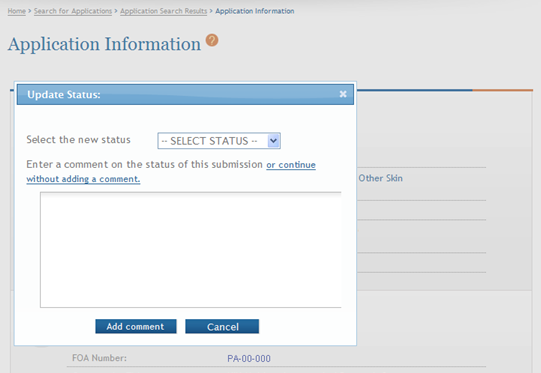Update Application Submission Status
To update the submission status of the application:
- Select the Return to Application Info button on the Actions panel to return to the Application Information page.
-
From the Application Information page select the Update Submission Status button from the Action list.
 The Update Status window opens.
The Update Status window opens. - Select the appropriate status from the Select the new status drop-down list.
- Complete the status update:
- Enter a comment in the provided text box.
- Select the Add comment button.
-OR-
- Select the link titled or continue without adding a comment to update the status without entering a comment in the provided text box.
A notification of the change in status is sent to the appropriate individual(s). The application status is changed to the selected status.
Multi-Project Application Status Flow
The normal flow of status changes for a submitted multi-project application is as follows:
Work in Progress >> All Components Final >> All Components Validated >> Ready for Submission >> Submitted
The table below lists the valid application status changes and conditions.
| Current Status | Valid Status Change | Special Conditions |
|---|---|---|
| Work in Progress | All Components Final |
At least one component, including the Overall, must be marked as Final; All components must be marked as either Final or Abandoned |
| Work in Progress | Abandoned | |
| All Components Final | Work in Progress | |
| All Components Final | Abandoned | |
| All Components Final | All Components Validated | This status is set by ASSIST once an application in All Components Final status passes validations. |
| All Components Validated | Ready for Submission | |
| All Components Validated | Work in Progress | |
| All Components Validated | Abandoned | |
| Ready for Submission | Work in Progress | |
| Ready for Submission | Abandoned | |
| Submitted | Work in Progress | Agency status is Pending Verification or Refused |
| Submission Errors | Work in Progress | |
| Abandoned | Work in Progress |
Refer to the help topic titled Update Component Status for information on updating the status of individual components.
Single-Project Application Status Flow
The normal flow of status changes for a submitted single-project application is as follows:
Work in Progress >> Ready for Submission >> Submitted
The table below lists the valid application status changes and conditions.
| Current Status | Valid Status Change | Special Conditions |
|---|---|---|
| Work in Progress | Abandoned | |
| Work in Progress | Ready for Submission | |
| Ready for Submission | Work in Progress | |
| Ready for Submission | Abandoned | |
| Submitted | Work in Progress | Agency status is Pending Verification or Refused |
| Submission Errors | Work in Progress | |
| Abandoned | Work in Progress |