View State Department Clearance Snapshot
The State Department Clearance Snapshot opens when you click the View link for an SDCR in the Related State Department Clearance(s) screen or the Manage State Department Clearances screen.
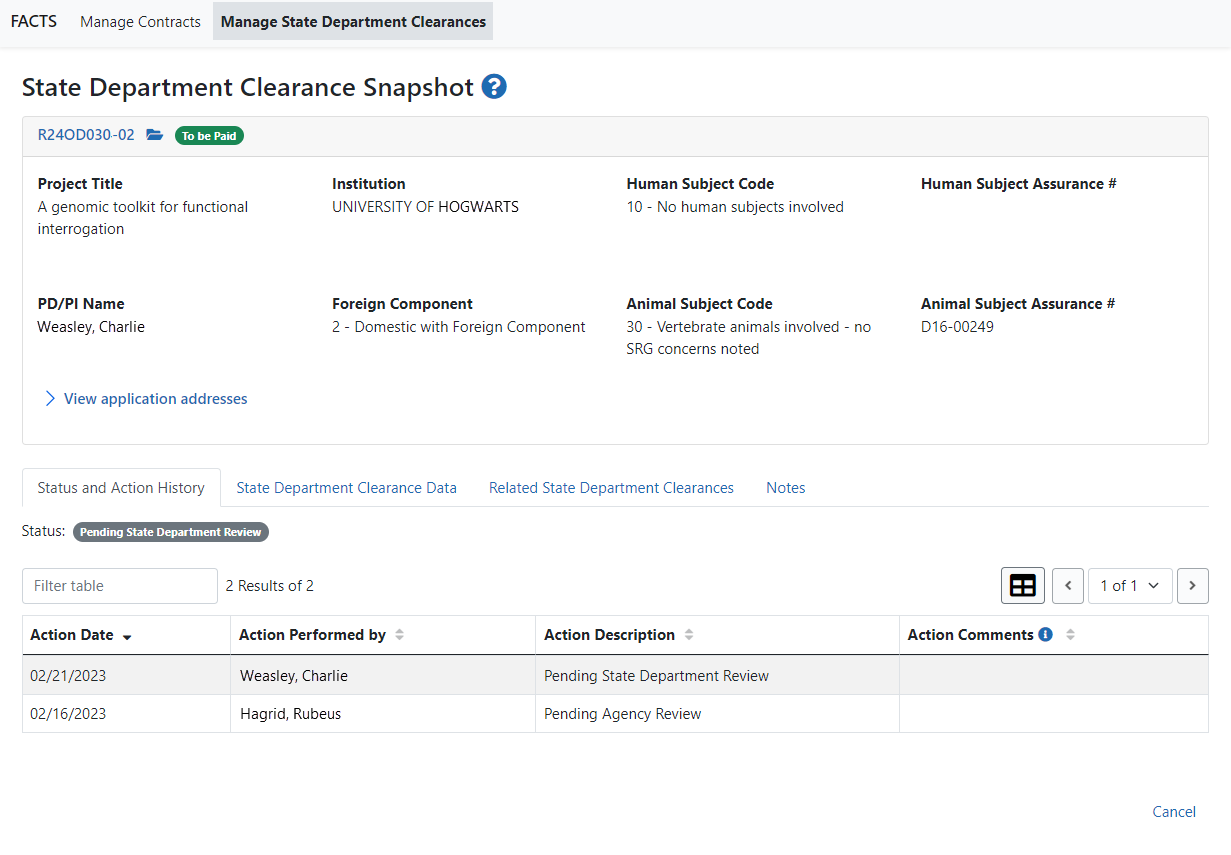
For the Project Information section, please refer to the Common Functionality topic.
If a previous State Department Clearance Request (SDCR) or requests were submitted, the Status and Action History section displays history information about that SDCR(s).
The following hyperlinks are available:
- Expand ALL - when clicked expands the Action Comments column of each Action Comment
- Collapse All - when clicked collapses complete text of each Action Comments into one line
- more - when clicked expands the complete Action Comments column(s); only available for SDCR(s) submitted to the Agency
- less - when clicked collapses the Action Comments column(s); only available for SDCR(s) submitted to the Agency
The State Department Clearance Data section displays more detailed information about the SDCR that was submitted to the Agency or State Department.
- To add or view the SDCR notes, click the View/Edit Notes hyperlink. For more information, please refer to the Create/View SDCR Notes topic.
There are various email address hyperlinks that when clicked open an email message system screen addressed to the appropriate person.
