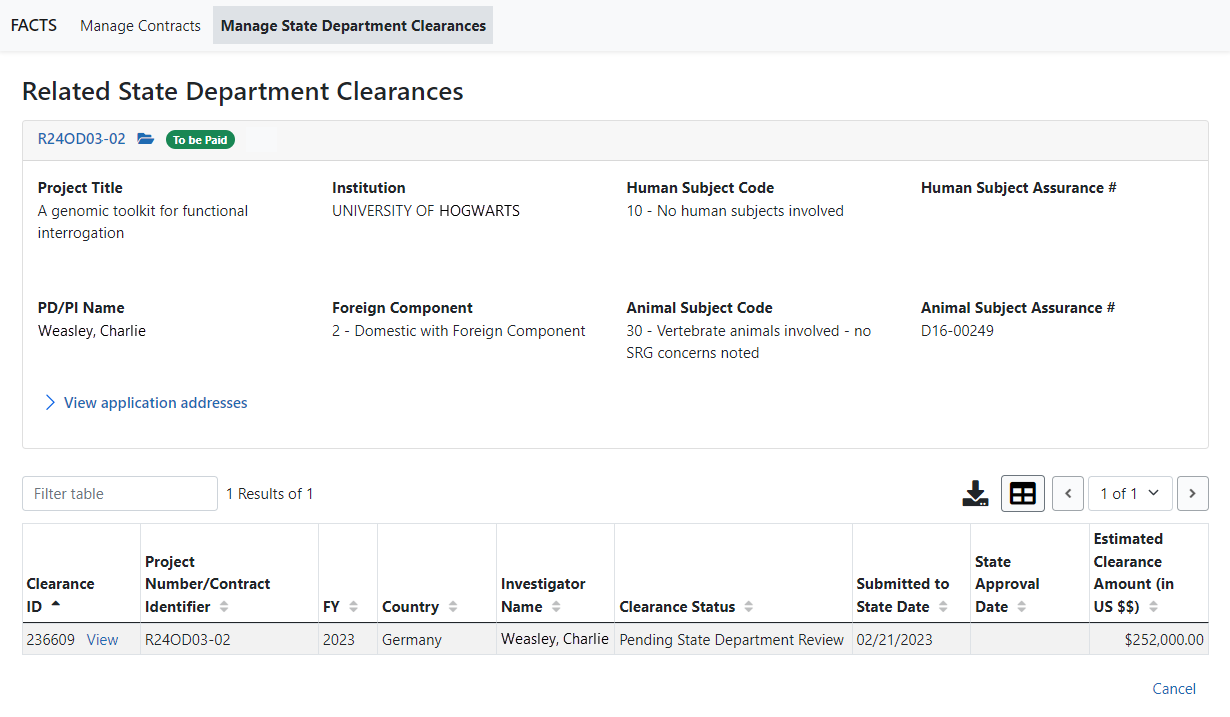View Related State Department Clearance(s)
The ![]() Related State Department Clearance(s) section opens when you click an SDC button in GM or FACTS.
Related State Department Clearance(s) section opens when you click an SDC button in GM or FACTS.
Users with the FACTS Foreign Component (FC) Manager role can open this screen to view State Department Clearance Requests (SDCRs) for a grant.
This screen lists the competing segment of the grant and displays all related SDCR(s) that have a status other than Initiated.
For each SDCR listed, you can click the View ink in the Action column to view the State Department Clearance Snapshot.
Or click the Close button to close the screen and return to the originating FACTS screen.