Common Screen Functionality
Many of the FACTS screens have common functionality. The hyperlinks or icons provide additional information that can assist with processing. The following information is available depending on the FACTS screen being viewed:
- Grant Number: - when clicked, displays either a grant's application or Research Performance Progress Report (RPPR)
- Folder icon - when clicked, displays Grant Folder
- View Application Addresses - when clicked, displays only grant application's associated addresses; not applicable for contracts
- View Related State Department Clearance(s) - when clicked, displays related State Department Clearance(s)
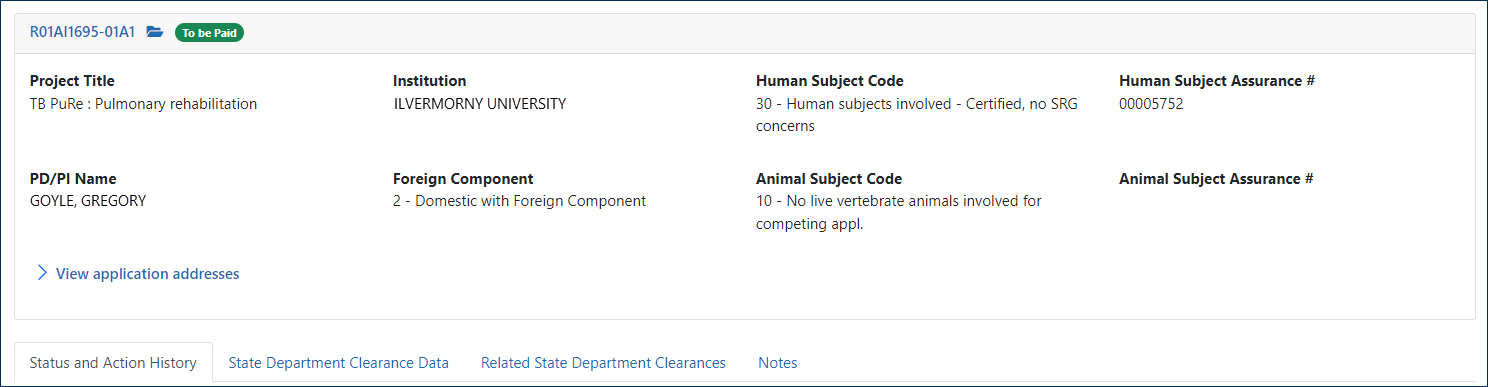
Perform one of the following Common Functionality depending on the screen being viewed:
- To view the grant application or the Research Performance Progress Report (RPPR), click the Grant Number: hyperlink.
The system displays the grant application or RPPR in a PDF format.
- To view the Grant Folder, click the folder icon.
Depending on where the grant application is in the FACTS processing, there are hyperlinks to the Foreign Component Data Snapshot and the State Department Clearance Snapshots.
- To view the application addresses, click the View Application Addresses hyperlink
The system displays the Addresses screen. The Addresses screen displays all appropriate addresses relating to the grant being viewed. For more information, please refer to the View Address Applications topic.
- To view the related State Department Clearances, click the View Related State Department Clearance(s) hyperlink.
The system displays the Related State Department Clearance(s) screen in a separate window. For more information, please refer to the View Related SDCR topic.
