Use the Online Certificate of Confidentiality System to request a Certificate of Confidentiality (CoC), issued by NIH. First, determine your eligibility by answering questions. Then, if the answers indicate eligibility, enter information about your research and your institution to complete the request.
A Certificate of Confidentiality request must be completed in its entirety in one Internet browser session; you cannot save and finish or revise it later. Because of this, you might want to review the information listed under CoCs for Research Not Funded by NIH and Limitations on Issuance of CoCs for Non-NIH Funded Research before you begin.
NOTE: At any time during the CoC request process, click the Print button at the right of the page to display a printer-friendly form with all questions and answers entered thus far. The browser's print dialog also opens.
To start the CoC request:
-
Go to the Requesting a Certificate of Confidentiality for Non-NIH Funded Research page.
-
Under the To Request Non-NIH Funded CoCs heading, click the Access NIH Certificate of Confidentiality System link to open the Certificate of Confidentiality Request system.
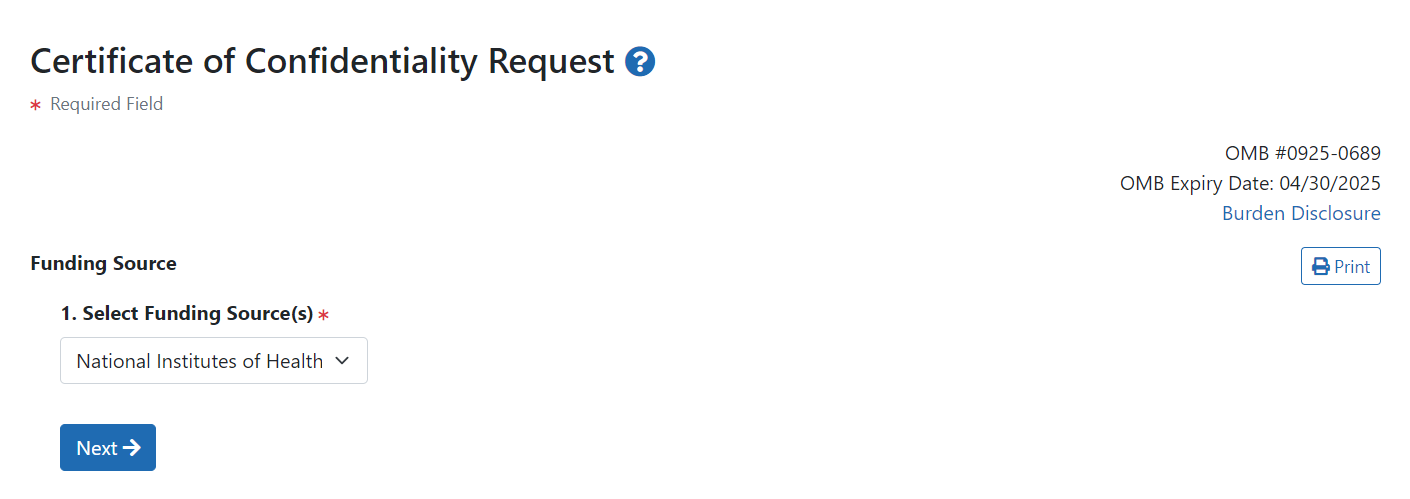
-
Select the source of funding from Select Funding Source dropdown and click the Next button.
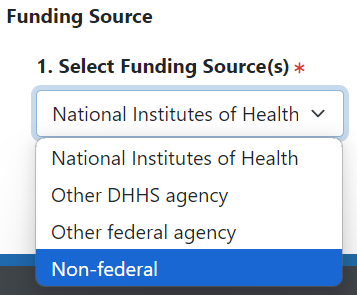
-
If you select this option:
-
National Institutes of Health: Your CoC request stops. Research funded by NIH that collects or uses identifiable, sensitive information and was ongoing on or after December 13, 2016 is covered by the NIH CoC Policy and is automatically deemed issued a Certificate of Confidentiality. Do not submit a CoC request through this system. See CoCs for NIH-funded Research for additional information.
-
Other DHHS agency: Select an option from the Select DHHS Agency that appears, which lists some Department of Health and Human Services agencies.
-
For all selections listed, except Other, your CoC request stops. You will see a window on NIH's website that directs you to agency-specific directions.
-
Choose Other if your funding agency is within HHS and is not listed in the drop-down list. Choosing Other continues to eligibility questions.
-
-
Other federal agency: Select an option from the Select Federal Agency that appears, which lists DOJ (Department of Justice) and Other.
-
If your funding agency is DOJ, your request stops. You will see a window that directs you to agency-specific directions on NIH's website.
-
Choose Other if your funding agency is a non-HHS federal agency other than DOJ. Choosing Other continues to eligibility questions.
-
-
Non-federal: Indicates you are doing research not funded by any federal department or agency.
-
Choosing Non-federal continues to eligibility questions. Requestors who have applied but not received funding from NIH may designate their request as non-Federal.
NOTE: You do not need to apply for a CoC if your research project will not begin until after award.
-
-
-
Answer all eligibility questions. These appear only if you choose one of the following:
-
Other DHHS agency --> Other
-
Other federal agency --> Other
-
Non-federal
For specific details on these questions, see Details on Certificate of Confidentiality Questions.
-
-
Click the Next button, which takes you to the intake form, where you enter information about your research. See Requesting a Certificate of Confidentiality for details on the next screen.
NOTE: Answering No on question 2, 3, 4, or 5 disqualifies the research project from proceeding with the CoC request. Answering Yes on question 6, and No on the subsequent question that appears under question 6 also disqualifies. Contact NIH-CoC-Coordinator@mail.nih.gov with questions related to eligibility for a CoC.
