Early Terminations
If a Trainee terminates early, only the Appointment that is being terminated, as well as all previous Appointments, will get terminated with the early termination date.
Initiate an early termination
| 1. | In the Awarded Grants table, click the hyperlinked grant number to display the Trainee Roster screen. |
| 2. | Locate the trainee you wish to terminate. The Filter table field can be used to locate someone quickly if desired. |
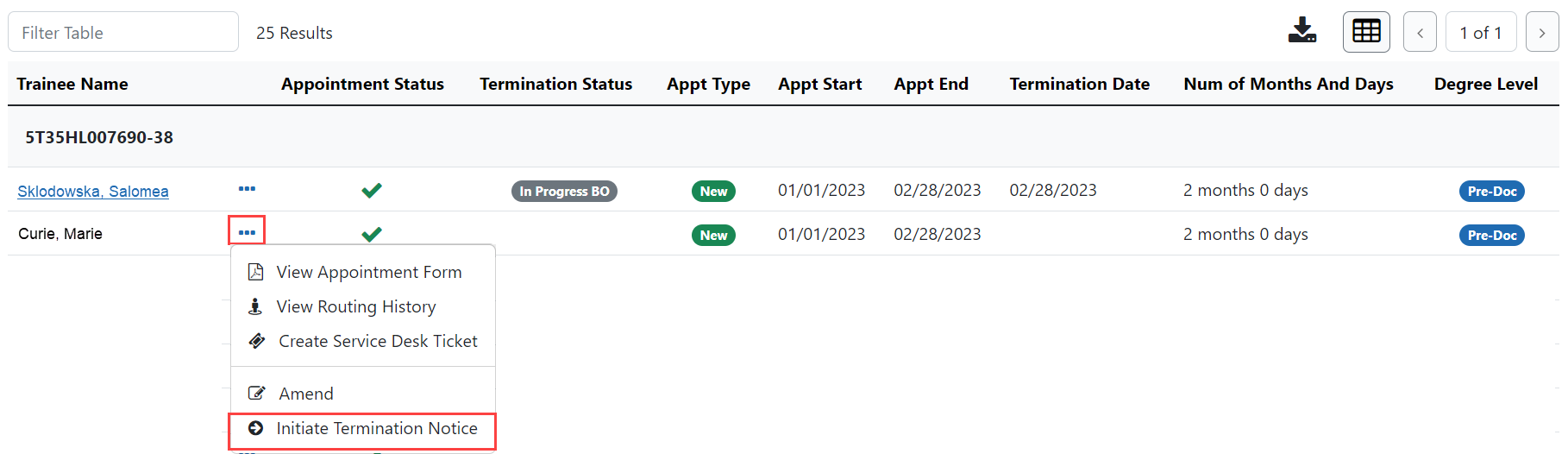
| 3. | Click the  Actions button and select Initiate Termination Notice.The Termination Notice screen is displayed with some fields pre-populated with data from the system. Actions button and select Initiate Termination Notice.The Termination Notice screen is displayed with some fields pre-populated with data from the system. |

| 4. | Modify the Termination Date as appropriate using MM/DD/YYYY format. The system will automatically recalculate the stipend. |
Only whole numbers are allowed in the Amount of Stipend Salary field. Only the principal investigator (PI) can modify the stipend on an early termination for T, K, and R grants—delegates cannot modify the stipend. On fellowships, the business official (BO) can make changes as well.
NOTE: When the end date is modified, and the appointment is for a partial year, sometimes the recalculated stipend amount will differ from the stipend amount calculated by the institution. The institution can modify the stipend based on its calculation. The Agency will approve the modified stipend, if it is within an appropriate range.
IMPORTANT: You must select the name of the business official (BO) who will submit the early termination notice to the agency.
Save Draft
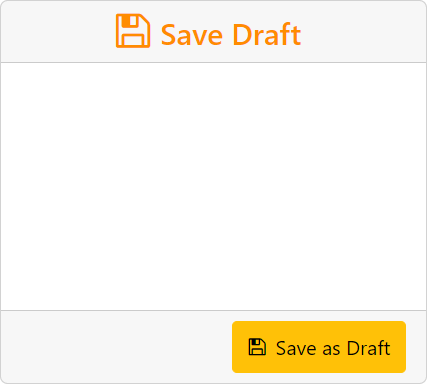
| 1. | Click the Save as Draft button. A confirmation message displays. |
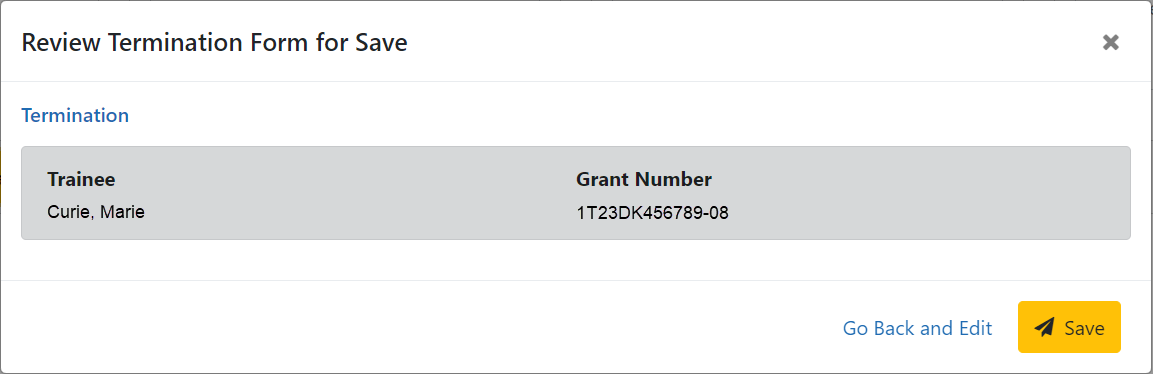
| 2. | Click the Save button. Your edits are saved and the form remains in your queue. The draft form is saved and displayed for review; in addition, new options are added to the Take Action section. |
Once the draft early termination has been saved, it follows the same process as terminations:
| 1. | PD/PI routes early termination to trainee. |
| 2. | Trainee reviews and routes early termination to PD/PI. If no action is taken by Trainee in 14 business days, the system will automatically route the form back to the PD/PI, send a notification to PD/PI, and change the status of the TN to In Progress PI. |
| 3. | PD/PI reviews and routes early termination to BO. |
| 4. | BO reviews and routes early termination to Agency. |
| 5. | Agency reviews and approves early termination. |
Review the Initiate a New Termination by PD/PI, Process Termination Notice by Trainee and Process New Termination Notice by BO topics for more information.
NOTE: The PD/PI should make every effort to have the Trainee update their Personal Profile screen within Commons, specifically update their email address with their new (forwarding) email address, before the Trainee leaves the Institution. Otherwise, the PD/PI needs to know, and be able to provide, a forwarding email address for the Trainee to be entered within the Termination Notice.
