Changing your Default Organization
If you are affiliated with more than one organization, it is important to check which organization is currently selected when you log into xTRACT. You can access only the information pertaining to the selected organization. Your default organization is displayed with your user ID information in the upper right corner of xTRACT screens.
NOTE: Your default organization can be changed at any time.
To select a specific organization to work with in xTRACT:
| 1. | Log into xTRACT. |
| 2. | Click the |
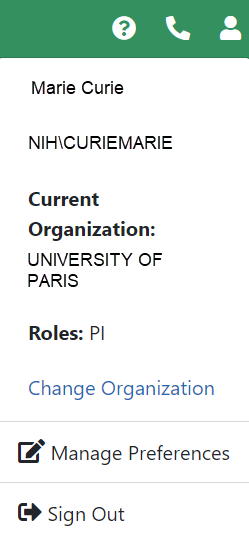
| 3. | Click the Change Organization link. |
The Change Organization screen is displayed, listing the names of all organizations with which you are affiliated.
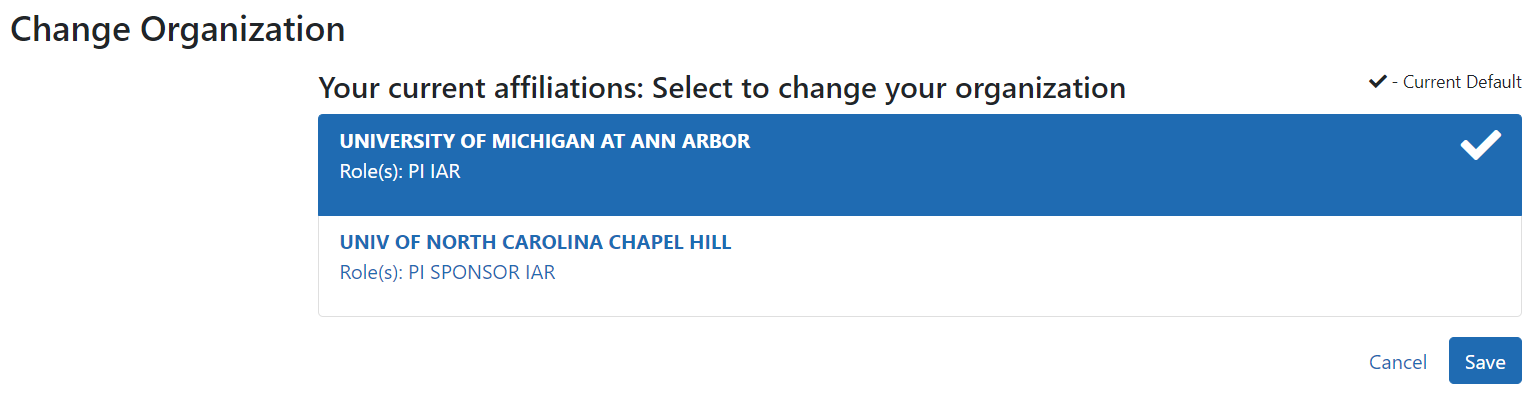
| 4. | Select the organization you want to work with in xTRACT. |
| 5. | Click the Save button to set the organization as your default. In the future, when you log in, you are automatically logged in to your default organization. |
