To enter Pre-doc and Post-doc applicants and entrants, first enter the start year of the most recently completed academic year and click the Submit button.
Select the Edit Pre-Doc Applicants and Entrants and Edit Post-Doc Applicants and Entrants buttons to display and enter data for the specific academic year(s).
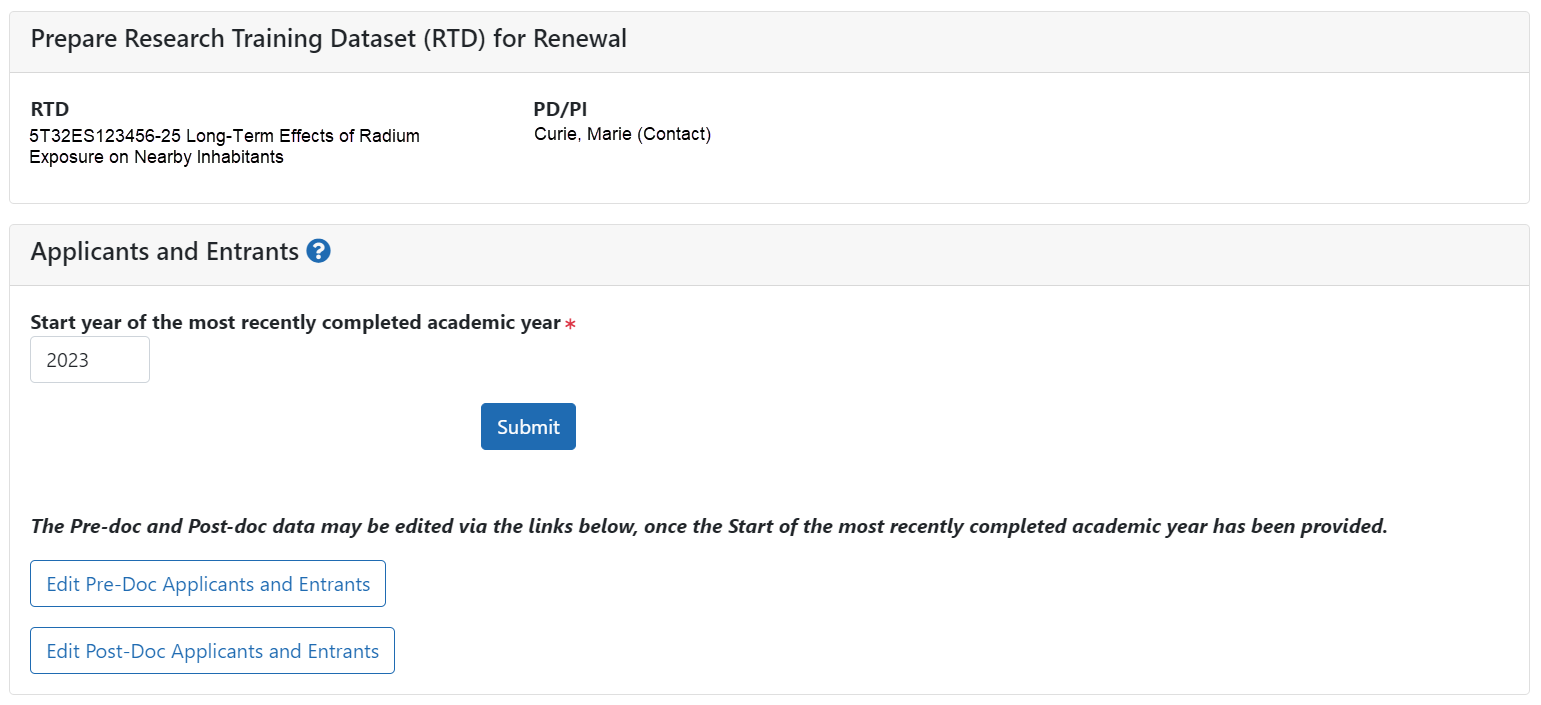
To change the most recently-completed academic year, change the year entered and select Submit. When changing Academic years, any data entered for Applicant and Entrant Counts and Characteristics are retained and associated with the shifted year based on order of years (rather than previously specified year).
For example, assume the first academic year is 2000-2001 and there is applicant/entrant data entered for that year. If the first academic year is changed to 2001-2002 by changing the most recently-completed academic year from 2001 to 2002, the same applicant/entrant data display for that first year.
