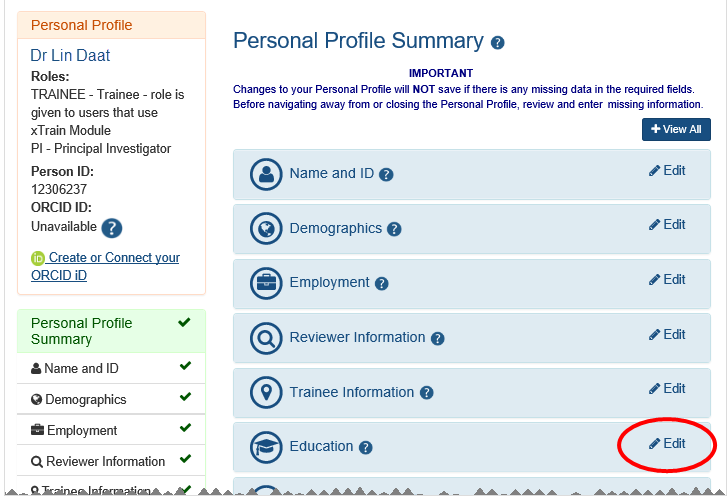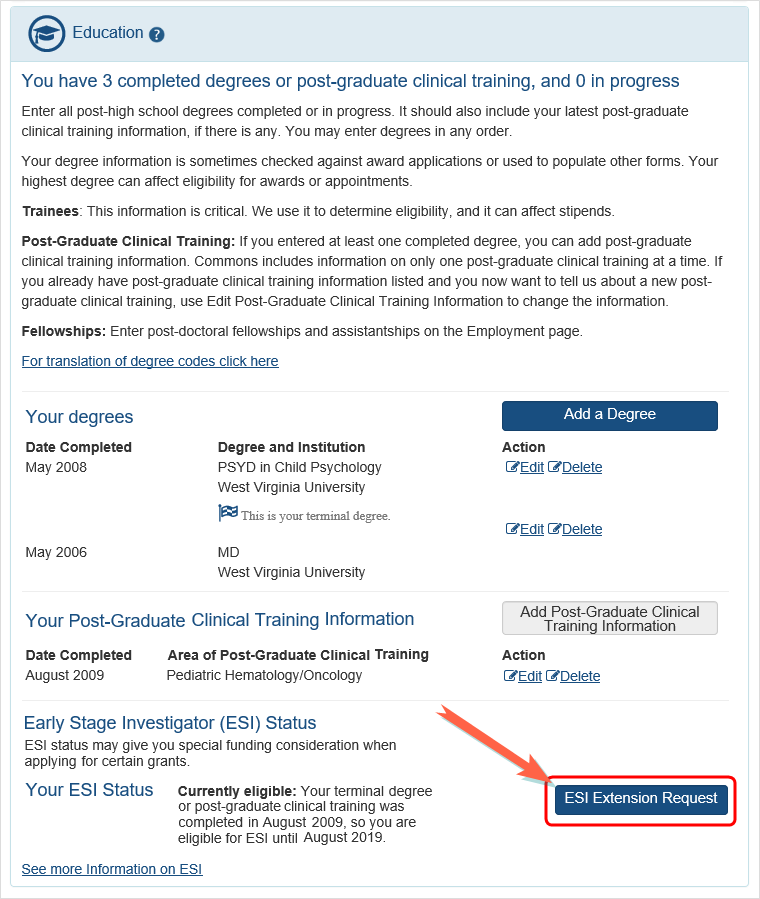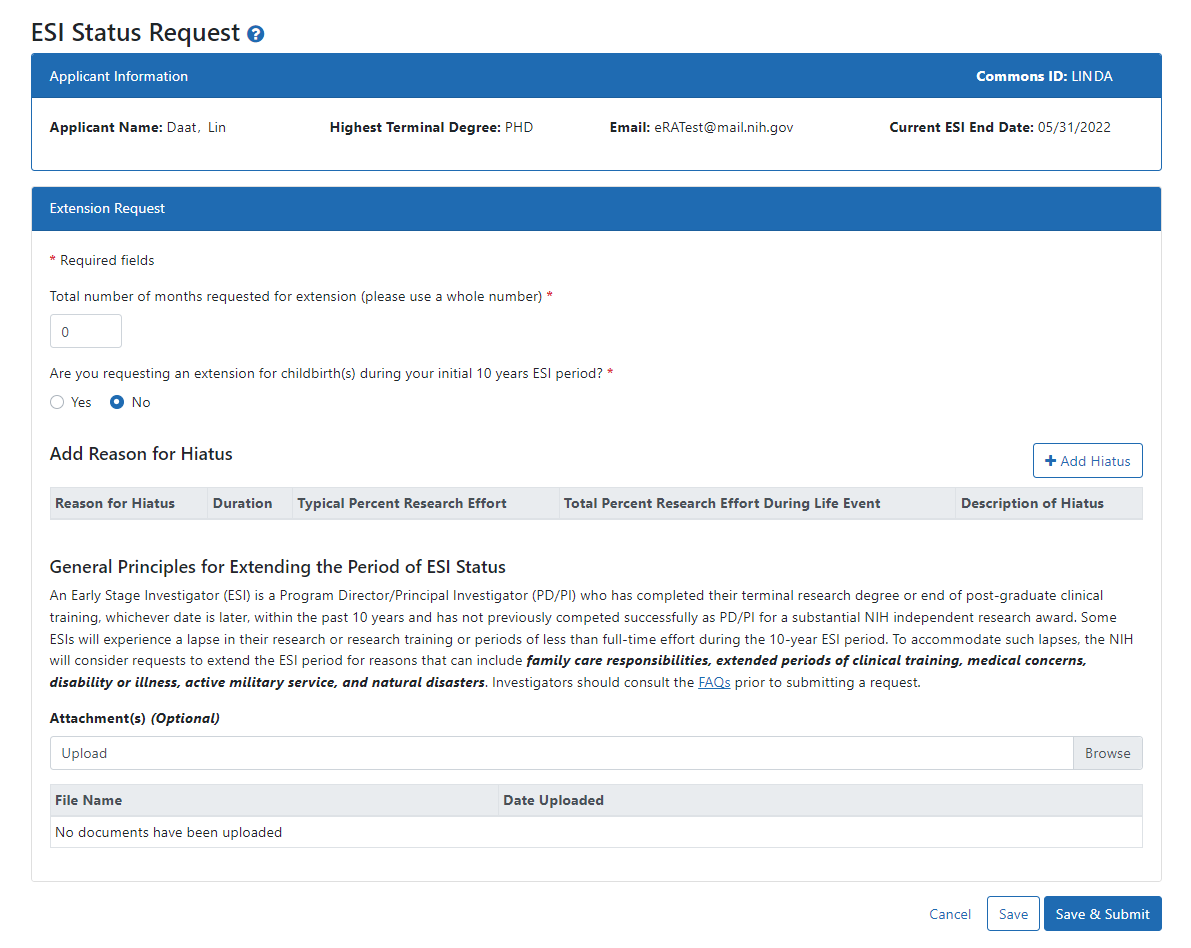How to Access the Link for Requesting an ESI Extension
- Log in to eRA Commons and navigate to the Personal Profile module to open your profile.
- Click the
 Edit link for the Education section.
Edit link for the Education section.
NOTE: ESI buttons and information do NOT appear until and unless you click the Edit link for the Education pane.
- Click the
 ESI Extension Request button.
ESI Extension Request button.
The  ESI Status Request form opens.
ESI Status Request form opens.
See Complete and Submit the ESI Extension Request Form on page 1.