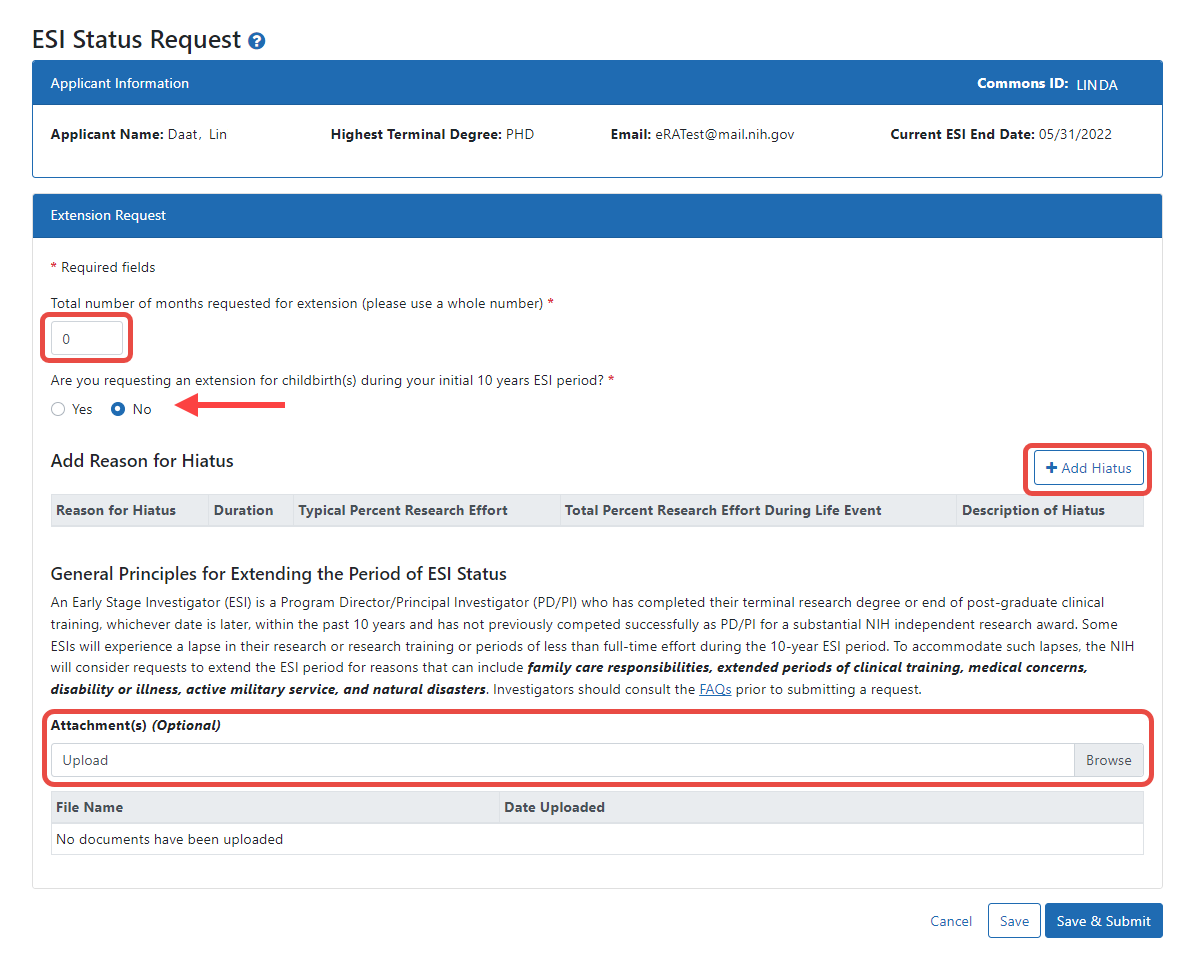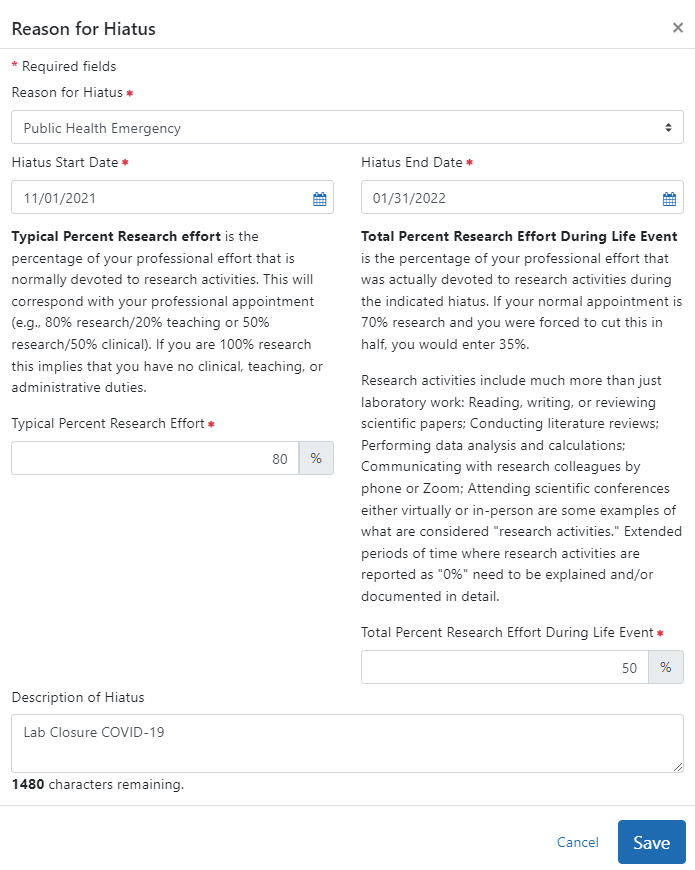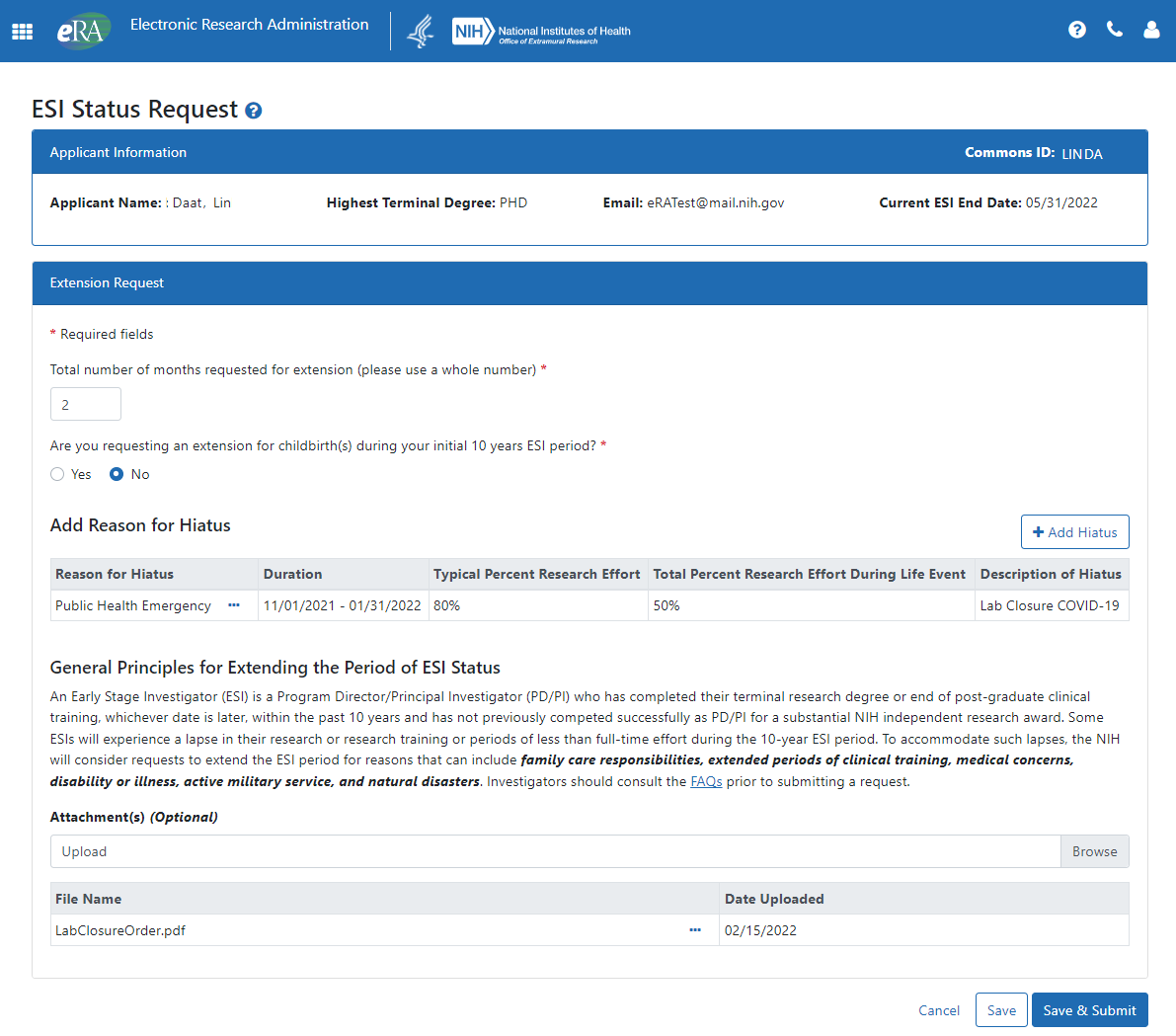Complete and Submit the ESI Extension Request Form
For COVID-19 questions, see Can ESI Status Be Extended Due to Disruptions From COVID-19?
- On the
 request form screen, fill out the fields.
request form screen, fill out the fields.Required fields on the ESI Extension Request form are marked with a red asterisk.
- Enter the total number of months requested in whole numbers.
- Select Yes or No for the childbirth question.
The system checks that the extension request falls within the ESI eligibility window. When entering the childbirth date, the date should fall within the ESI eligibility window.
- Click the Add Hiatus button to open the
 Reason for Hiatus window.
Reason for Hiatus window. - Use the drop-down menu in the Reason for Hiatus field to select a
 reason:
reason: - Use the calendar icon to select the hiatus start and end dates.
- Read the description for the next two fields to make sure you understand what to enter.
- In the Typical Percent Research Effort field, enter the percent of time that you typically spend on research.
- Enter the Total Percent Research Effort During Life Event. This is the percent of time you actually spent on research during the hiatus/life event. This percent must be less than or equal to the Typical Percent Research Effort.
- Optionally, enter a Description of Hiatus.
- Click the Save button.
- Now you see the
 request form screen again with the hiatus information displayed.
request form screen again with the hiatus information displayed. - Use the Upload/Browse button to add attachments (PDF only), if needed.
- You can edit your selections:
- To change the Reason for Hiatus, click the item's three-dot ellipsis menu and select Edit or Delete.
- To view or delete the Attachments, click the item's three-dot ellipsis menu and select View or Delete.
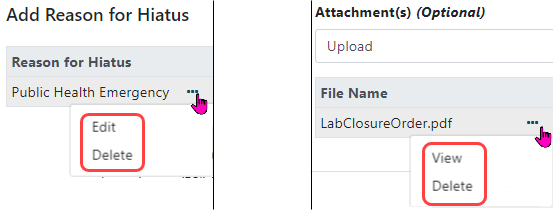
- When finished, click the Save & Submit button. Use the Save button if you are not ready to submit the request, which means you can come back to this form later to complete and submit it. Click Cancel to leave the request form without making or saving any changes.
When a decision is made regarding your request, you will receive an email at the email address specified in your eRA Commons account. In addition, the ESI indicator in your eRA Commons Account will change and the end date of your ESI status period will be modified to reflect the extension granted. In most cases it is expected that a decision will be made within a few weeks. If there are large numbers of requests for extensions or if there are unanswered questions after the first request, the process and the decision may take longer.