Retrieving Funded Projects and Publications Based on Your Applications
You can retrieve funded projects and publications based on your applications.
To retrieve funded projects and publications:
- If you have been delegated authority from a Project Director/Principle Investigator (PD/PI) to view their applications, select the My Applications tab, select the PD/PI Name from the drop-down list, and click Go.
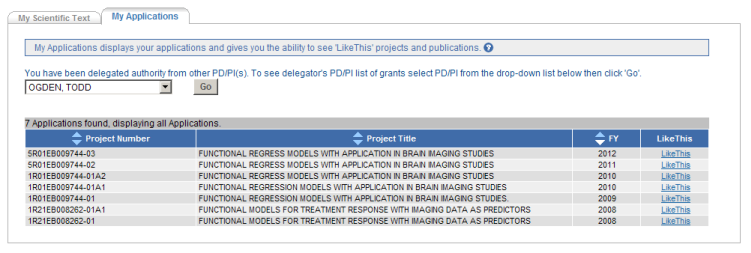
- The system displays a listing of similar funded projects and publications, as well as scientific terms, on the Funded Projects, Publications, and Scientific Terms tabs.

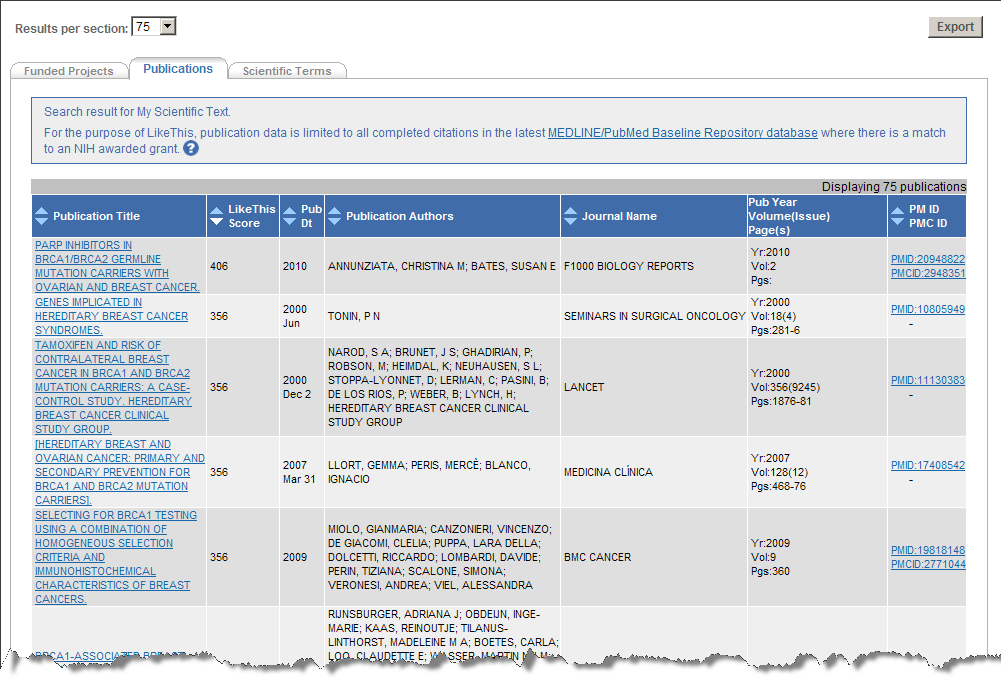
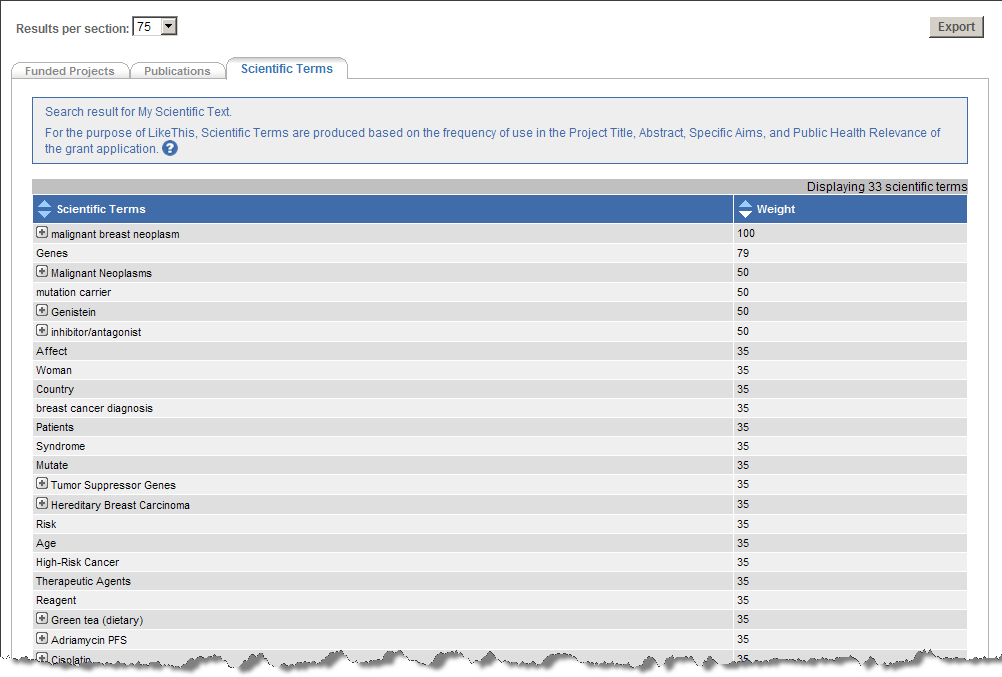
- Select the number of results you want to view for both funded projects and publications from the Results per section drop-down. You can view a result set of 25, 75, 100, 200, or 500 funded projects and publications.
- Sort the information on all three tabs in ascending or descending order by selecting the corresponding arrows in the column headers.
- On the Funded Projects tab, select the Project Number or Project Title links to view the project in RePORTER.

- On the Publications tab, select the Publication Title or PM ID/PMC ID links to view the publication in PubMed.

- On the Scientific Terms tab, view the associated scientific terms and their weights.
Retrieving Funded Projects and Publications Based on Your Scientific Text
