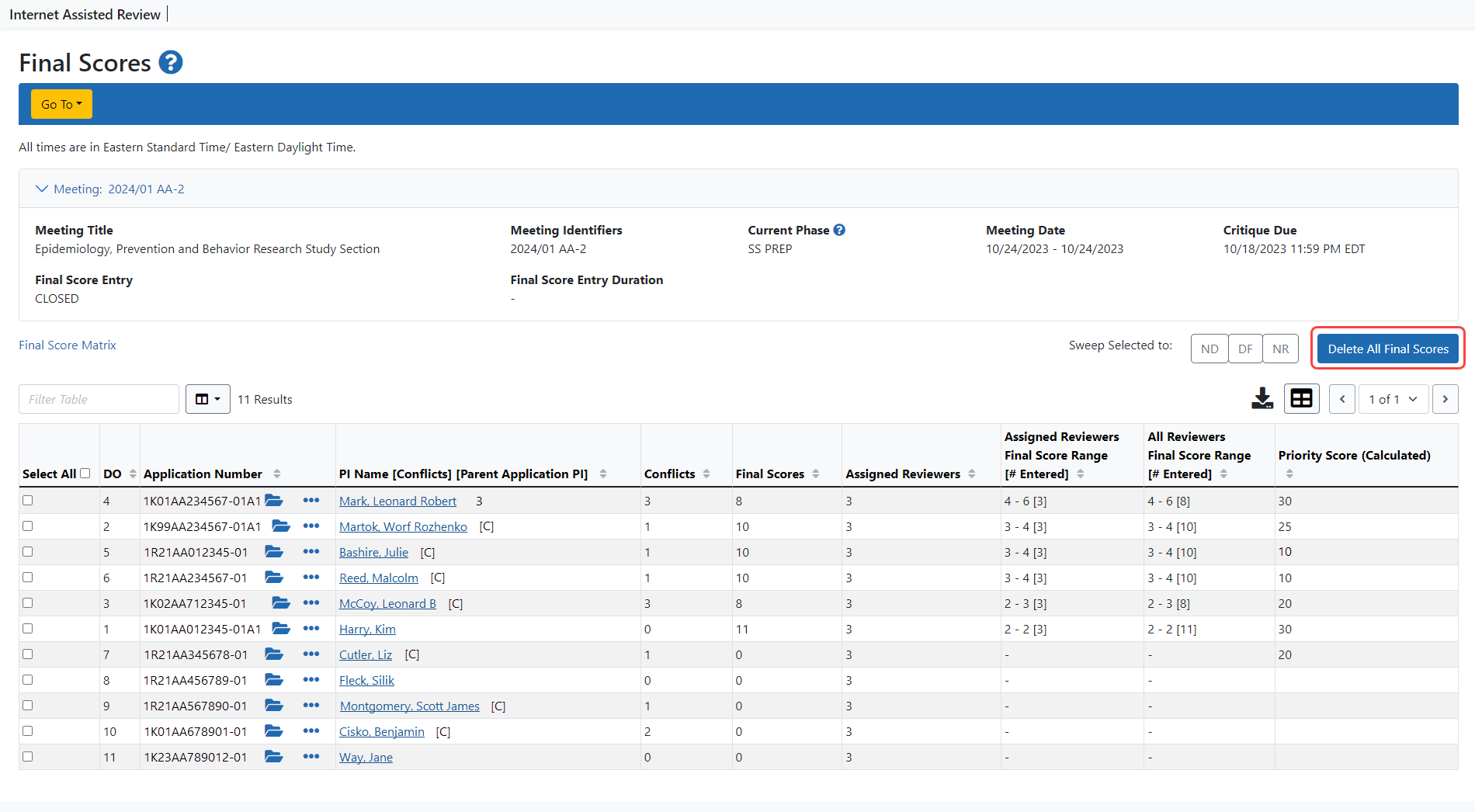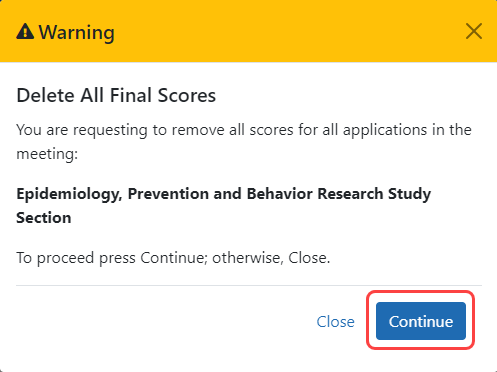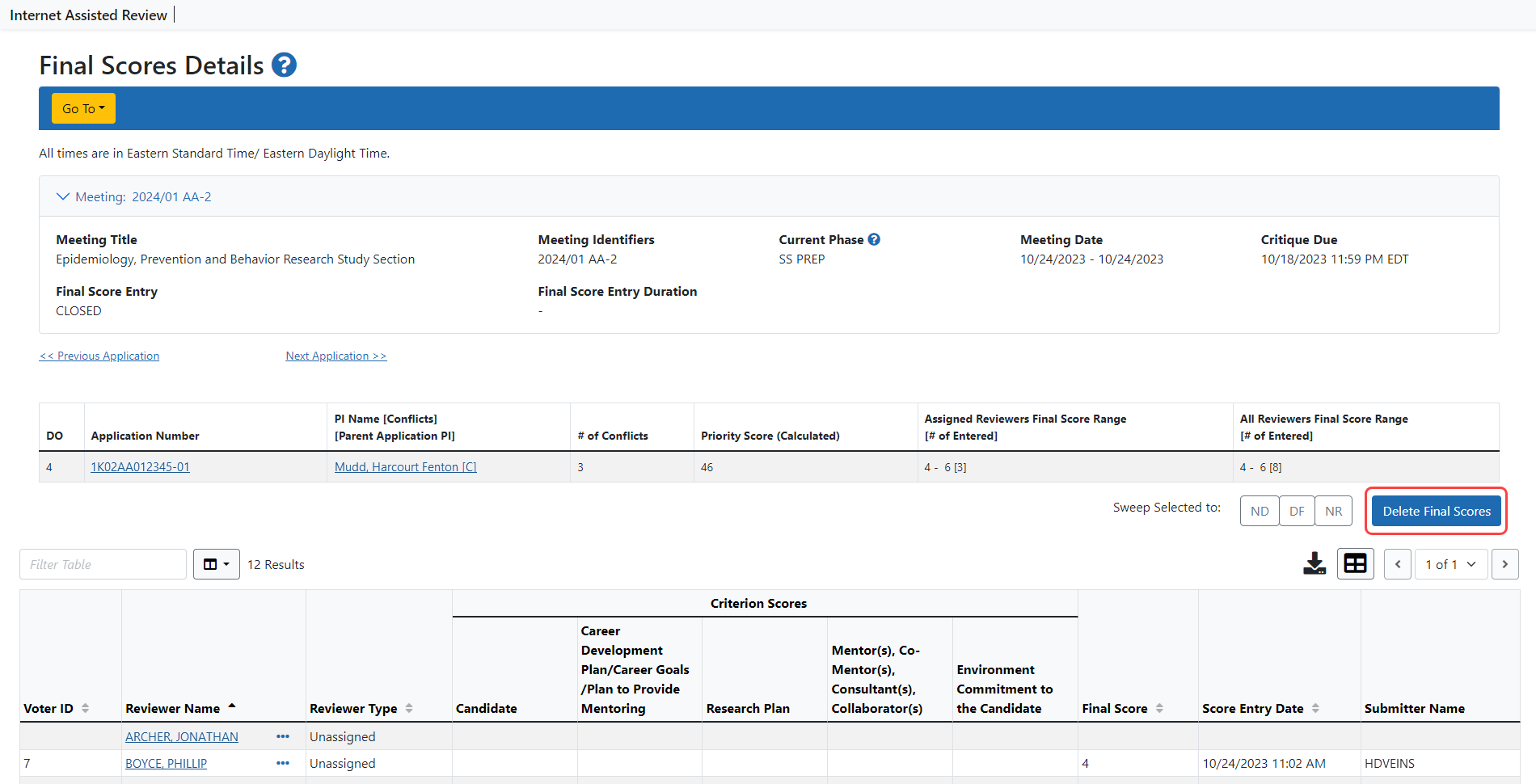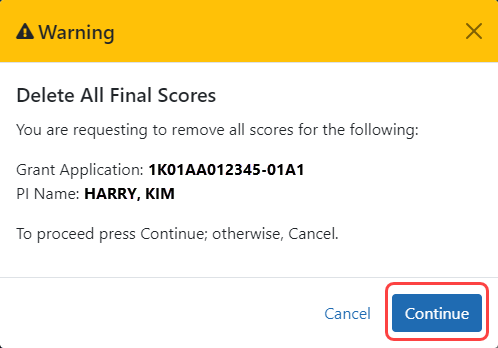Delete Final Scores
SROs can delete final scores for all applications in the meeting at one time or for individual applications.
- Delete scores for all applications in the meeting using the Final Scores screen and selecting the View Meeting/Release Scores tab.
- Delete scores for an individual application using the Finals Scores screen and select the View All Voters tab.
Deleting Final Scores for All Applications
To delete scores for all applications in the meeting:
- Access the Final Scores screen and click the
 View Meeting/Release Scores tab
View Meeting/Release Scores tab
- Select the Delete All Scores button.
- Select the Continue button to proceed with the deletion. The Cancel button stops the action.
The Final Scores screen refreshes with all final scores removed. The exception to this is the final scores for Reviewers having conflicts with applications. For conflict applications/Reviewers, the final scores are updated to CF.
NOTE: Only final scores are removed from the applications; criterion scores remain.
Deleting Final Scores for Individual Application
To delete scores for an individual application:
- Access the Final Scores screen and click the
 View All Voters tab.
View All Voters tab.
- Select the Delete Final Scores button.
- Select the Yes button to proceed with the deletion. The No button stops the action.
The Final Scores screen refreshes with all final scores removed. The exception to this is the final scores for Reviewers having conflicts with the application. For Reviewers with conflicts, the final score is updated to CF.
NOTE: Only final scores are removed from the applications; criterion scores remain.