Initial ECB Login Screens
Before every council round, on your first login to ECB, you are presented with informational screens. You must read and agree to the information before you can access ECB.
Agency-Specific Instructions:
NTP users: These screens are not displayed on initial login. You are instead taken directly to the Council Information Page.
SAMHSA users: These screens are not displayed on initial login. You are instead taken directly to the Council Information Page.
| 1. | First, the Responsibilities of National Advisory Council Members in Protecting NIH Peer Review screen is displayed. Read the screen and click the Continue button. |
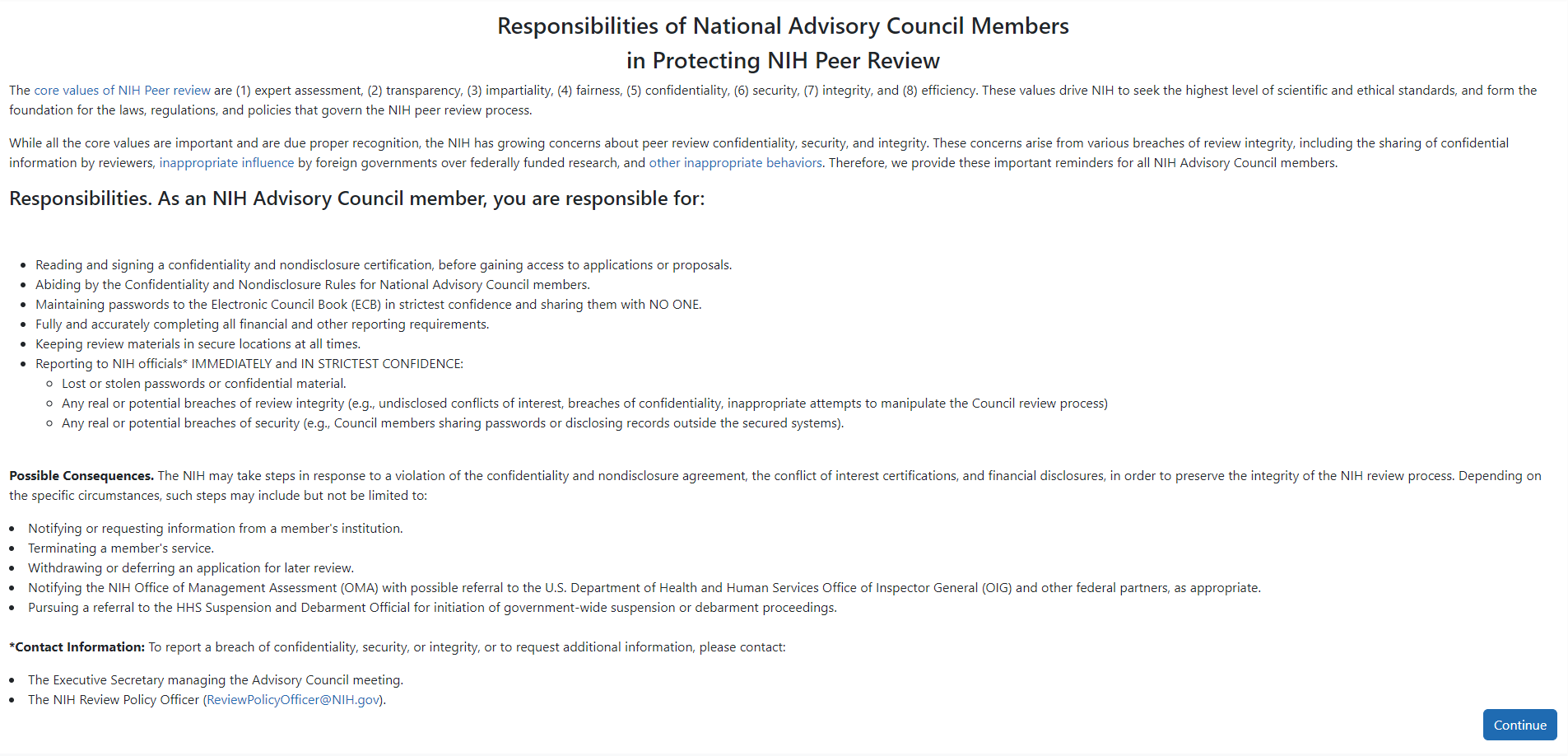
| 2. | Next, the Confidentiality and Nondisclosure Rules: Information for Special Government Employees Evaluating NIH Grant Applications screen is displayed. Read the screen and click the I agree button. |
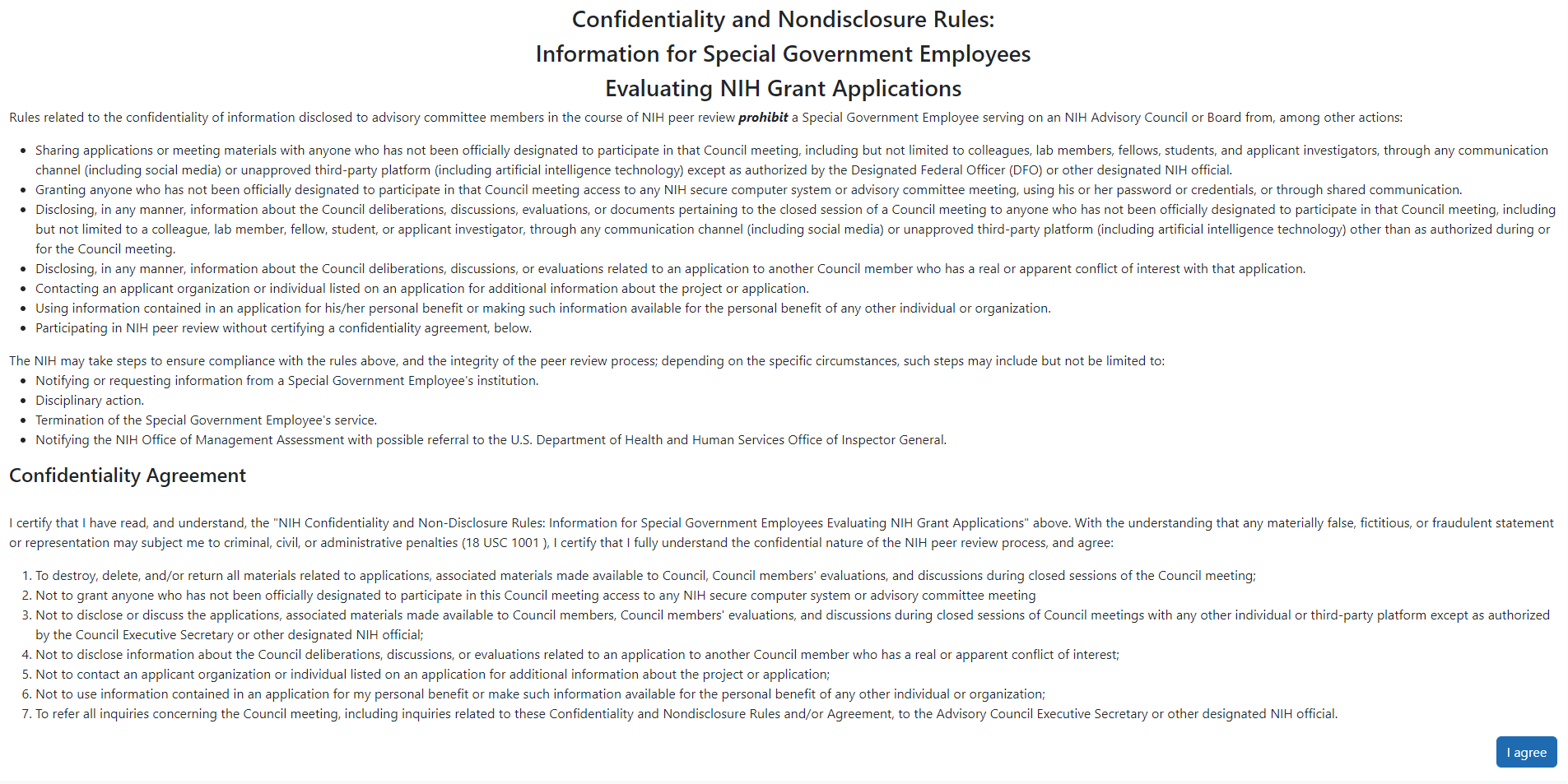
| 3. | Last, the Certification Regarding Conflict of Interest screen is displayed. Read the screen and click the I agree button. |
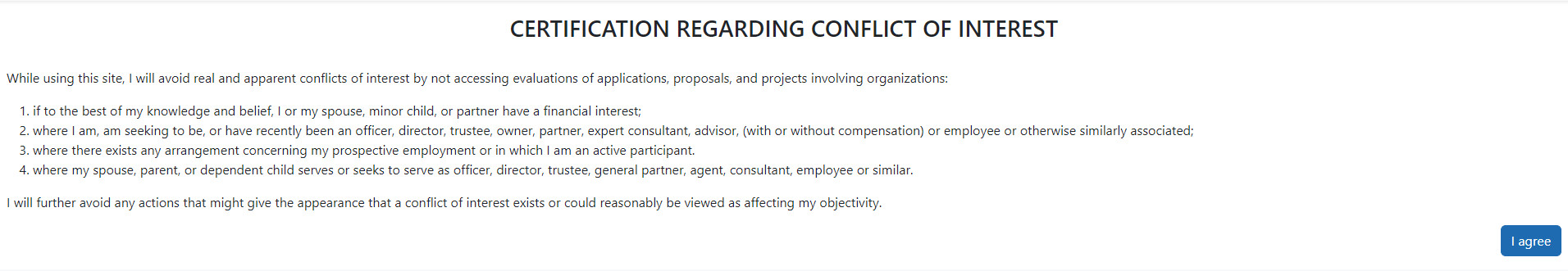
The date and time of your agreements are logged in ECB and the screens will not be displayed again within the same council round.
