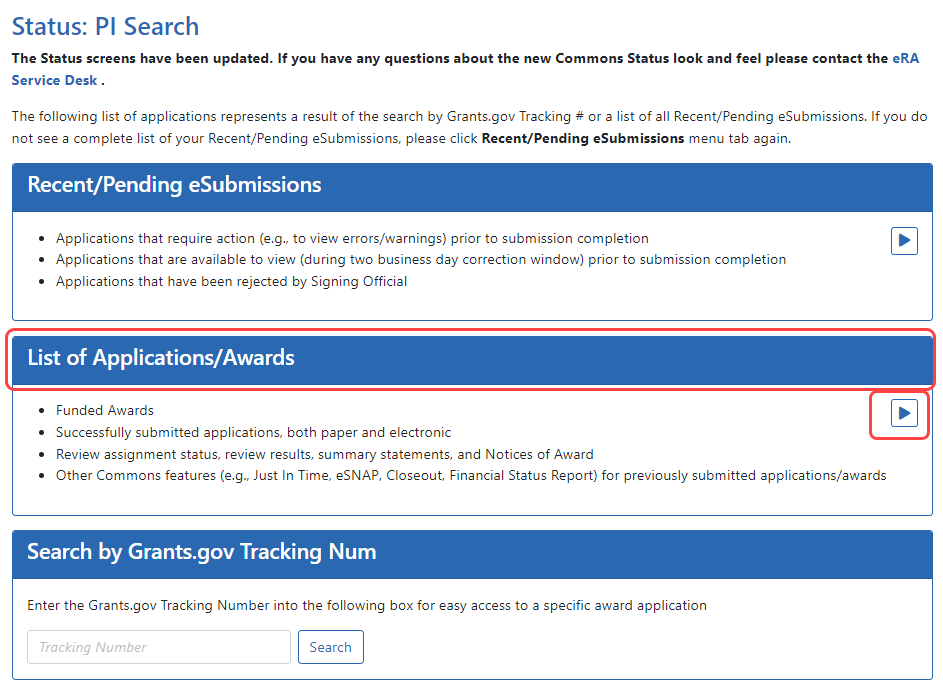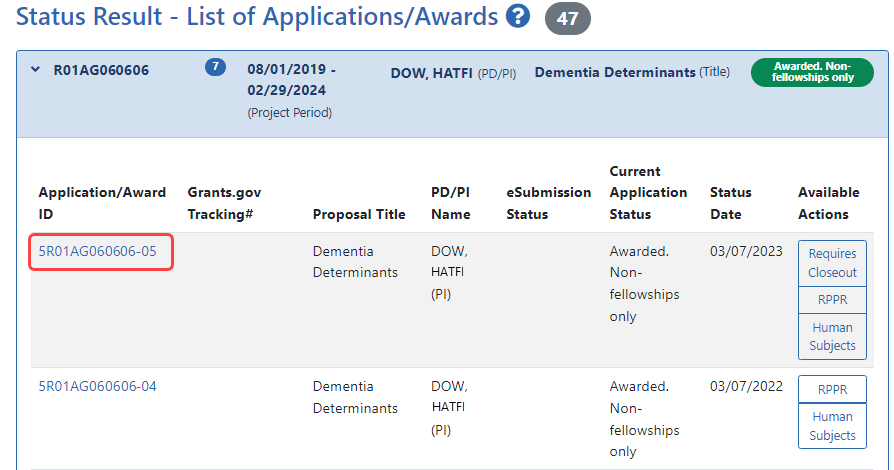Viewing the Notice of Award (NoA)
Policy: Notice of Award Policy Statement
Updated Guide Notice: Upcoming Changes to the Notice of Award (NoA) Beginning October 1, 2020
The Notice of Award (NoA) is the legal document issued to notify the recipient that an award has been made and that funds may be requested. Notices of Awards are sent to the email address specified in the Institutional Profile, which can be updated by a signing official (SO). Principal investigators (PI) and SOs can view NoAs from the Status Information screen.
The Page One of the NoA serves as the first page for all HSS (Department of Health and Human Services) Notices of Awards for discretionary awards.
(For a list of possible application statuses, see https://www.era.nih.gov/docs/era_status_codes.pdf.)
-
Log into eRA Commons with an SO account.
-
Navigate to the Status module and select General from the Search Type dropdown.
-
Enter search criteria, such as Awarded for Application Status; click Search.
-
Click on the Application/Award ID link to see the Status Information screen.
- Log into Commons as a principal investigator.
- Navigate to the Status module.
 Click the List of Applications/Awards section.
Click the List of Applications/Awards section.
- Click the linked Application/Award ID for an application and the Status Information screen appears.
The Status Information includes a section called Other Relevant Documents. This section contains links to various application-related documents, including the NoA. The NoA link is displayed as a date next to the field titled Notice(s) of Grant Award (PDF).
Click the Notice(s) of Grant Award link. The NoA opens in a separate window.