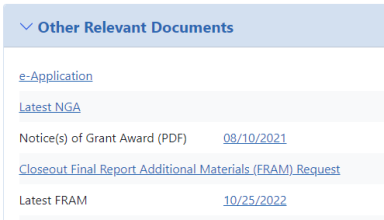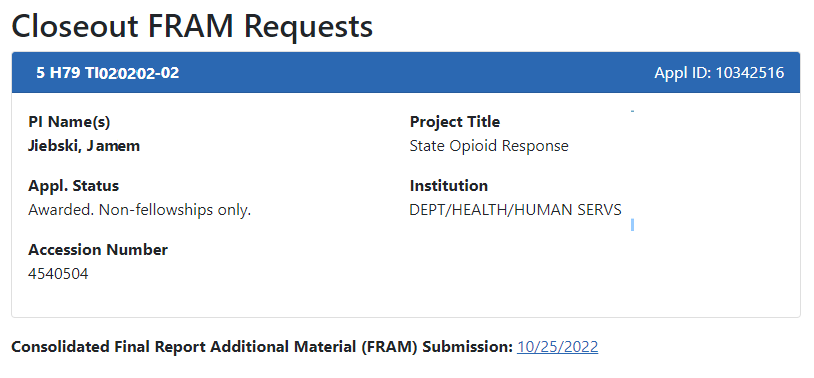Closeout FRAM Requests
Clicking ![]() the link for Closeout Final Report Additional Materials (FRAM) Request in the Other Relevant Documents section of Status Information opens the Closeout FRAM Requests screen. You can see your submitted FRAM documents either by clicking the
the link for Closeout Final Report Additional Materials (FRAM) Request in the Other Relevant Documents section of Status Information opens the Closeout FRAM Requests screen. You can see your submitted FRAM documents either by clicking the ![]() Latest FRAM <date> link in Other Relevant Documents, or by clicking the linked date on the Closeout FRAM Requests screen below.
Latest FRAM <date> link in Other Relevant Documents, or by clicking the linked date on the Closeout FRAM Requests screen below.