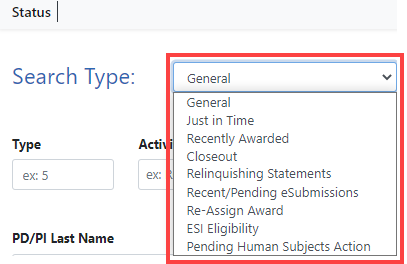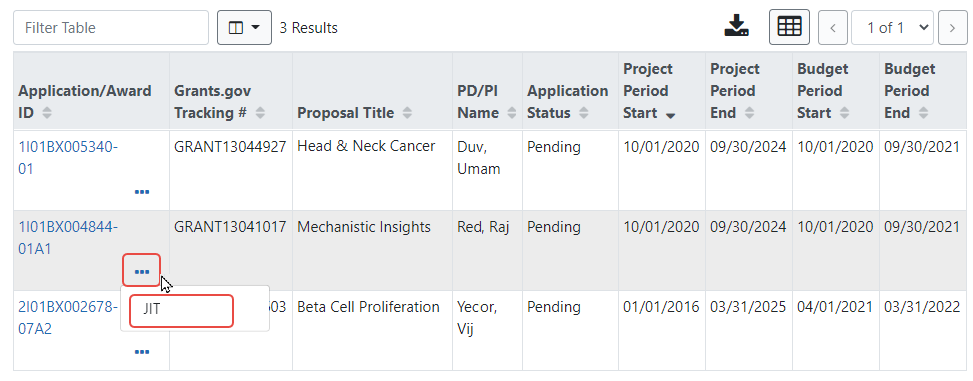Just in Time (JIT) Search for SOs
IMPORTANT: This topic pertains to the Just in Time (JIT) search screen available to signing officials (SO).
To see related help:
- General Search screen for SOs, see How Does an AOR or SO Check Submission Status?.
- JIT screen available to VA applicants, see Just in Time (JIT) for VA Applicants.
- JIT search screen available to VA agency staff, see Just in Time (JIT) Overview for VA Agency Staff.
As a signing official (SO), you might receive a specific email request from the awarding agency alerting you that a Just in Time submission is required for one of your organization's applications (see Just in Time (JIT) Screen). If this happens, the program director/principal investigator (PI/PD) and the SO work together to upload required requested documentation. The PI/PD can save the JIT package, but only the SO can submit the package to the agency.
NOTE: The JIT link is removed once an application has been awarded. JIT capabilities can not be delegated.
To search for an applicant that has a current JIT process (SOs only):
-
In eRA Commons, navigate to the Status module.
-
Select Just in Time from the
 Search Type dropdown.
Search Type dropdown.
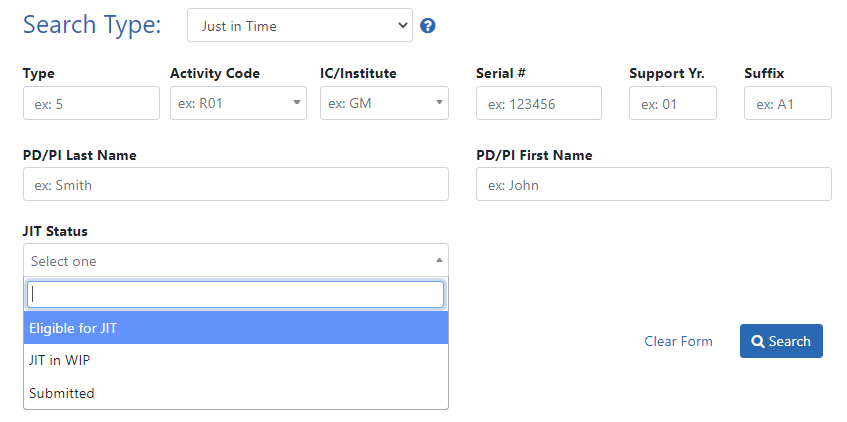
-
Enter search criteria to find a specific application, or use the JIT Status dropdown to find:
Eligible for JIT: all applications eligible for JIT
JIT in WIP: all applications with an in-progress JIT, or
Submitted: all applications with a submitted JIT. Then click Search.
-
On the desired application, click
 the three-dot ellipsis menu and select JIT.
the three-dot ellipsis menu and select JIT.
The JIT screen opens.
If you are working on a VA application, see Just in Time (JIT) for VA Applicants.
If you are working on a non-VA application, see Just in Time (JIT) Screen.