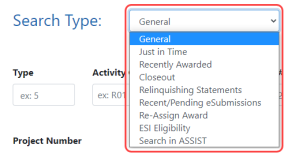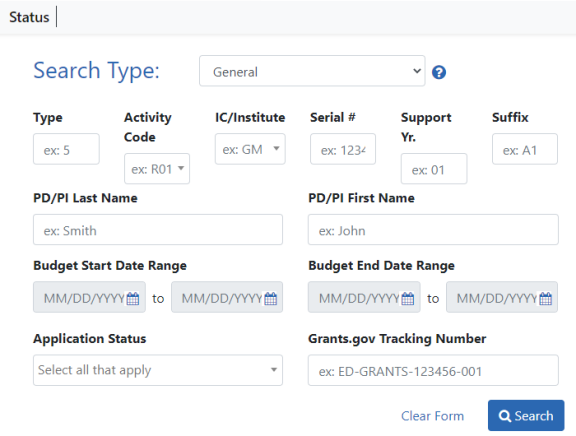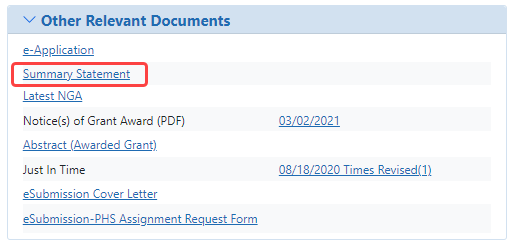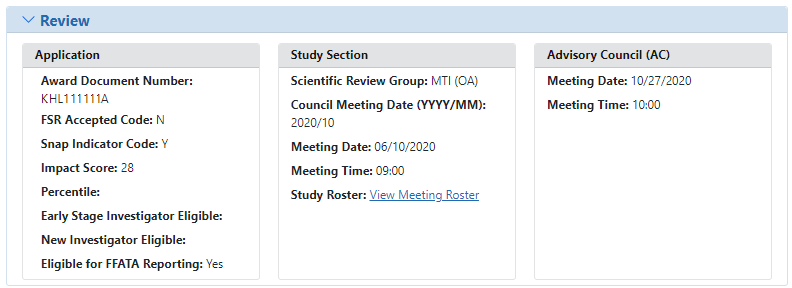How Does an SO See the Review Outcome?
Review Outcomes are found in Summary Statements, which include bulleted critiques from assigned reviewers, a brief summary of the discussion, the overall impact score, criterion scores from assigned reviewers and more. The summary statement combines reviewers' written comments and the Scientific Review Officer's (SRO*) summary of the discussion surrounding your application during the review meeting.
As a signing official (SO) on an NIH or VA (Department of Veterans Affairs) grant, you can view summary statements for applications submitted by your institution after they are released by the SRO following the review meeting. You use the Status Information screen to see summary statements, as well as percentile (if available), impact score, and other review indicators resulting from the review. Impact scores are made available in eRA Commons ahead of the summary statement.
Policy: Scoring System and Procedure
Guide Notice:NOT-OD-20-126
To view a Summary Statement:
-
Log into eRA Commons with an SO account.
-
Navigate to the Status module and select General from the
 Search Type dropdown.
Search Type dropdown. - On
 the General search screen, enter criteria to find a grant application and click Search.
the General search screen, enter criteria to find a grant application and click Search.
- In the Status Results, click the Application/Award ID.
The Status Information screen for the application/award appears. For a list of possible application statuses, see https://www.era.nih.gov/docs/era_status_codes.pdf. - Scroll down to
 the Other Relevant Documents section and click the Summary Statement link, which opens the Summary Statement PDF in a separate window. This link appears only if the application has completed a peer review process and if the granting agency is NIH or VA.
the Other Relevant Documents section and click the Summary Statement link, which opens the Summary Statement PDF in a separate window. This link appears only if the application has completed a peer review process and if the granting agency is NIH or VA.
You can see abbreviated review information, including the percentile and impact score, in the ![]() Review section of the Status Information screen.
Review section of the Status Information screen.
TIP: *Other Transaction Authority (OTA) - Some screens and terminology may be different in order to accommodate review of OTA, a type of award that is neither a grant nor a contract but a different way of funding that is being used across NIH. These changes will typically not be visible to NIH or agency reviewers.