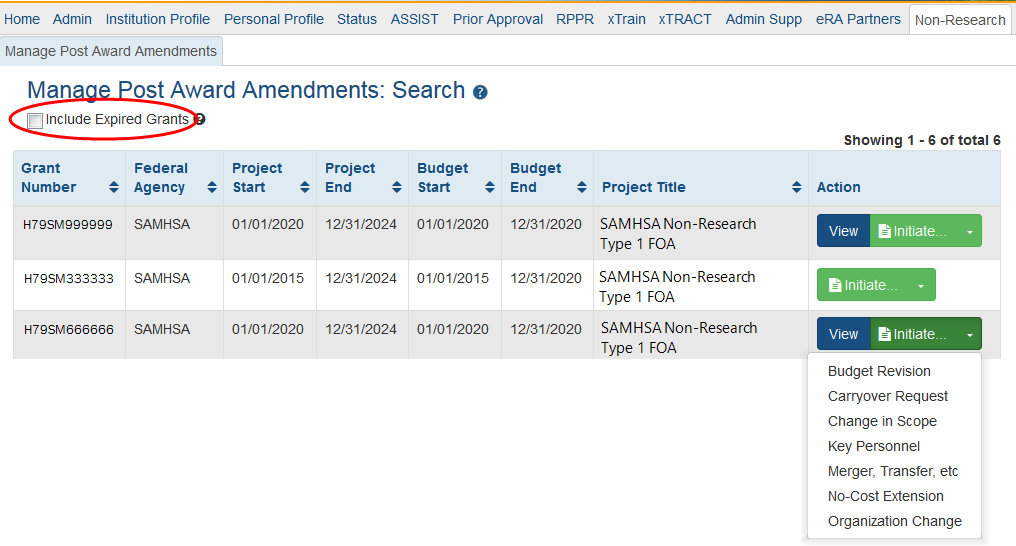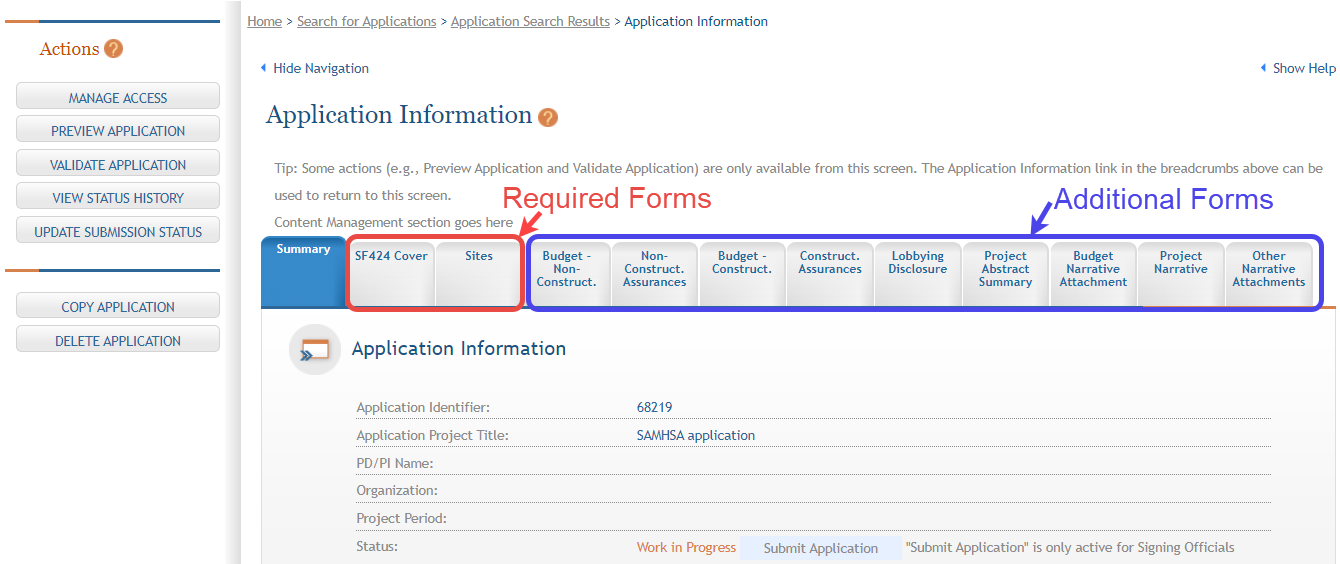Search and Initiate -- PD/PI View
When a user with a PD/PI role selects the Non-Research tab and then the Manage Post Award Amendments tab, the system will present them with a list of grants eligible for amendments. This list will only display those grants on which the user is a PD/PI.
A checkbox is available to show expired grants as well and these may also be amended. ![]() click to view screen)
click to view screen)
The screen will show buttons in the Action column to Initiate a new amendment application or to View a previous amendment application if applicable.
Clicking on the Initiate button will open a menu showing the types of amendment options available.
- Budget Revision
- Carryover Request
- Change in Scope
- Key Personnel
- Merger, Transfer, etc
- No-Cost Extension
- Organization Change
Clicking on one of the menu options will open the ASSIST module and open all of the forms required for the type of amendment selected. ![]() click to view ASSIST screen)
click to view ASSIST screen)
ASSIST will open to the Application Information screen (i.e., Summary tab) showing the Action options on the left side and tabs for the required forms above the information section.
Please refer to the core ASSIST Help topics for specific functionality within ASSIST. However, note that non-research applications may have required forms that are not standard for research applications. Please see Forms under Non-Research Amendments for descriptions of forms unique to non-research applications and amendments.
The forms required are added to the applications depending on the funding announcement and the type of amendment selected. The SF424 and Sites forms are always required.
Many fields in the SF424 and some other forms are pre-populated; some of those fields are editable whereas some are read-only. The pre-populated fields have information that has been transferred into the application from the eRA Commons.![]() Click here to view the list of fields in the FS424 form that are pre-populated:
Click here to view the list of fields in the FS424 form that are pre-populated:
NOTE: All fields with an asterisk [*] are required be completed in order to submit the application.