Logging into ASSIST
ASSIST uses the same login authorization service/account as eRA Commons. All ASSIST users must use their existing eRA Commons IDs or work through their organization to obtain them. Anyone with a Commons ID can access ASSIST and initiate an application.
NOTE: The use of eRA credentials is being gradually phased out during 2021 in favor of creating a Login.gov account and associating it with your eRA user ID. Eventually Login.gov will be required, but you can transition to Login.gov at any time. See Transitioning To and Using Login.gov.
- To access ASSIST via eRA Commons, first log into eRA Commons, then navigate to ASSIST via module navigation.
- To access ASSIST via ASSIST's log in screen, access the login page here, https://public.era.nih.gov/assist/, and see the following:
On the ASSIST login screen, there are three login options:
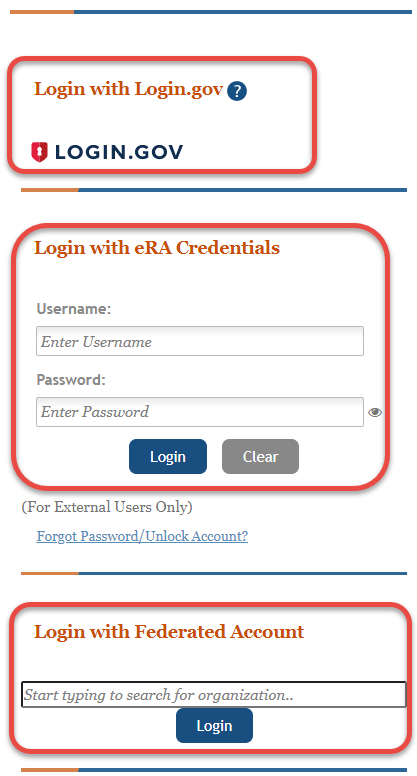
If switching to Login.gov, follow the instructions in Refer to Transitioning To and Using Login.gov.
If you attempt to log in with your normal eRA credentials, and you see one of the following screens, then you are being transitioned to mandatory use of Login.gov; see Refer to Transitioning To and Using Login.gov.
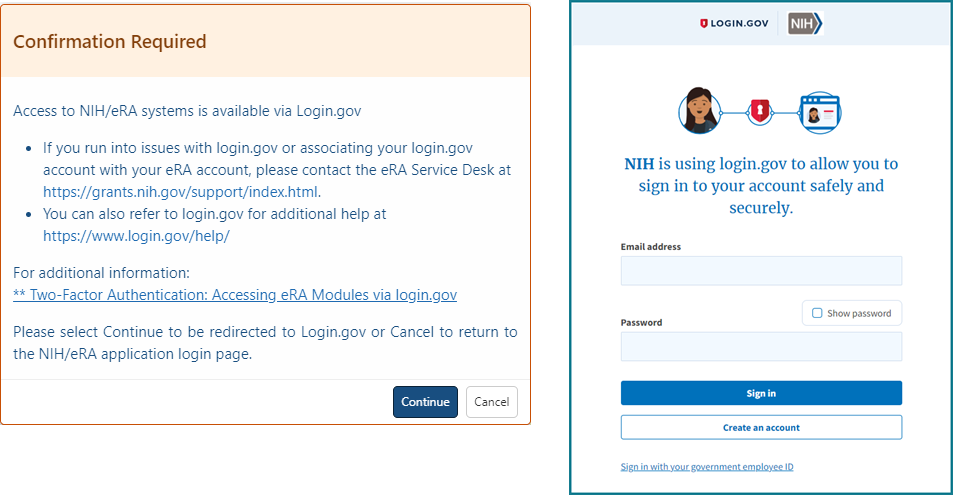
This method is being gradually phased out during 2021 and will transition to the use of Login.gov to log into eRA Commons.
Type a valid eRA Commons username in the Username field, type the password and click the Login button.
This login method and subsequent screens are managed by your own organization and not by eRA Commons. If you have trouble logging in with this method, contact your institution. eRA cannot help you with federated login problems. See for Refer to Federated Institutions/Organizations Commons Login instructions.
NOTE: If this is the first time using your eRA Commons username and password, log into eRA Commons first before attempting to access ASSIST. You can use the provided temporary password to log into eRA Commons for the first time. Once logged in, you will be prompted to change your password.
The system displays the eRA Commons page with your login information accessible from the upper right corner of the page. If your login information is not immediately visible, click the Person icon ![]() .
.
eRA Commons allows up to six unsuccessful attempts to log in. After the 6th attempt the account is locked. You will then be prompted to change your eRA Commons password to gain access to ASSIST.
