What's the Difference Between View and Edit?
The Personal Profile provides you two ways to access your information: view mode and edit mode.
Viewing the Information in Your Profile
View mode provides a read-only summary of the information within a specific component of the profile. In view mode, not all fields are displayed. To view a section, click its heading. To expand all sections at once, click the View All button.
Editing the Information in Your Profile
You can edit any section of your profile by clicking a Edit button on the section's header. This actually unlocks all the entire profile for editing.
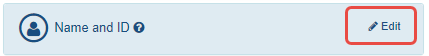
This expands the section and displays the fields for editing. You can then update the information as necessary.
Not all components can be edited. View-only components do not have an Edit button.
When you are done editing your profile, click the Save All button. This is the only method of saving the changes you've made. Clicking Save All keeps you in edit mode, so you can keep saving your work along the way. Navigating away from Personal Profile turns Edit mode off.
TIP: Hiding or closing sections of the profile is not the same thing as saving the information. If you navigate away from the personal profile, your changes will be lost. You must click the Save All button to save your changes!
If you wish to discard your changes, click the Discard Changes button, then click Yes from the confirmation popup. Keep in mind that any information you've added since the last time you clicked Save All will be discarded when you click the Discard Changes button!
Refer to the help topics for each individual profile component to see what fields are available for editing.
