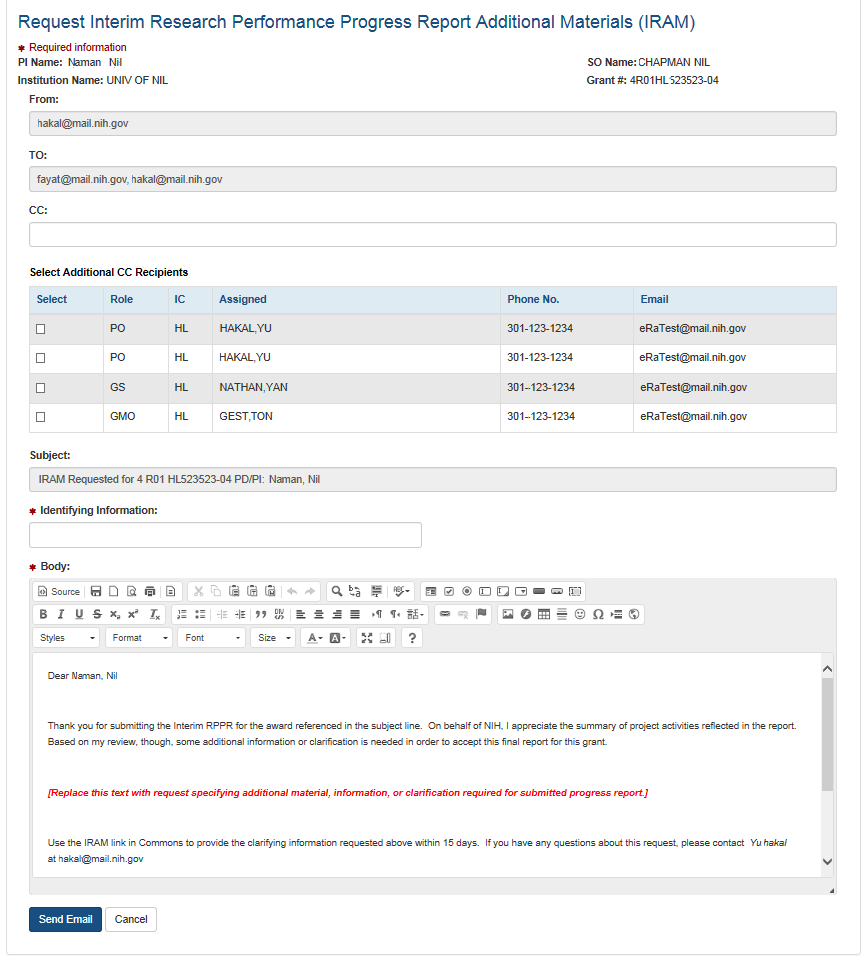| Program Management Module (PMM): Revised March 29, 2024 |
| For additional assistance, please contact the eRA Service Desk. |
Interim RPPR Additional Materials (IRAM)
When you click Initiate IRAM Request in the IRPPR Acceptance screen, the ![]() Request Interim Research Performance Progress Report Additional Materials (IRAM) screen opens, as shown here:
Request Interim Research Performance Progress Report Additional Materials (IRAM) screen opens, as shown here:
Follow these steps to complete an Interim Report Additional Materials (IRAM) Request:
The To field is pre-populated with the email addresses of the Principal Investigator (PI), the Signing Official (SO), and the initiator of the IRAM.
- Use the CC field to add any additional email addresses you want to receive a copy of the request.
- Or, use the check boxes to select additional CC recipients from the PO, GS, and GMO users associated with the award.
- Enter the reason for the IRAM request in the Identifying Information field (mandatory). This text will also be shown in the Grant Folder.
- The Body field is pre-populated with the default message text. You can edit this message if you like.
- Click Send Email, or click Cancel to cancel the request and close the screen.
A copy of the IRAM request is sent to the designated recipients, and a copy is also available in the internal and external Grant Folder (PI View – Status Information screen).
IRAM request reminders can also be sent from the Grant Folder. For more information see the Grant Folder online help.
|
|