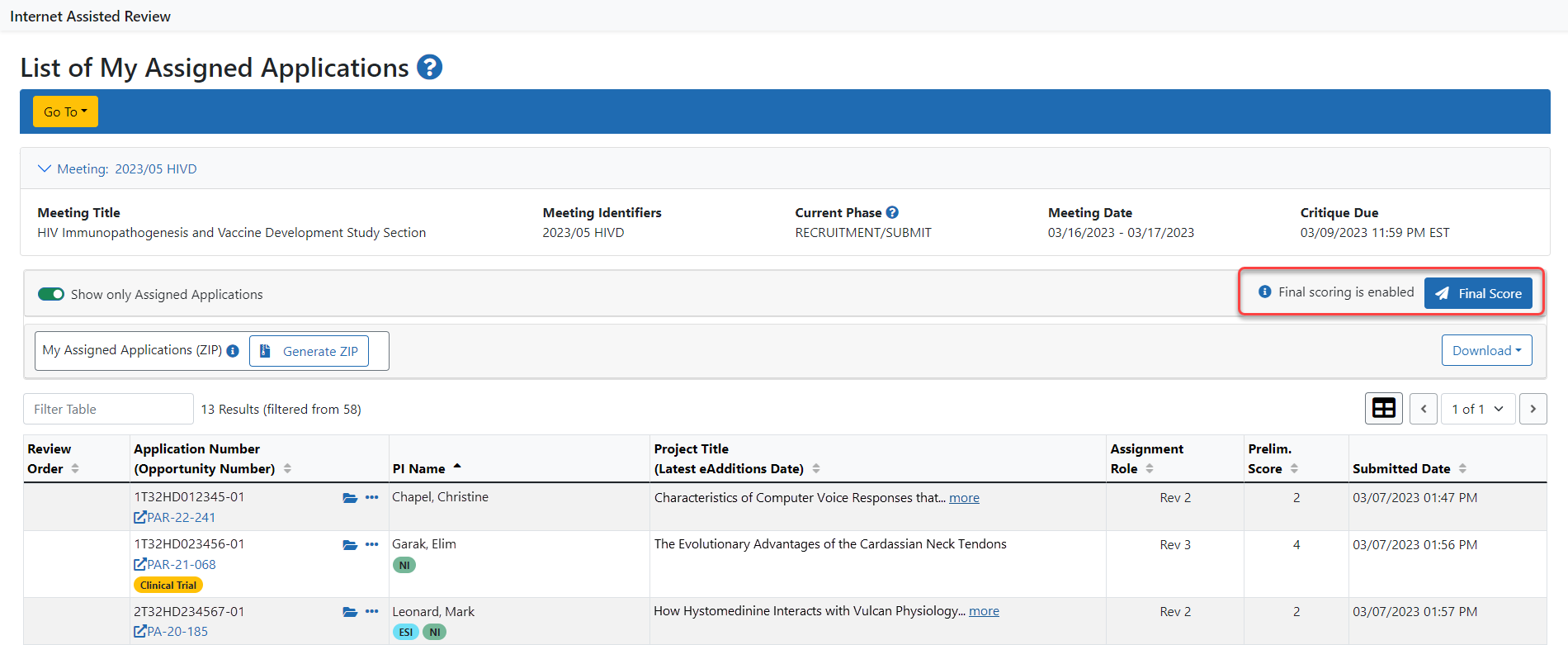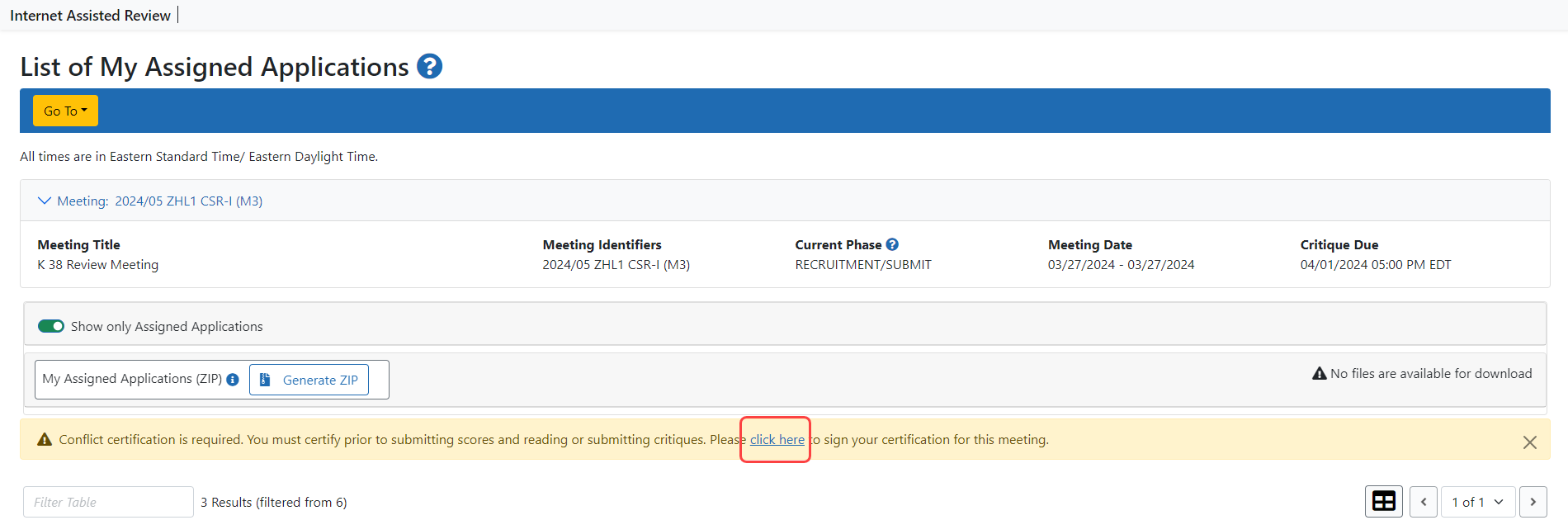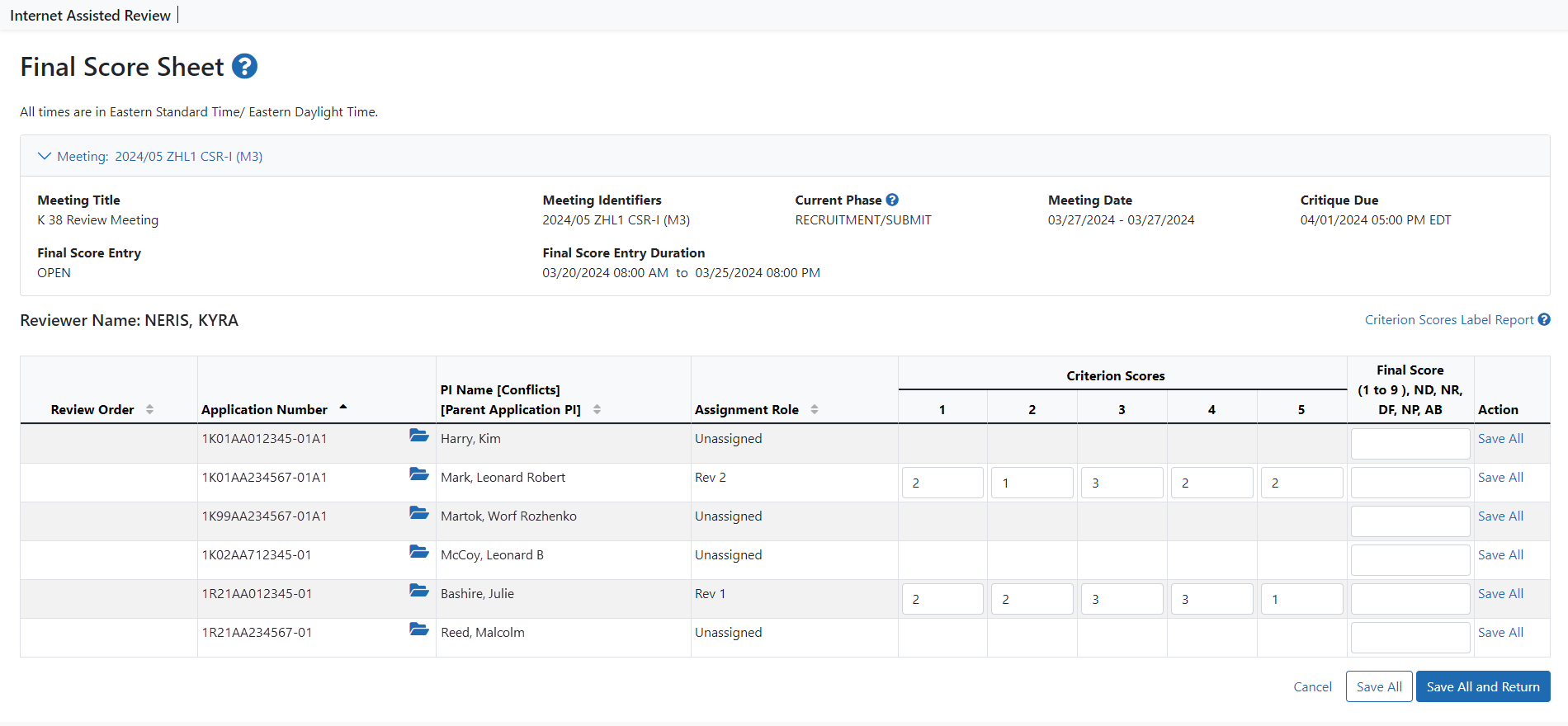Final Score Sheet (formerly called Voter Sheet)
***This topic applies to Reviews with scored criteria only***
For information on submitting final scores for reviews without scored criteria, please refer to the Review Without Scored Criteria topic.
If allowed by the SRO*, reviewers are able to submit final scores electronically in IAR within the score entry date and time range determined by the SRO for the meeting. These final scores are entered using the Final Score Sheet. The Final Score Sheet allows reviewers to enter their final impact scores as well as criterion scores (if permitted by the SRO) if they changed as a result of the discussion. Scores may be entered for assigned and unassigned applications; however, the system does not allow entry of scores for any application with which a reviewer is in conflict.
At the time of the final scoring, the ![]() Final Score Sheet button becomes enabled on the List of Applications screen.
Final Score Sheet button becomes enabled on the List of Applications screen.
NOTE: If the reviewer has not signed the pre-meeting COI, ![]() an alert message will be displayed with a link taking the reviewer to the certification for that meeting.
an alert message will be displayed with a link taking the reviewer to the certification for that meeting.
- Access the List of All Applications screen in IAR.
-
Select the Final Score Sheet button. This button is displayed on the screen only for reviewers allowed to submit final scores and only during the score entry date range for the meeting.
The Final Score Sheet screen opens for all applications in the meeting, showing Review Order, Application Number, PI Name, Assignment Role (of the reviewer), Criterion Scores (if available), and Final Score fields. The information in the table can be sorted by selecting the hyperlinked column name of the information being sorted by. An orange triangle (
 ) icon displays next to the column heading of the current sort.
) icon displays next to the column heading of the current sort. Click here for an image of the Final Score Sheet.
Click here for an image of the Final Score Sheet.
NOTE: When applicable, if the SRO has opted to display only Phase 2 applications, the Final Score Sheet includes only those applications, and the title displays as Final Score Sheet – Phase 2 Applications Only.
The Criterion Scores Label Report link opens the Review Criteria Score Labels report for the meeting. This report displays all applications per each RFA/PA in the meeting with a key defining the scores for each of the RFA/PAs (e.g., Score 1 – Significance; Score 2 – Investigator(s), Score 3 – Innovation, etc.).
Final Scores may be entered for all applications in the meeting, assigned or unassigned; however, for applications with which a reviewer is in conflict, the Final Score field displays a read-only CF and this final score cannot be updated. Deferred applications (those marked as DF) also display with their Final Score field as read-only as soon as the score is saved.
The ability to update criterion scores varies and may not be available for all applications. SROs must set up the meeting to allow criterion scores to display. Additionally,
 several business rules are in place to ensure that the criterion scores are only displayed based on the meeting settings configured by the SRO.
several business rules are in place to ensure that the criterion scores are only displayed based on the meeting settings configured by the SRO.The rules for displaying criterion scores are as follows:
NOTE: The SRO determines whether to show subproject applications during final scoring. If the SRO has allowed subprojects to be scored, these applications display on the Final Score Sheet screen.
-
Optional: Update the existing Criterion Scores as needed.
-
Enter a Final Score for each application.
Final scores may be entered numerically as 1 to 9 –or– with one of the following score codes below:
ND – Not Discussed: All applications in a meeting are required to receive scores. Applications lacking the quality necessary to be discussed at review meetings should be designated as ND.
NR – Not Recommended: Applications marked NR are not recommended for further consideration.
DF – Deferred: Applications marked deferred are moved to the next council round.
NP – Not Present: The reviewer was not present at the meeting when the application was discussed and is unable to give a score.
AB – Abstain: The reviewer is abstaining from scoring the application.
-
Select the Save All link from the Action column or the Save All button at the bottom of the screen to save the changes. All updated information is saved by selecting either Save All feature.
Selecting the Cancel button at any time ignores the unsaved changes and closes the Final Score Sheet screen.
-
To save changes and leave the screen, select the Save All and Return button.
TIP: *Other Transaction Authority (OTA) - Some screens and terminology may be different in order to accommodate review of OTA, a type of award that is neither a grant nor a contract but a different way of funding that is used across NIH. These changes will typically not be visible to NIH or agency reviewers.