View State Department Clearance (SDC) Snapshot
The SDC Snapshot, shown below, opens when you select the View action in the SDC Search and Hitlist screen.
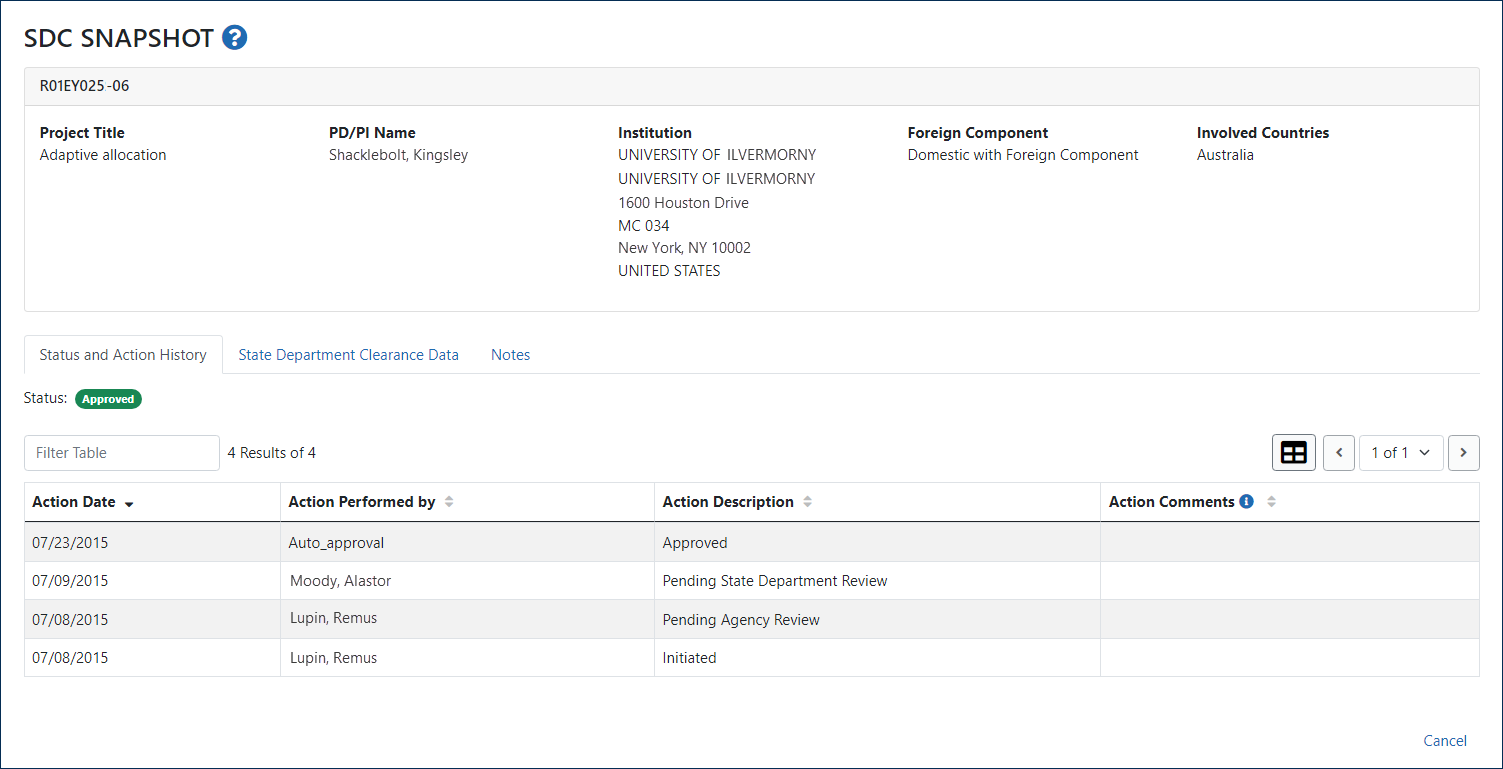
The upper part of the screen has information about the project, and the lower part is divided into these three tabs:
Status and Action History tab
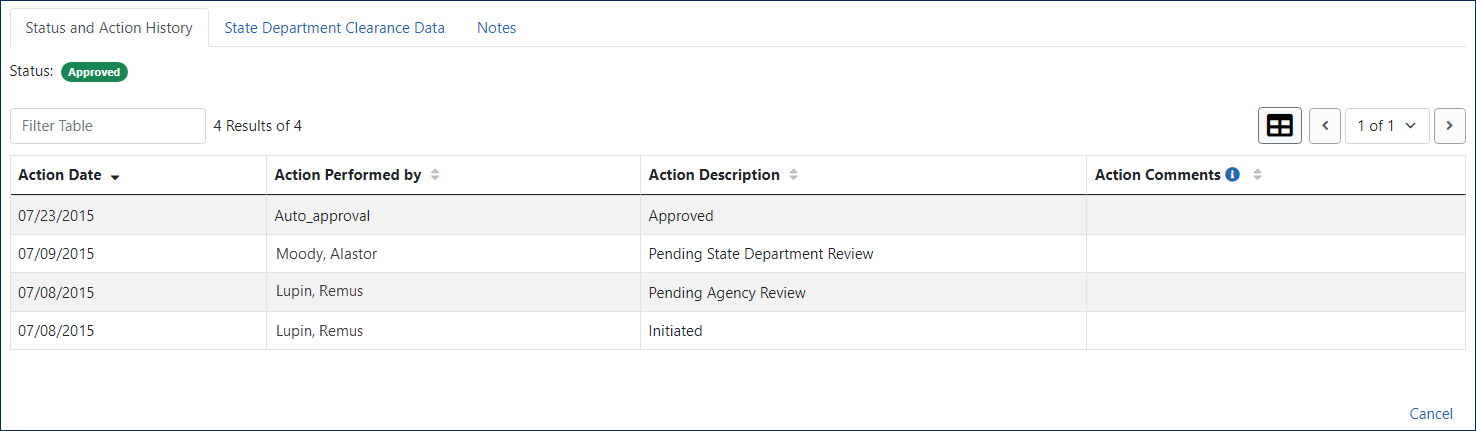
If a previous State Department Clearance Request (SDCR) or requests were submitted, the Status and Action History tab displays history information about that SDCR. If the SDCR was automatically approved, the Action Performed by column displays the words: Auto Approval.
State Department Clearance Data
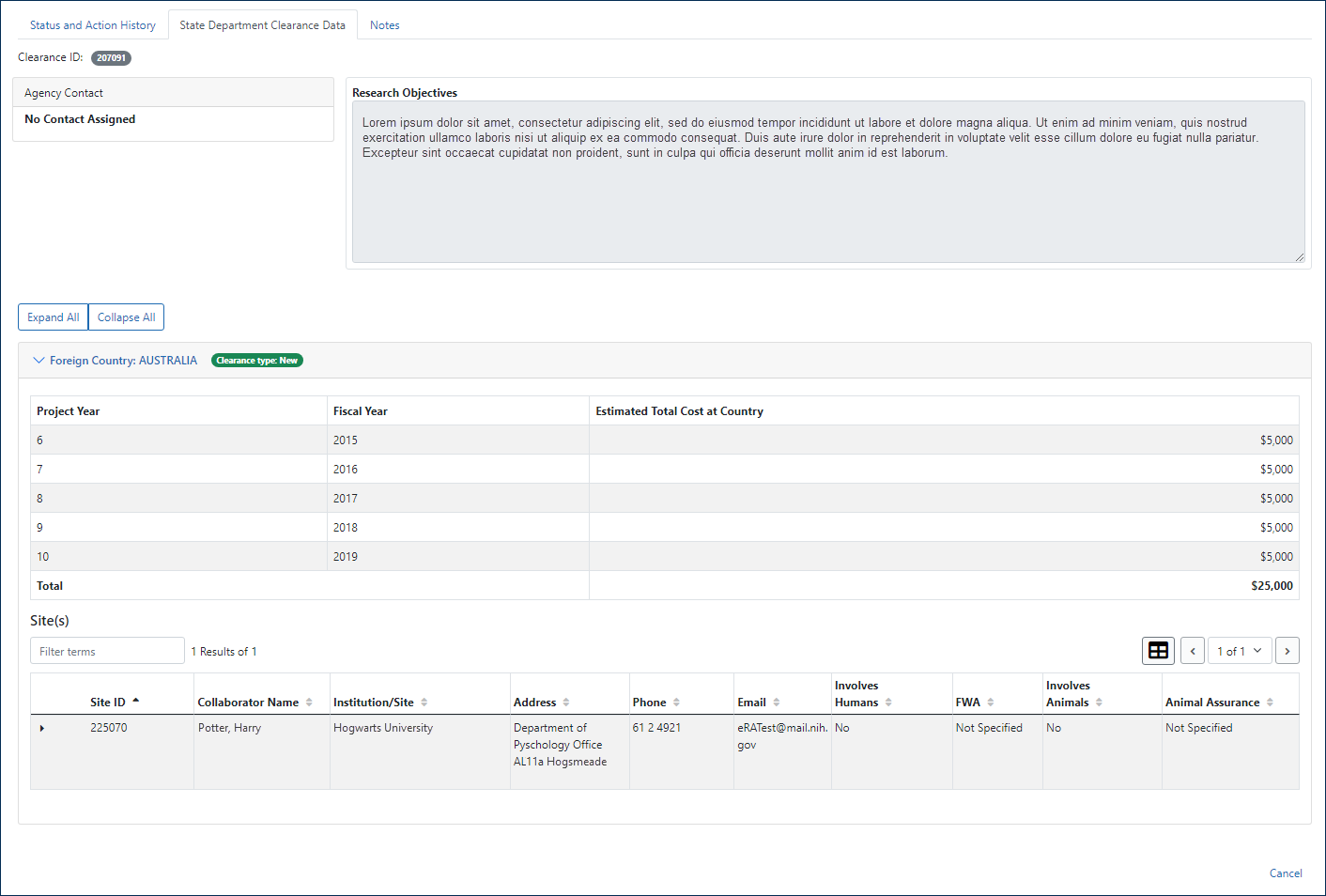
The State Department Clearance Data tab displays more detailed information about the SDCR that was submitted to the Agency or State Department. There is an email address hyperlink for the Agency contact that when clicked open an email message system screen addressed to the appropriate person.
Notes tab
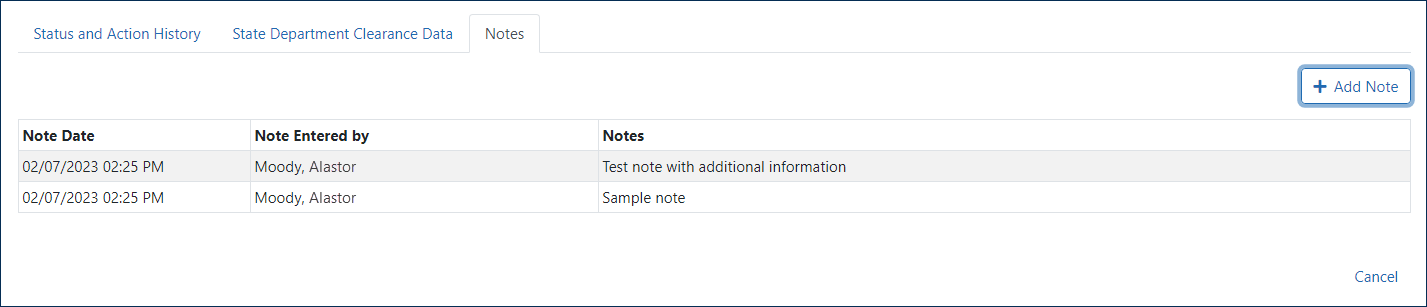
When you click Add Note, the system opens a New Note window. Type your note and click Add Note to save it.
