Search for State Department Clearance Request (SDCR)
 SDC Search and Hitlist screen
SDC Search and Hitlist screen
When State Department users log into FACTS, the SDC Search and Hitlist screen opens, as shown below.
The system automatically performs a search for all State Department Clearance Request (SDCR) records with status of Pending State Dept Review for the countries assigned to you. The SDCR records are sorted by the date the SDCR was submitted to the State Department, and then by Investigator Name.
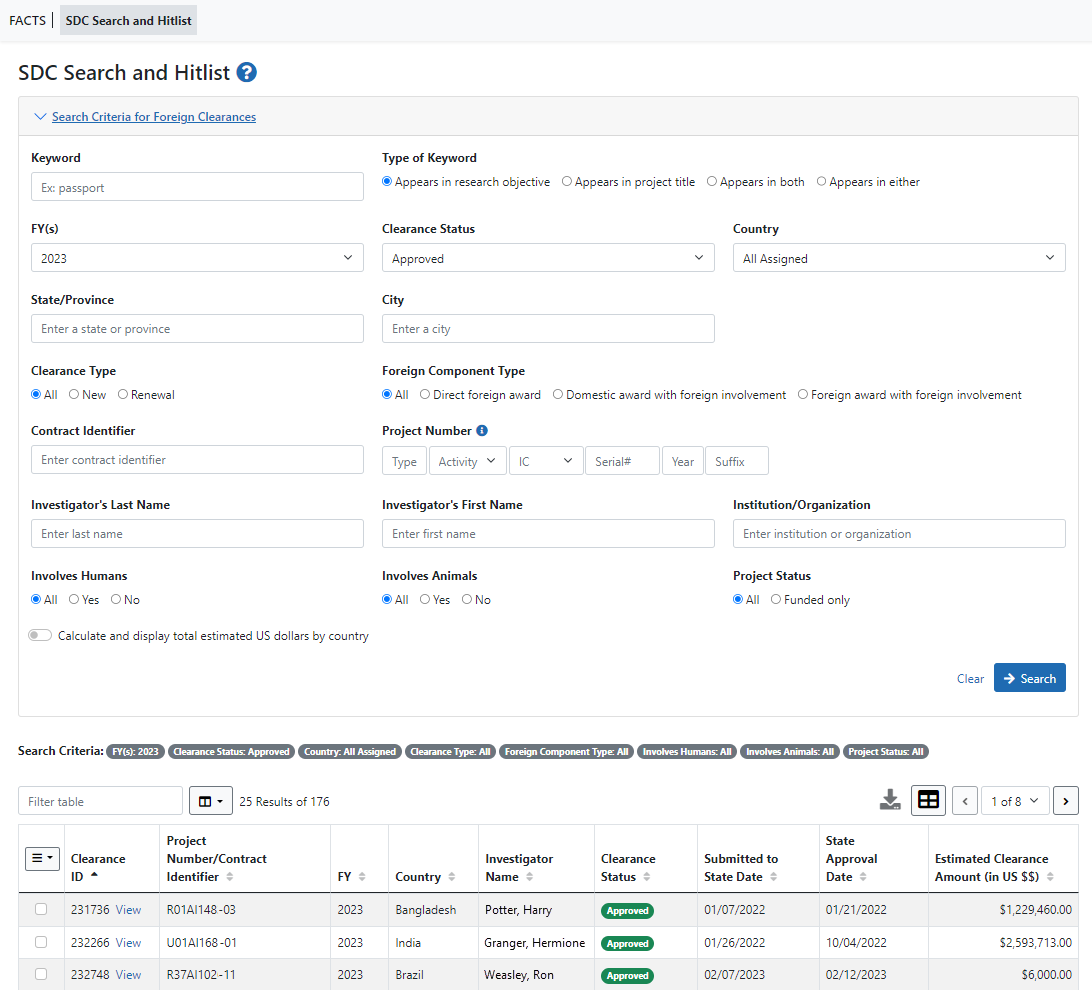
 Search for SDCRs
Search for SDCRs
Users with the State Department Clearance (SDC) manager role can use this screen to search for SDCRs in their assigned countries.
For user searches, the search result is a hit list that displays SDCR records for the following statuses:
- Pending State Department Review
- Pending Agency Review (Returned by State for Clarification)
- Approved
- To execute a search, click to open the Search Criteria for Foreign Clearances section:
-
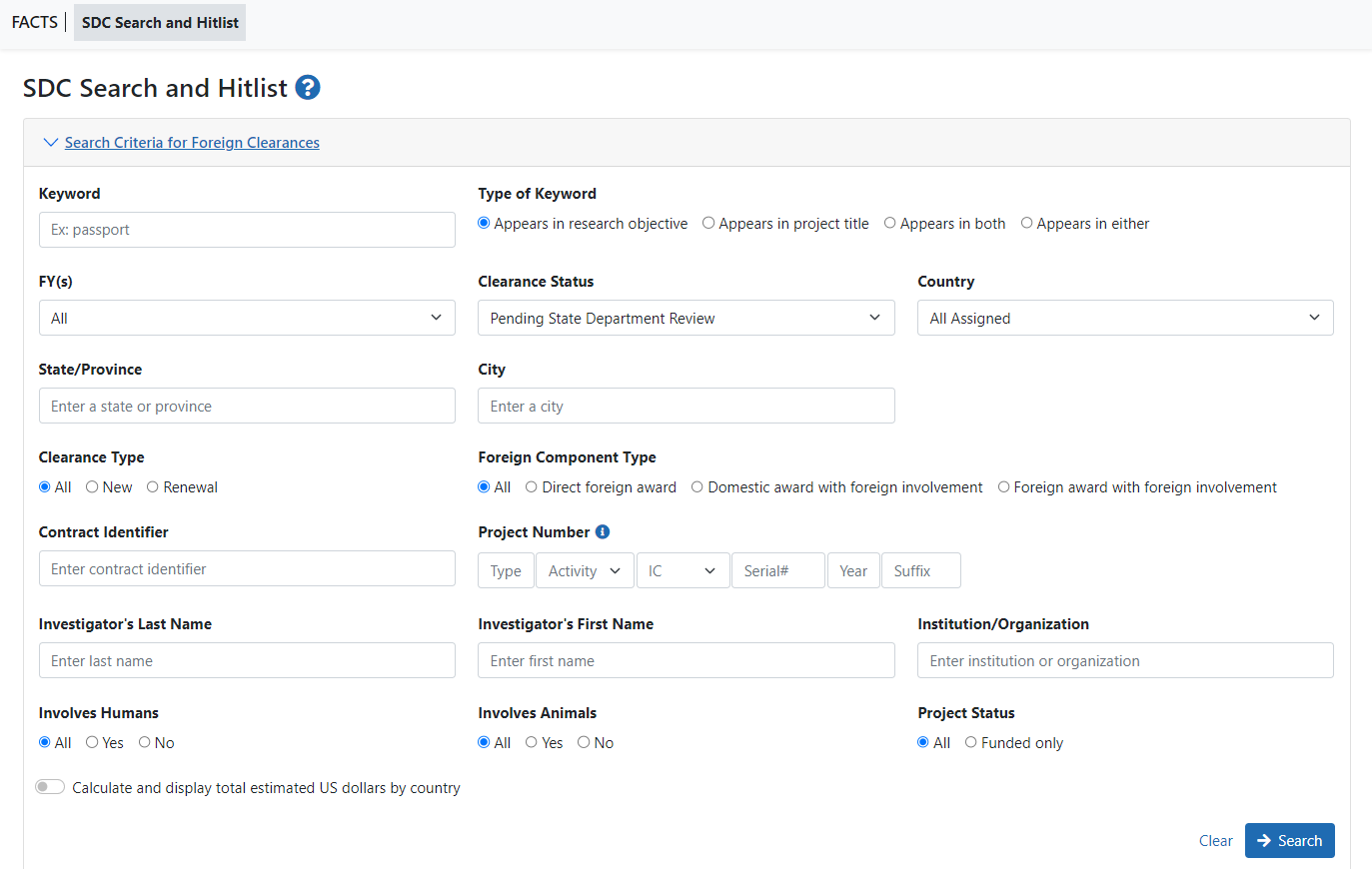
- Enter applicable search criteria.
 You can select the following criteria:
You can select the following criteria:
- Keyword — Enter keyword, and use the radio buttons to select the type of keyword.
- FY
- Clearance Status
- Country, State/Province, City
- Clearance Type (All, New, or Renewal)
- Foreign Component Type:
- All
- Direct Foreign Award
- Domestic Award w/ Foreign Involvement
- Foreign Award w/ Foreign Involvement
- Project Number
- Contract Identifier
- Investigator's Name
- Investigator's Institution/Organization
- Involves Humans (All Yes No)
- Involves Animals (All Yes No)
- Project Status (All, Funded Only)
- Calculate/Display Total Estimated US Dollars by Country (Click to display the sum of the Estimated Clearance Amount per country (in US $).
- Click the Search button. The Foreign Clearances Hitlist appears in the screen:
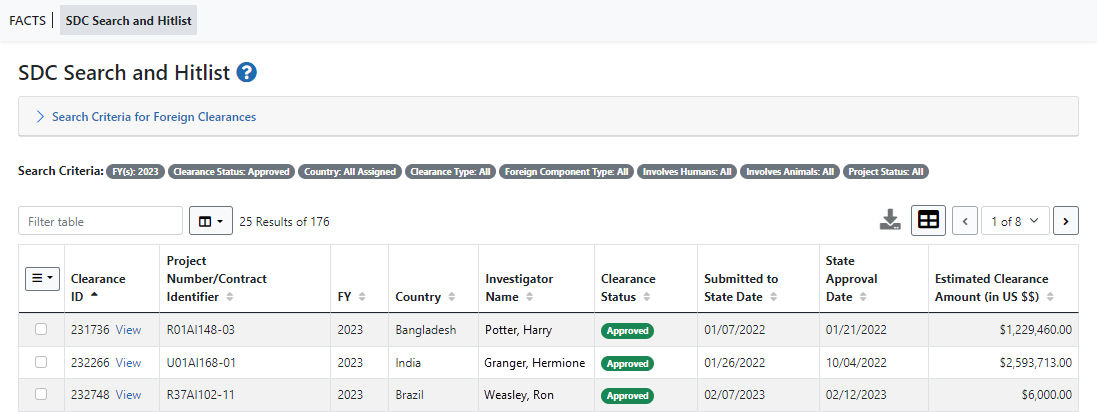
 Process, View, Print, Export SDCRs
Process, View, Print, Export SDCRs
Depending on the SDCR status, the following actions display in the hit list's Clearance ID column:
| SDCR Status | Action |
|---|---|
| Pending State Department Review | Process |
| Approved | View |
| Pending Agency Review - Returned by State for Clarification | View |
Actions
- Process— Clicking the Process link next to a Clearance ID opens the SDCR in the Manage SDCR screen: In that screen you can approve or return the SDCR and take other actions.
- View — Clicking the View link next to a Clearance ID opens a project's State Department Clearance (SDC) Snapshot in view-only mode.
- Export or Print — Use the checkboxes to select records, then click the download button to choose an export format: Excel, PDF, or Print (prints as PDF).

Note: In exported or printed PDFs, SDCRs are sorted by Country and Investigator Name, and each SDCR starts on a new page. The following information is displayed for each SDCR:
- Clearance ID
- Project Information
- Clearance Information
- Research Objective
- Sites
NOTE: Some countries are identified as having automatic approval capability. The system performs a process once a day and checks for SDCRs for those countries that have been in a Pending State Department Review status longer than the auto-approve time frame. Those SDCRs are automatically approved. They appear with the View hyperlink.
