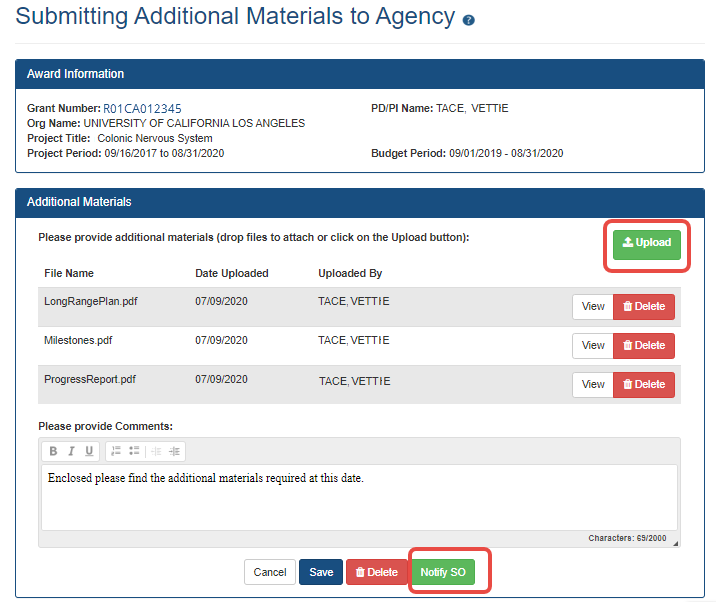Submitting Interim Reports for RADx Grants
Certain Rapid Acceleration of Diagnostics (RADx) grantees can submit their interim reports using the Add Additional Materials action in the Status module.
The following guide notices provide instructions on content and frequency of reports for the RADx grants eligible to use this functionality:
Updated Instructions on Interim Reporting and Carryover for RADx-UP Recipients
Updated Reporting Requirements for RADx-rad Grant Recipients
Further information on the RADx programs can be found on the RadX Programs website.
Contact principal investigators (PI) can start the process by uploading requested documents and notifying the signing official (SO), who then logs into eRA Commons and ultimately approves the submission by submitting it to the agency. Requests for additional materials may take place outside the Status module through email or some other communication mechanism or as part of the Notice of Award conditions.
Only signing officials can actually submit the additional materials. Contact principal investigators can add the requested materials and notify the SO via the Submitting Additional Materials to Agency screen, but the SO must sign into eRA Commons and actually submit the materials.
In a Status search results list, awardees initially see Add Additional Materials in the Action column (PIs) or under the three-dot ellipsis menu (SOs) for their award. If materials have been added but not yet submitted, the option is labeled Edit Additional Materials.
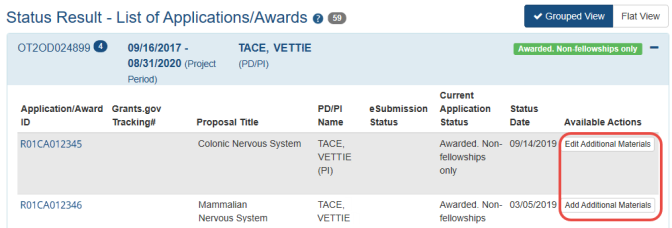
Figure 15: Principal Investigator View of Status Results
NOTE: In the signing official view of Status, the actions Add Additional Materials and Edit Additional Materials will appear under the three-dot ellipsis menu for grant.
- Log in to eRA Commons with your PI or SO user ID and password.
- Open the Status module and locate the award that requires additional materials.
See How Does an AOR or SO Check Submission Status? or Status for Program Directors/Principal Investigators (PI Role). - Click the Add Additional Materials option in the Actions column. The
 Submitting Additional Materials to Agency screen appears.
Submitting Additional Materials to Agency screen appears.
- Click Upload and add a file from your drive. You are limited to 10 files per Additional Materials submission, and the files must be one of these common file types: gif, .jpg, .bmp, .png, .doc, .docx, .xls, .xlsx, .ppt, .pptx, .msg and .pdf; otherwise an error message appears. For uploaded files, you can:
- Click View and the browser will open or download the file.
- Click Delete to remove the file.
NOTE: You can upload multiple files simultaneously by dragging and dropping the files to the upload files area of the screen.
- In the comments field, give details on what the material is or why it is being submitted. Any comments entered by the PI and/or SO can be viewed by agency staff. The PI/SO can also review submissions, including comments, on the Status Information screen.
- At the bottom of the form, click one of the buttons, which are different if you are an SO vs. a PI:
- Save. Saves the submission and attached materials without submitting. Do this if you plan to come back to the request later and add or edit materials.
- Delete. Removes the submission and attached materials. Do this if you decide you do not need to add additional materials at this time.
- Notify SO. If you are a PI, you see the Notify SO button. Only the SO can submit the materials to the agency. Click the Notify SO button if you are ready for the SO to review and submit the additional materials, then click OK in the confirmation message that appears. The SO will subsequently receive a notification email to log in and submit materials.
- Submit. If you are an SO,
 you see a Submit button whether you prepared the additional materials submission yourself, or if a PI prepared the submission earlier. As an SO, you can also view documents and make any desired changes to the submission prepared by a PI before submitting.
you see a Submit button whether you prepared the additional materials submission yourself, or if a PI prepared the submission earlier. As an SO, you can also view documents and make any desired changes to the submission prepared by a PI before submitting.
After you submit additional materials, you will receive an email notifying you of the submission. Agency staff will view the submission in the Grant Folder, and will return the submission if it is found to be insufficient. All submissions, including those that are returned, are accessible to you in the Submissions by Awardee area of the detailed Status Information screen, which will include a rationale for returning the submission.
The PI/SO can view submission details including comments in the Status Information folder. Additionally, comments entered by the PI and/or SO can be viewed by agency staff.
- Log in to eRA Commons with your PI or SO user ID and password.
- Open the Status module and search for the award that requires additional materials.
See How Does an AOR or SO Check Submission Status? or Status for Program Directors/Principal Investigators (PI Role). - In Status search results, click the award number in the Application/Award ID column, which opens the detailed Status Information screen.
- Scroll to the Submission by Awardee section and view the Status.
- Submitted. Submitted but not yet evaluated by agency.
- Rejected. Submitted and not accepted by agency due to insufficiencies.
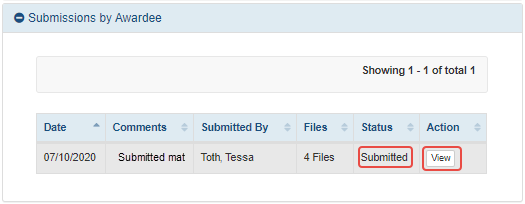
- Click the View button and read the Comments section to see comments from the agency.
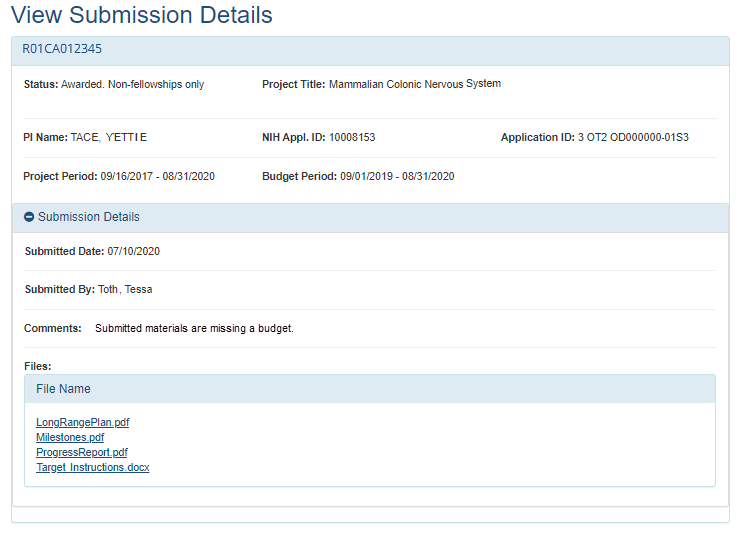
If a submission is rejected, the awardee can address rejection comments by making another submission.