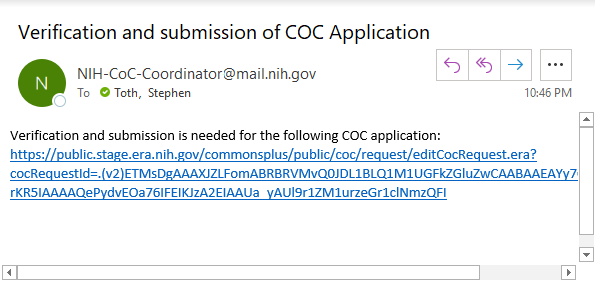After the initial request is submitted, there is a verification process.
Verification Email
Once the request to apply for a Certificate of Confidentiality (CoC) has been completed by clicking a Submit for Verification button, the CoC system sends an automated message to the email address entered for the institutional official. (![]() See sample email.) The email is from NIH-CoC-Coordinator@mail.nih.gov with a subject of: Verification and submission of COC Application.
See sample email.) The email is from NIH-CoC-Coordinator@mail.nih.gov with a subject of: Verification and submission of COC Application.
IMPORTANT:
1. The NIH CoC Coordinator is not able to access or view your request until after the institutional official verifies and submits the request.
2. If you have questions about the status of your CoC request and have not received an email from the CoC system that the CoC request has been submitted (i.e., the institutional official has not yet verified and submitted the CoC request), contact the IO to confirm that the request was received.
3. If the IO did not receive the CoC request via email, contact the NIH Certificates of Confidentiality Coordinator.
-
At this point, the institutional official (IO) must take the following steps to verify and submit the CoC request to NIH:
-
Click the link in the Verification and submission email.
The browser opens to a page that contains the original CoC request. -
Review the information in the request and verify it is correct. Edit and make corrections if necessary.
See Requesting a Certificate of Confidentiality for details on fields. -
At the bottom of the request, a section titled Assurance Statement appears.
-
Carefully read each institutional assurance statement and mark each checkbox if you agree that the statement is true.
-
After selecting all checkboxes, click Submit.
-
A pop-up confirmation message appears. Click I Certify to verify that the statements are true and complete the submission.
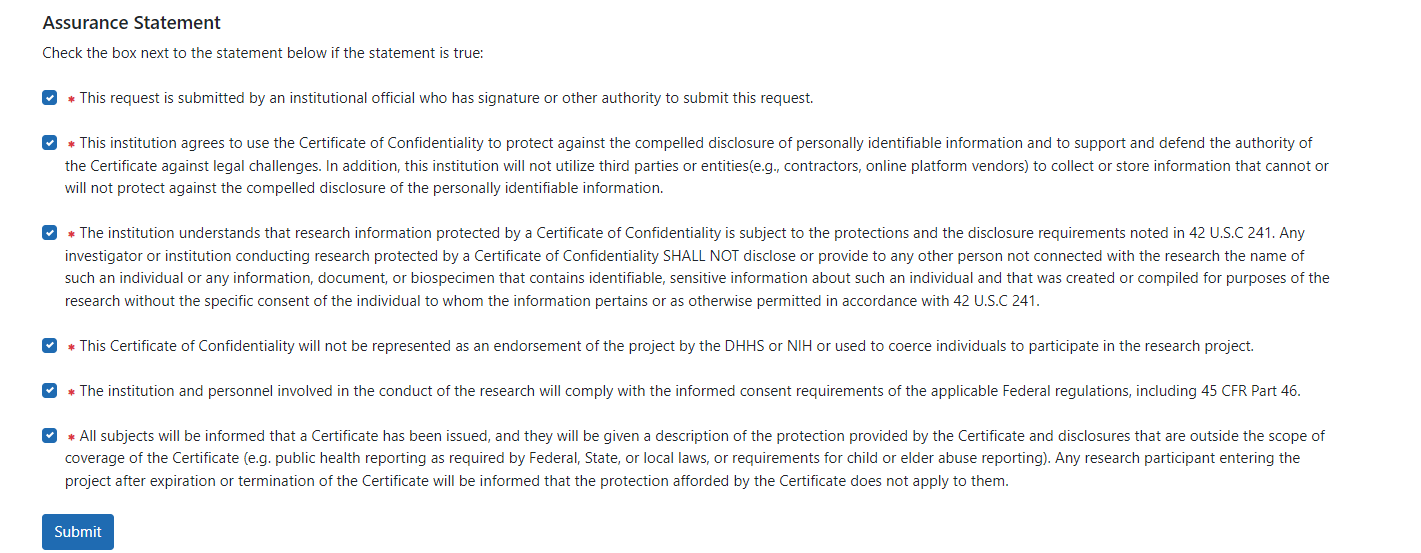
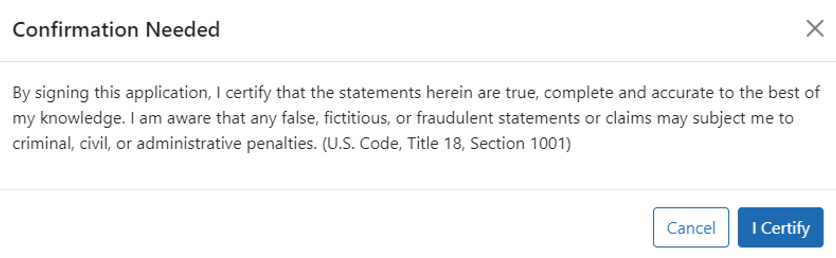
Confirmation Email
The IO, PI and the other person to receive CoC communications will receive a confirmation email such as this, which includes a PDF of all submitted information:
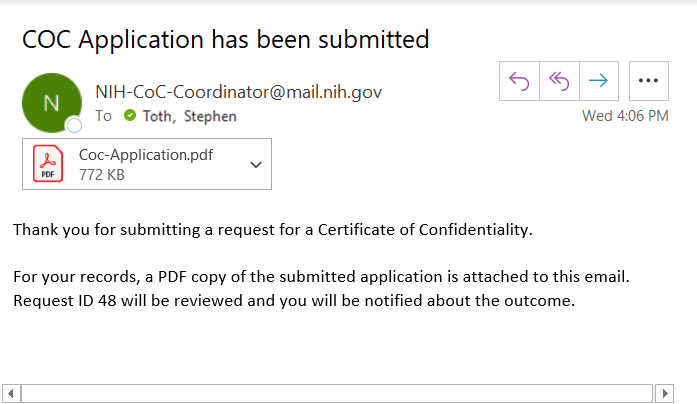
This email serves as confirmation that NIH received your request. Reference the Request ID number if you need to contact the eRA service desk regarding this request. Contact NIH-CoC-Coordinator@mail.nih.gov if you have CoC policy questions.
Next Steps...
Once the IO verifies and submits the CoC request, the NIH CoC Coordinator can view and process the request. If NIH has questions about the request, the NIH CoC Coordinator will contact the PI and IO via email. Typically, NIH processes CoC requests within three business days after receiving the request. After submission, if you don't receive NIH communications regarding the CoC request within a week, contact NIH-CoC-Coordinator@mail.nih.gov to request a status update. When the request is approved, the IO, PI and the other person to receive CoC communications will receive an email from the NIH CoC Coordinator with a PDF copy of the Certificate.