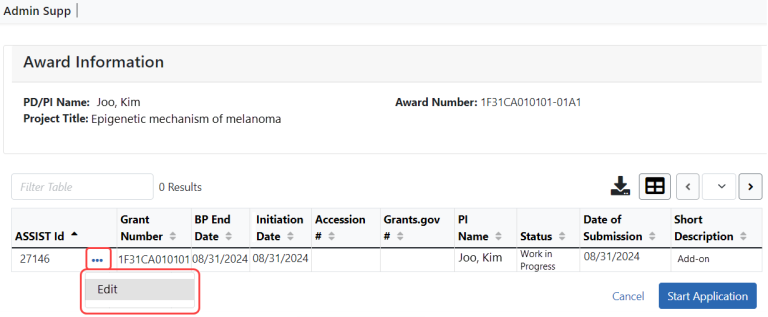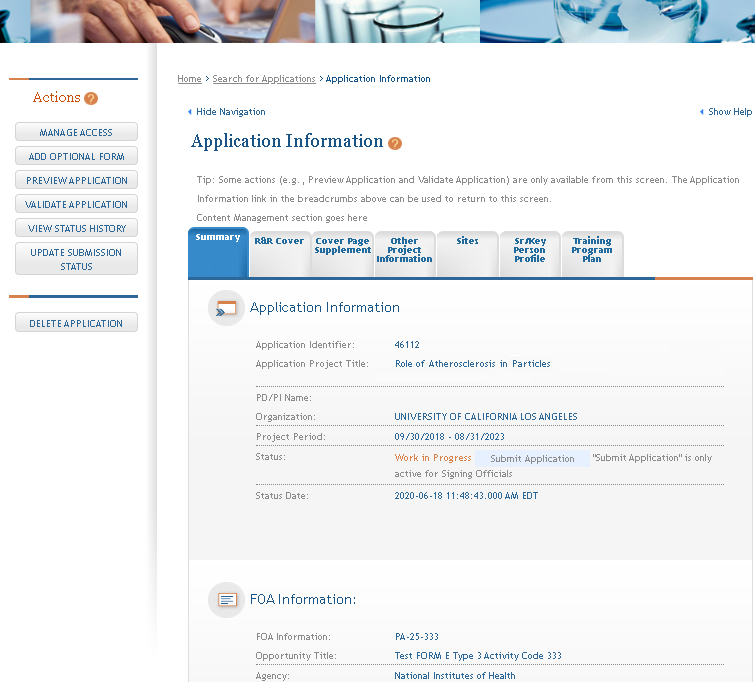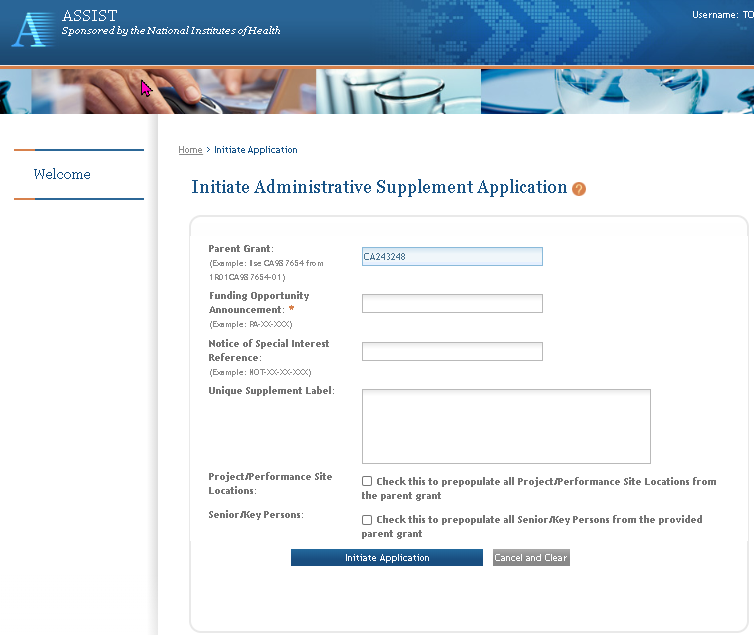Administrative Supplements- Award Information Screen
The ![]() Award Information screen lets you either edit an administrative supplement application that already exists, initiate a new administrative supplement application for a grant, or view an existing administrative supplement in read-only mode.
Award Information screen lets you either edit an administrative supplement application that already exists, initiate a new administrative supplement application for a grant, or view an existing administrative supplement in read-only mode.
If current administrative supplement applications are found for the current grant, they are listed in the Award Information table, and a the three-dot ellipsis menu shows the Edit option. If you select the Edit option for a grant, you are taken directly to the current ![]() administrative supplement application in ASSIST where you can edit the various forms necessary for the supplement.
administrative supplement application in ASSIST where you can edit the various forms necessary for the supplement.
See Forms Data Entry for help on editing the forms of an administrative supplement request in ASSIST.
If you click the Start Application button, you are taken directly to the ASSIST module opened to the ![]() Initiate Administrative Supplement Application screen, with the Parent Grant field filled in with the grant number.
Initiate Administrative Supplement Application screen, with the Parent Grant field filled in with the grant number.
NOTE: When you initiate an administrative supplement application from the eRA Commons Administrative Supplement module, the Parent Grant field is prepopulated with the grant that you clicked and is not editable. In addition, the Funding Opportunity Announcement number is required to initiate. If you initiate an administrative supplement application directly from ASSIST instead of from eRA Commons, you can initiate an administrative supplement without a parent grant number.
See Using ASSIST for compete help on using ASSIST.
See Initiate an Administrative Supplement Application for help on initiating an administrative supplement request in ASSIST.