Use the information on this page to access a Notice of Award in eRA Commons
The Notice of Award (NoA) is the official grant award document notifying the recipient and others that an award has been made. The NoA contains all terms and conditions of the grant award and provides the support documentation for recording the obligation of federal funds in the agency's accounting system.
NoAs are sent to the specified email address entered in the NoA email field by the recipient organization when completing the eRA Commons registration process. The signing official can update this email address through the Institutional Profile section in eRA Commons. The NoA can also be viewed from the Status Information page in eRA Commons; look in the Other Relevant Documents section.
Basic Tasks (step-by-step instructions from the online help)*
- Log into Commons.
- Select Status from the Commons landing page, or Status from the
 apps icon drop-down menu in the upper left corner of the window. See Figures 1 and 2.
apps icon drop-down menu in the upper left corner of the window. See Figures 1 and 2. - Find the award for which you need the NoA. Choose a step below based on your role (principal investigators and signing officials have different steps to locate an award)
- Principal investigators: Click the List of Applications/Awards section, then expand an award on the ensuing list of awards.
- Signing officials: Fill out the search screen for a General search type and click Search (for instance, choose "Awarded" for the Application Status).
- Click the Application ID (PIs) or Application/Award ID (SOs) link for the specific application.
- The Status Information screen displays. The screen includes a section called Other Relevant Documents. This section houses links to various application-related documents, including the NOA. The NOA link is displayed as a date next to the field titled Notice(s) of Grant Award (PDF).
- Select the NOA date link. It will open in a separate window.
* You must be logged into eRA Commons with appropriate role(s) to complete these activities.
- Quick Query – Search for an Issued NoA
- System-to-System folks -- interested in a machine readable version of the Notice of Award? Check out Page 35 of the S2S Client Transaction Guide for details of a retrievable NoA web service.
Main Screenshot
Click on the thumbnail image to expand to full view.
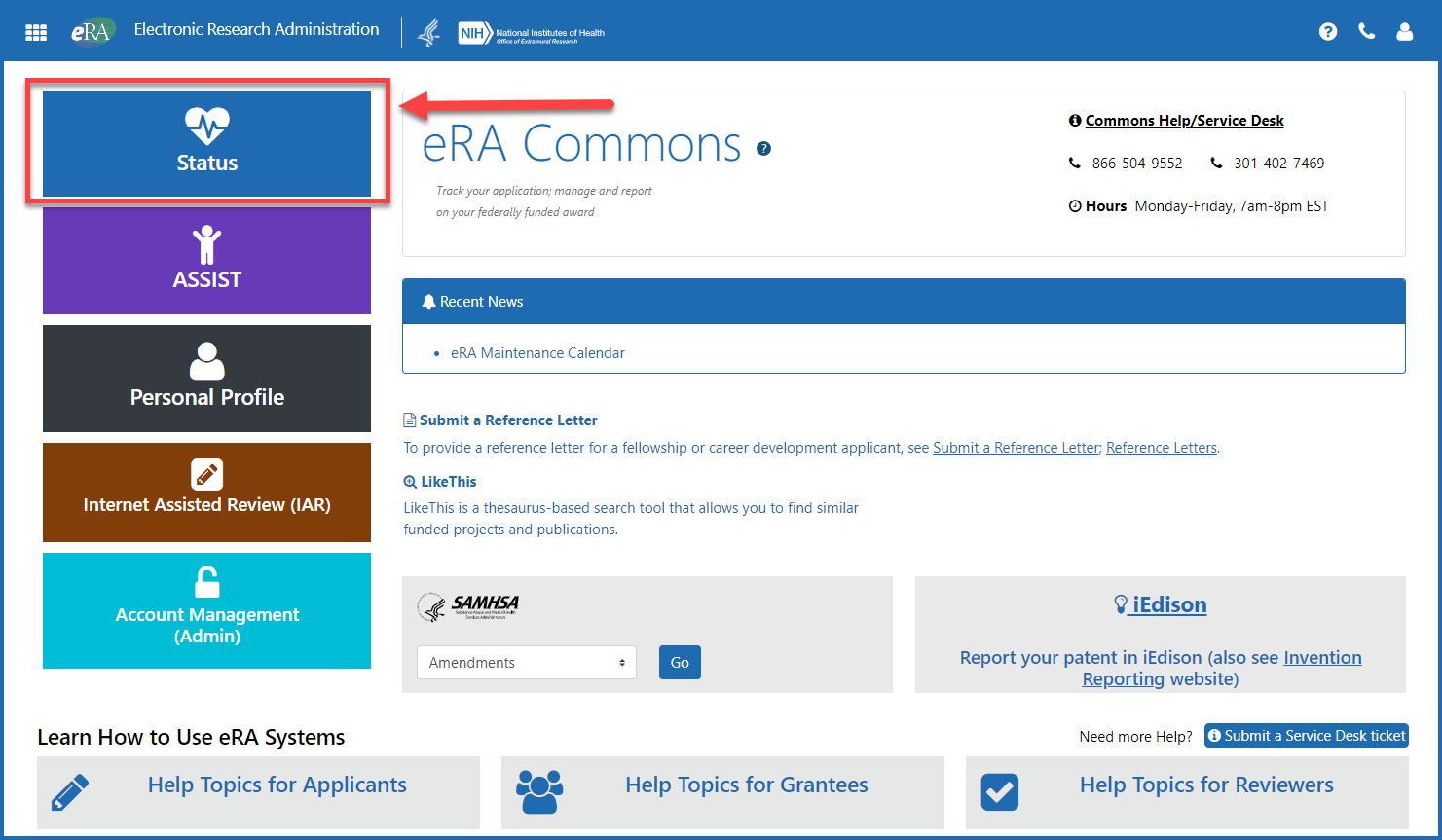
Figure 1: The Status button on the eRA Commons landing page
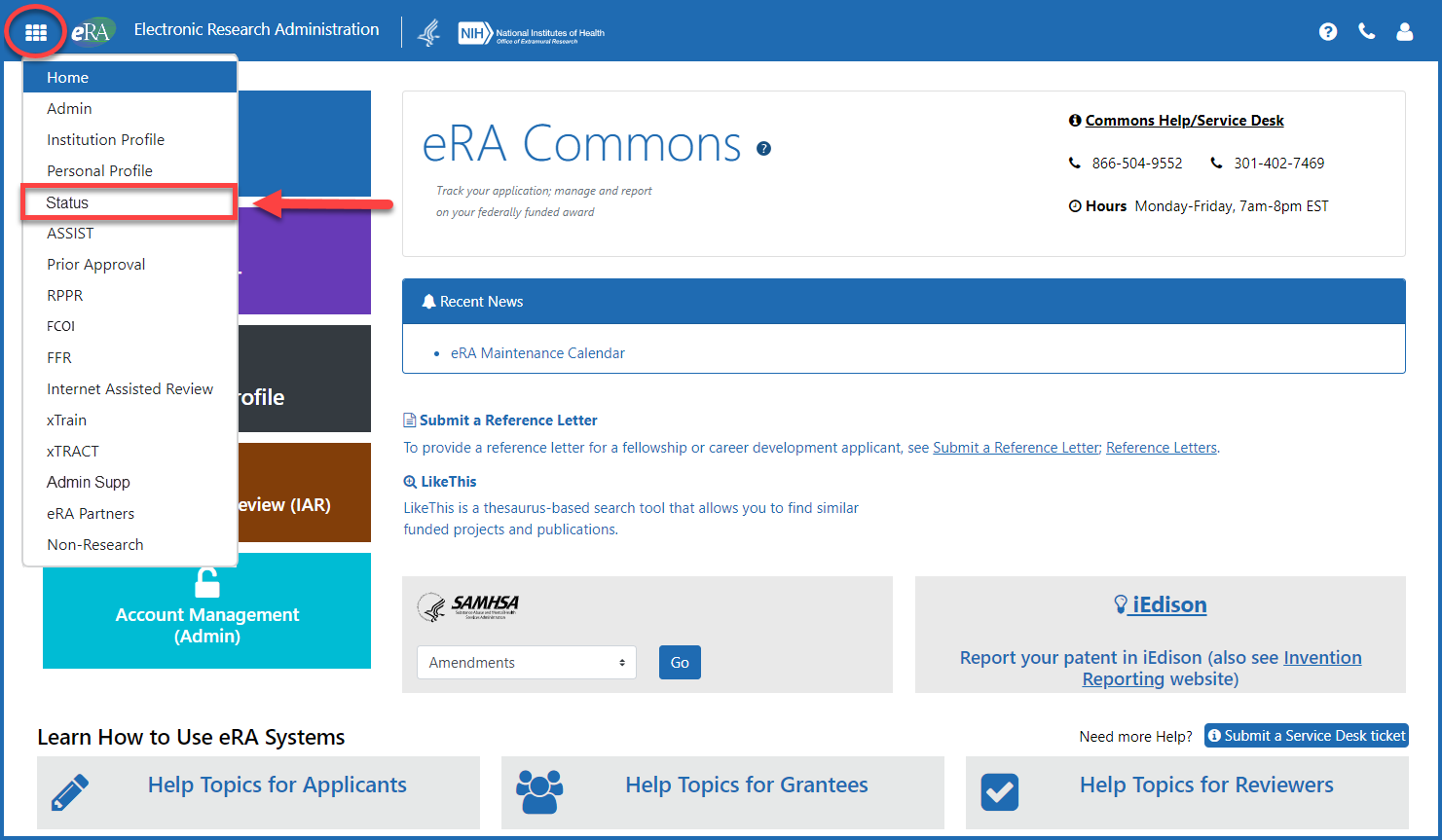
Figure 2: Accessing Status from the apps icon drop-down menu
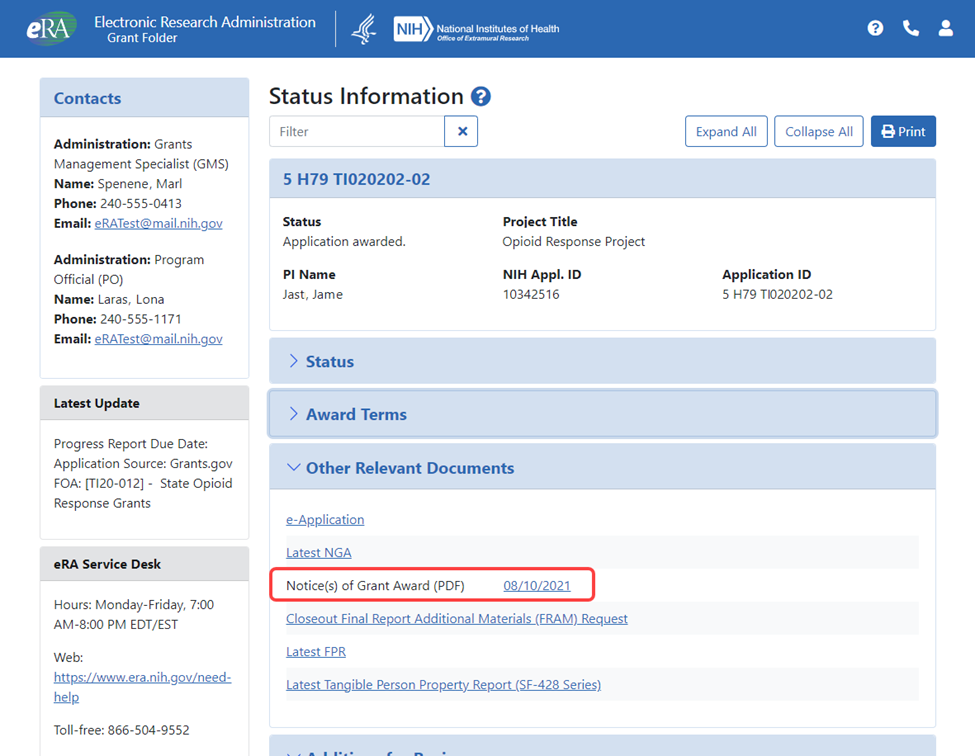
Figure 3: Detailed Status Information screen showing the Notice of Award (NoA) link in the Other Relevant Documents section
New Page One of Notice of Award Launched October 1, 2020
Since October 1, 2020, recipients are seeing a new standardized Page One of the Notice of Award (NoA). This enhancement is part of HHS's Reinvent Grants Management initiative to standardize the NoA across various HHS systems and reduce the burden on recipients.
The new format captures key award information for grant recipients in an intuitive and digitally accessible format. For instance, financial award information and federal agency contacts (program official contact information, etc.) will be available on Page One. The remaining sections of the NoA will remain mostly as is, with some data elements moving to Page One from subsequent pages of the NoA.
Resources
- Sample Page One of the Notice of Award (Pdf)
- NIH Guide Notice NOT-OD-20-155 -- Upcoming Changes to the Notice of Award (NoA) Beginning October 1, 2020
Look for other resources in the coming months.
Additional Resources
- eRA Commons Post-Submission Functionality (PowerPoint) (October 2021)
- eRA Commons Roles & Privileges At a Glance (PDF - 25 KB) (August 2018)
Policy
- NIH Grants Policy Statement: Notice of Award
- Pre-Award and Award Process




 eRA Intranet
eRA Intranet