Create an Amendment
Once an appointment is accepted by the Agency, an amendment is required in order to change any of the following items:
- Name
- Permanent Mailing Address
- Appointment Period
- Support from the Grant
NOTE: Some changes, such as name or mailing address, will also need to be updated by the Trainee under Personal Profile within eRA Commons.
You must be a PD/PI or Delegate (ASST) to amend a 2271.
NOTE: Only appointments can be amended. Fellowships cannot be amended.
Create an Amendment
| 1. | In the Awarded Grants table, click the hyperlinked grant number to display the Trainee Roster screen. |
| 2. | Locate the trainee you wish to terminate. The Filter table field can be used to locate someone quickly if desired. |
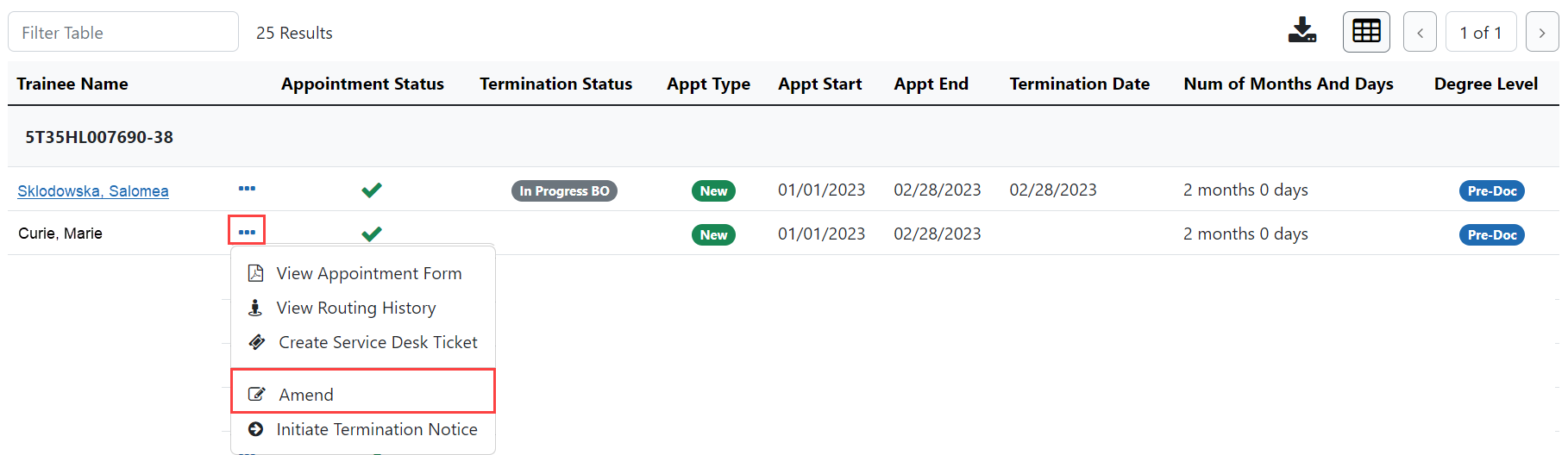
| 3. | Click the  Actions button and select Amend.The Appointment Form screen is displayed. Actions button and select Amend.The Appointment Form screen is displayed. |
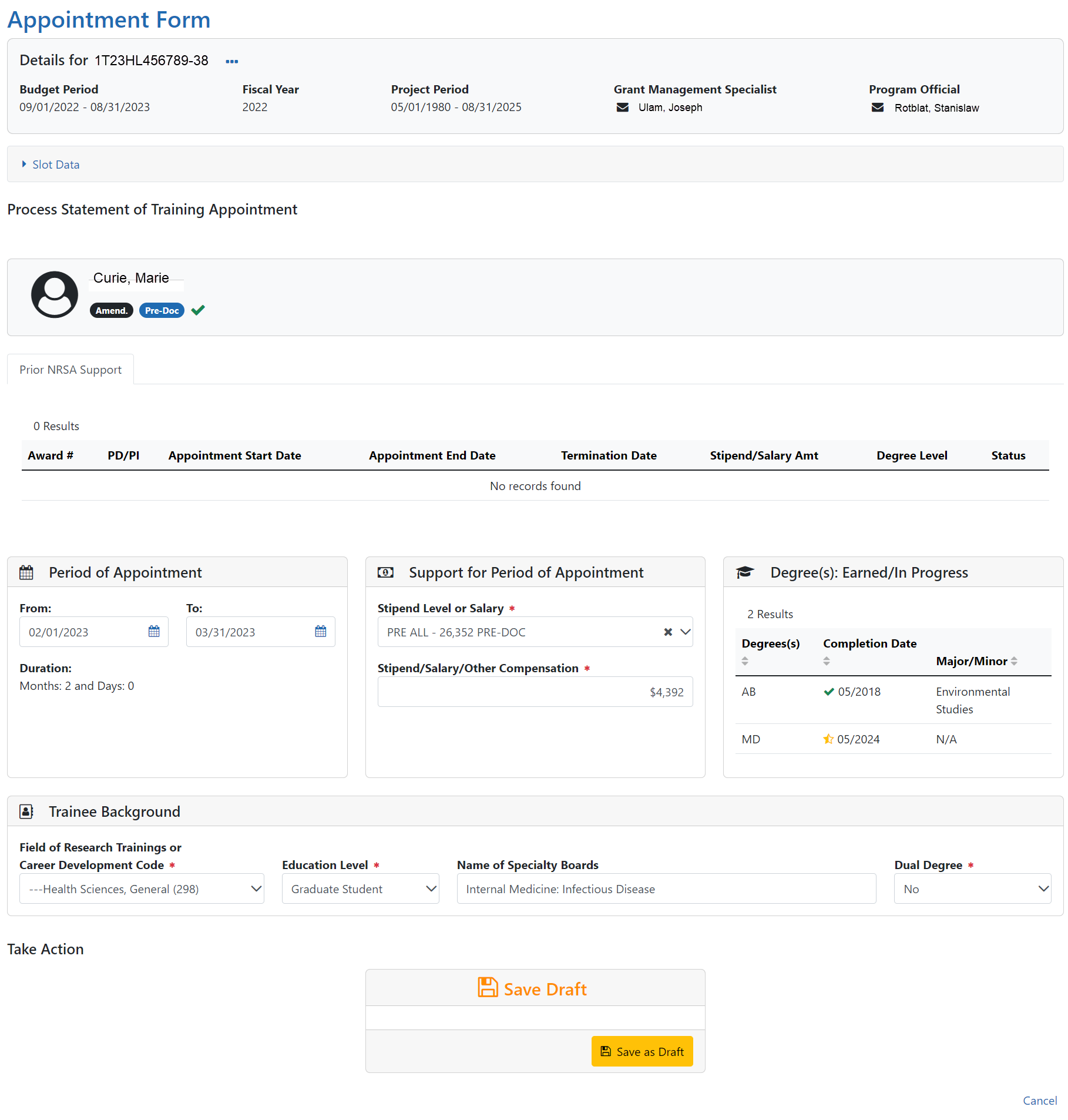
NOTE: If a Kirschstein-NRSA research training appointment is ending earlier than initially planned, the PD/PI should initiate a Termination, which will automatically amend the appointment and capture the new end date.
For institutional career development and other non-NRSA appointments ending early, the PD/PI should document the new appointment end date by amending the appointment, unless specifically instructed to use the Termination Notice by the NIH awarding Institute and/or Center (IC). Refer to the Terminating Institutional Research Training Programstopic for additional information.
| 4. | Make the desired updates. |
Save Draft
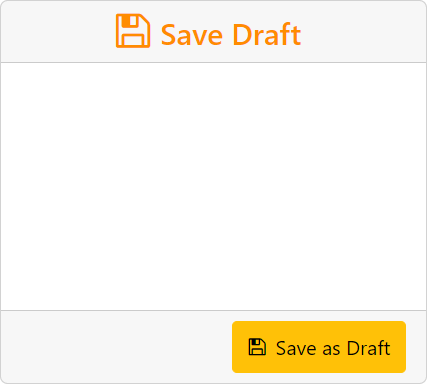
| 1. | Click the Save as Draft button. A confirmation message displays. |
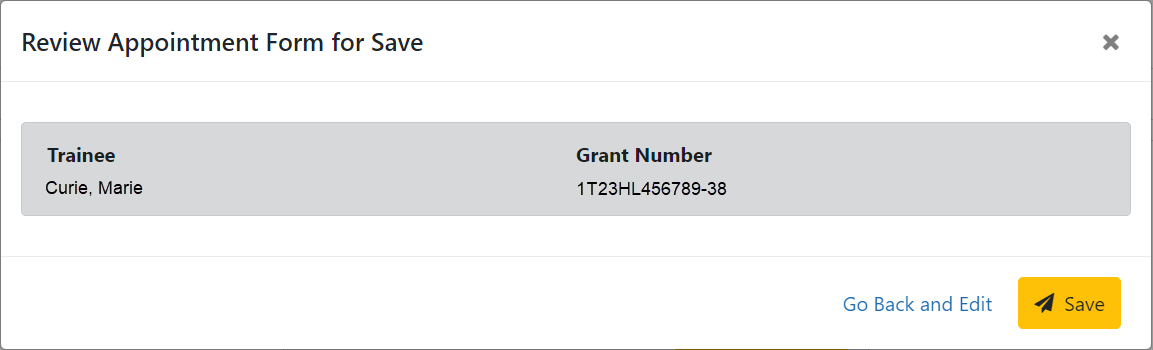
| 2. | Click the Save button. Your edits are saved and the form remains in your queue. |
Once the draft amendment has been saved, it follows the same process as appointments:
| 1. | PD/PI routes amendment to trainee |
| 2. | Trainee reviews and routes amendment to PD/PI |
| 3. | PD/PI reviews and routes amendment to Agency |
| 4. | Agency reviews and approves amendment. |
Review the Create New Appointment by PD/PI and Process New Appointment by Traineetopics for more information.
