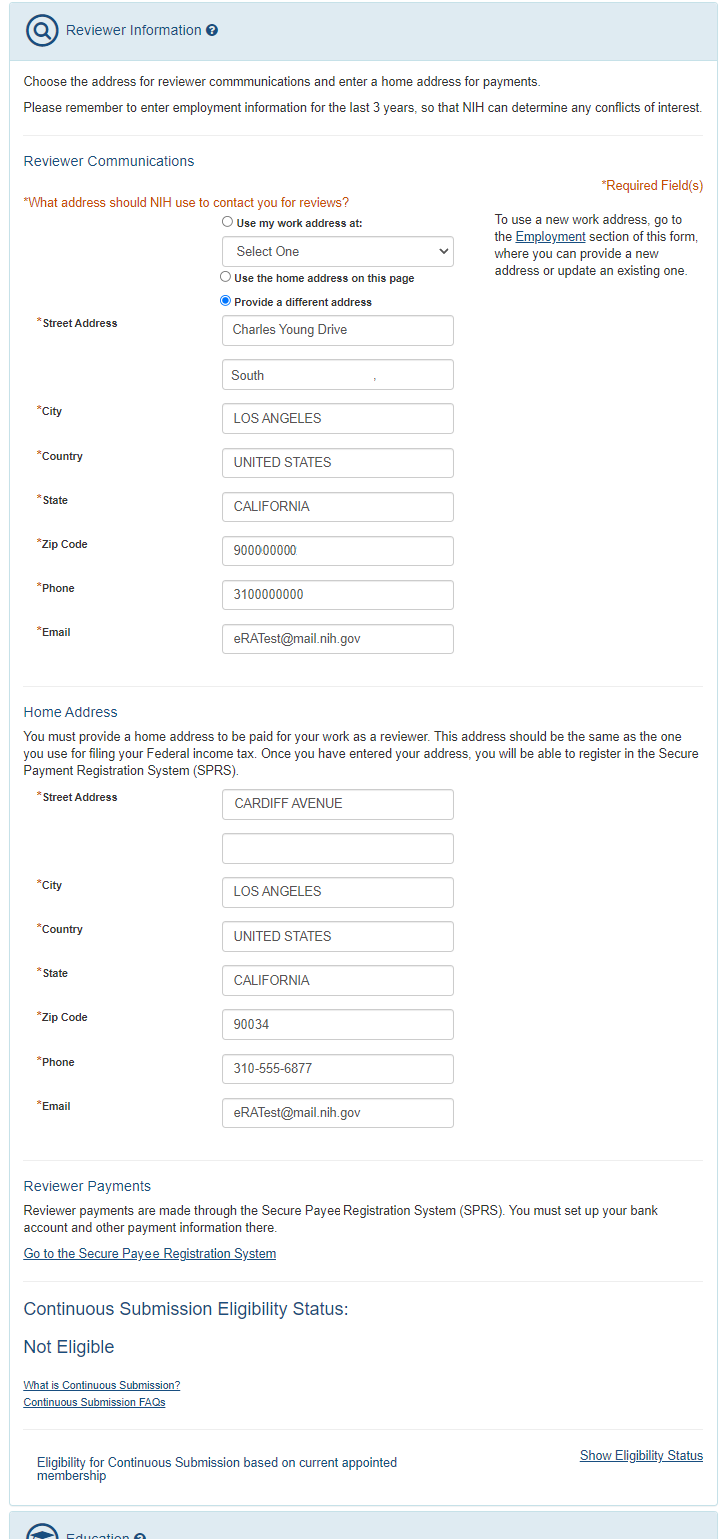Reviewer Information
If you have one of the following Commons user roles, you are required to complete fields within the Reviewer Information section of the Personal Profile:
- IAR
- PI
If you are a Reviewer using Internet Assisted Review (IAR) via the Commons system, keep in mind that accurate Reviewer information is essential for successfully using IAR for the review process.
The Reviewer Information section lets you view, add, update, and/or access:
- Your preferred method of contact for review meetings
- Your home address information
- Secure Payment Registration System (SPRS)
- Your eligibility for continuous submission
Keep your profile updated with employment information from the last 3 years. This information is vital to NIH and its SROs for determining any conflicts of interest with applications. Employment information is maintained in the Employment section of your profile. Refer to Employment for steps on completing this information.
IMPORTANT: To save any profile changes, you must click the Save All button, which is located at the top right of the screen. You can save profile changes ONLY after fixing ALL error items in red/pink that show a red x ( ), even those unrelated to your current change. If you save while errors exist, changes are NOT saved and you see an error message.
), even those unrelated to your current change. If you save while errors exist, changes are NOT saved and you see an error message.
Viewing Reviewer Information
Click the Reviewer Information section heading to see the section content.
Initially the following fields appear as read-only.
- Reviewer Correspondence
- Reviewer Payments
- Continuous Submission Eligibility Status
You can view your Continuous Submission Eligibility status while in the view mode of the Reviewers Information by clicking the Show Eligibility Status link. Refer to the section titled Refer to Continuous Submission Eligibility Status.
Editing Reviewer Information
Click the Edit button (pencil icon) on the Reviewer Information header to display all the editable fields available in this section of the Personal Profile.

![]() Click here for an image of the Reviewer Information section in edit mode.
Click here for an image of the Reviewer Information section in edit mode.
You must provide NIH with a means of contacting you for review meeting communications, such as your initial invitation by the SRO* to participate in a review meeting.
- What address should NIH use to contact you for reviews? Select one of the radio buttons provided.
- Use my work address at:
Select this option to use a work address that we have for you in your profile. You can select the specific one from the drop-down list.
If the work address you want to use is not listed, it means it is not in your profile. In this case, update your Employment section by adding a new job, save the profile, and then return to this field to select it.
- Use the home address on this page
Select this option if you want to use the home address listed in this Reviewer Information section of the Personal Profile. When you choose this option, you must also enter your Phone and Email on the required fields that are provided.
- Provide a different address
Select this option if you wish to provide another address not already in your profile. Selecting this option displays editable address fields.
- Use my work address at:
Home Address
You must provide a home address in order to be paid for your services as a Reviewer. This address should be the same one you use to file your federal income tax. All fields in this section are required.
This section, which only appears while you are in Edit mode, includes a link to the Secure Payee Registration System (SPRS). Reviewer payments are made through this system. Use the provided link to access SPRS and register your bank account and payment information there.
![]() Continuous Submission Eligibility Status
Continuous Submission Eligibility Status
Displays Eligible Until <Date and Time> or Not Eligible as appropriate.
Use the What is Continuous Submission? and Continuous Submission FAQs links in this section to access information on Continuous Submission Eligibility.
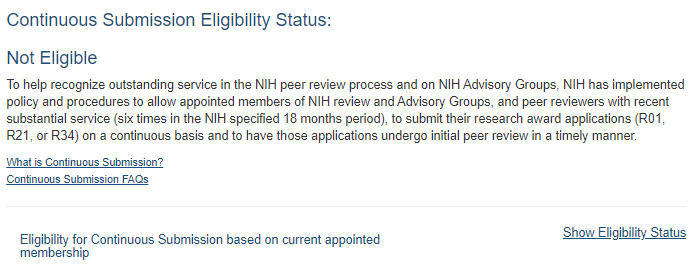
Click the Show Eligibility Status link to view details of your eligibility based on current appointed membership. Click Hide Eligibility Status to again hide details.
![]() Eligibility for Continuous Submission based on current appointed membership
Eligibility for Continuous Submission based on current appointed membership
Use this section to check if you are eligible for continuous submission based on current appointed membership to NIH review and advisory groups. Details of the current eligible committee service team(s) display including the From and To date and Committee Name.
If ineligible, the following message displays: There are no eligible committee memberships available.

When you are done with your edits, click the Save All button at the top of the profile to save your changes.
TIP: *Other Transaction Authority (OTA) - Some screens and terminology may be different in order to accommodate review of OTA, a type of award that is neither a grant nor a contract but a different way of funding that is being used across NIH. These changes will typically not be visible to NIH or agency reviewers.