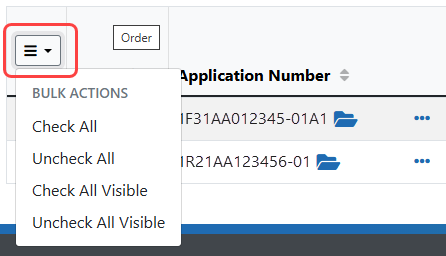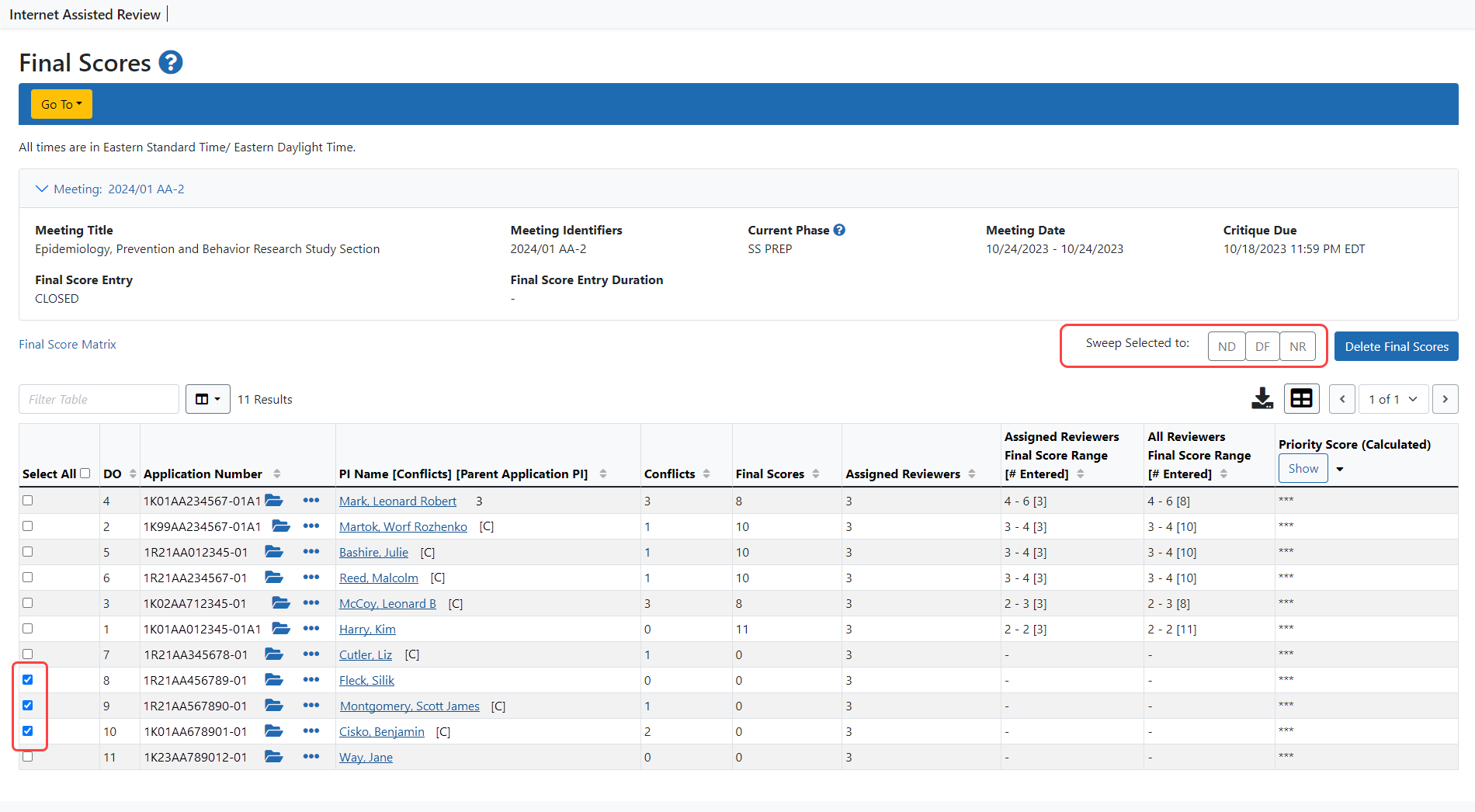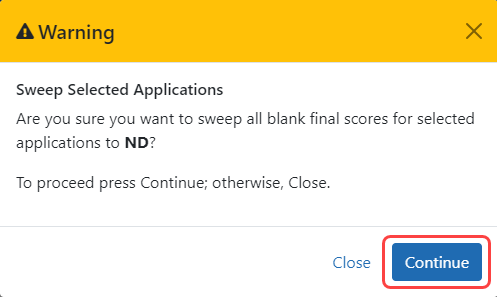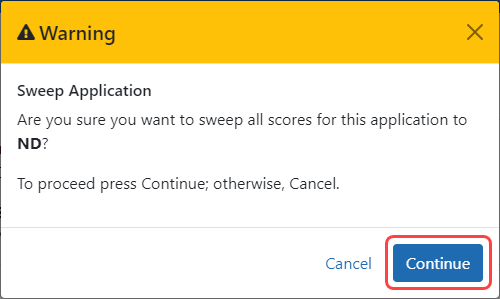Sweeping Final Scores
SROs can update all blank final scores for applications to one of three scores: ND, NR, DF. The process of doing this is called Sweeping. Blank final scores can be swept for selected applications in the meeting at once or per a single application, depending on which option is used.
- Sweep scores for selected applications using the Final Scores screen and selecting the View Meeting/Release Scores tab.
- Sweep scores for an individual application using the Finals Scores Details screen and selecting the View All Voters tab.
Sweeping Scores for Selected Applications
To sweep scores for multiple applications at one time:
- Access the Final Scores screen and click the
 View Meeting/Release Scores tab.
View Meeting/Release Scores tab. - Mark the checkbox in the Bulk Action column for all applications you wish to sweep. You can use the
 Bulk Actions button in the column header to select all applications at once.
Bulk Actions button in the column header to select all applications at once. - Select one of the sweep option links:
- Sweep Selected to ND for applications scored marked as Not Discussed
- Sweep Selected to NR for applications scored as Not Recommended
-
- Select the Continue button to proceed with the sweep. The Cancel button stops the action.
All blank final scores are updated to ND, or NR as indicated. The exception to this is the final scores for Reviewers having conflicts with these applications. In this event, those final scores are updated to CF.
Sweeping Scores for an Individual Application
To sweep scores for an individual application:
- Access the Final Scores screen and click the View All Voters tab.
- Select one of the sweep option links:
- Sweep All to ND for applications scored marked as Not Discussed
- Sweep All to NR for applications scored as Not Recommended
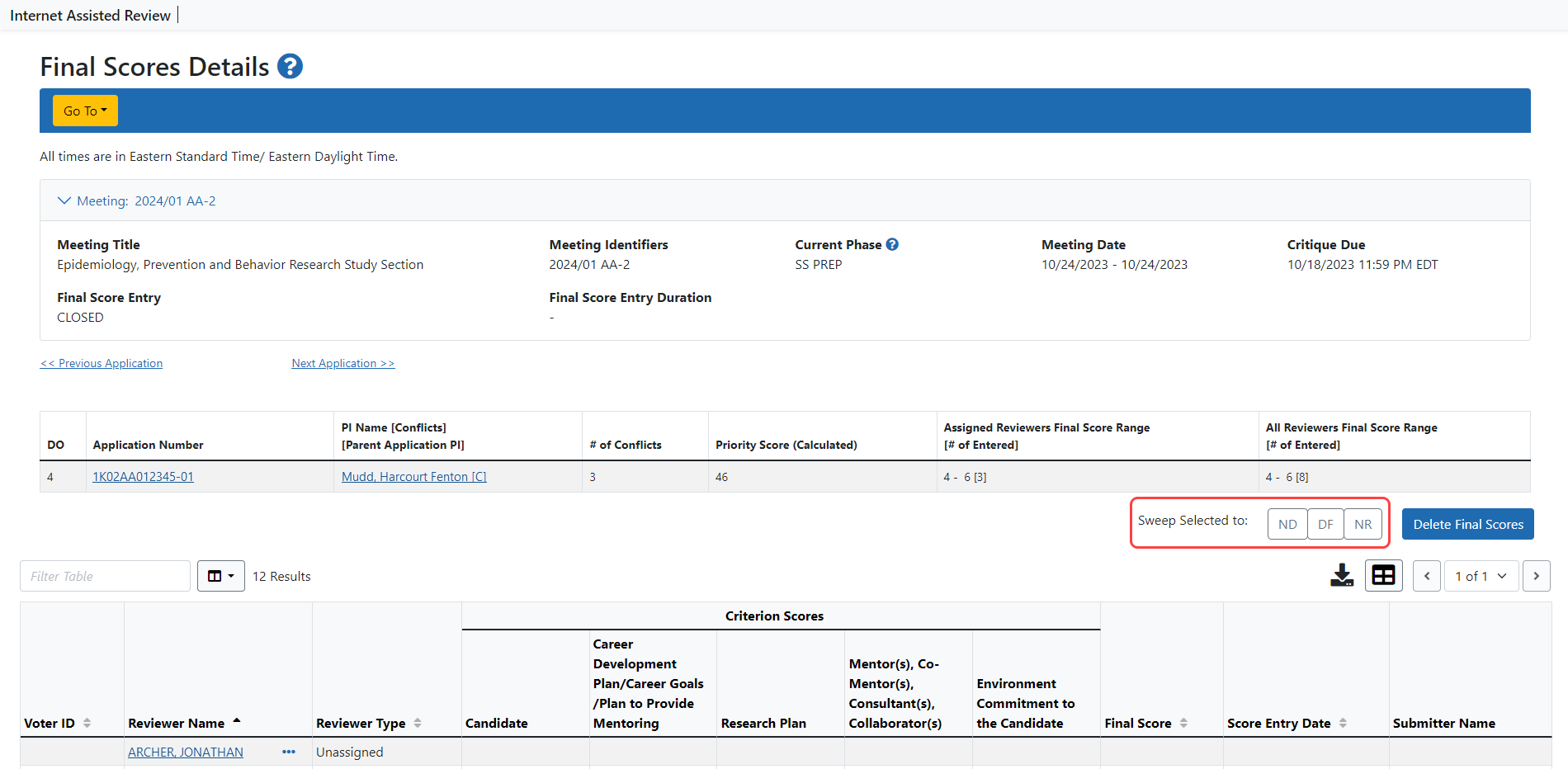
- Select the Continue button to proceed with the sweep. The Cancel button stops the action.
All blank final scores are updated to ND, or NR as indicated. The exception to this is the final scores for Reviewers having conflicts with these applications. In this event, those final scores are updated to CF.