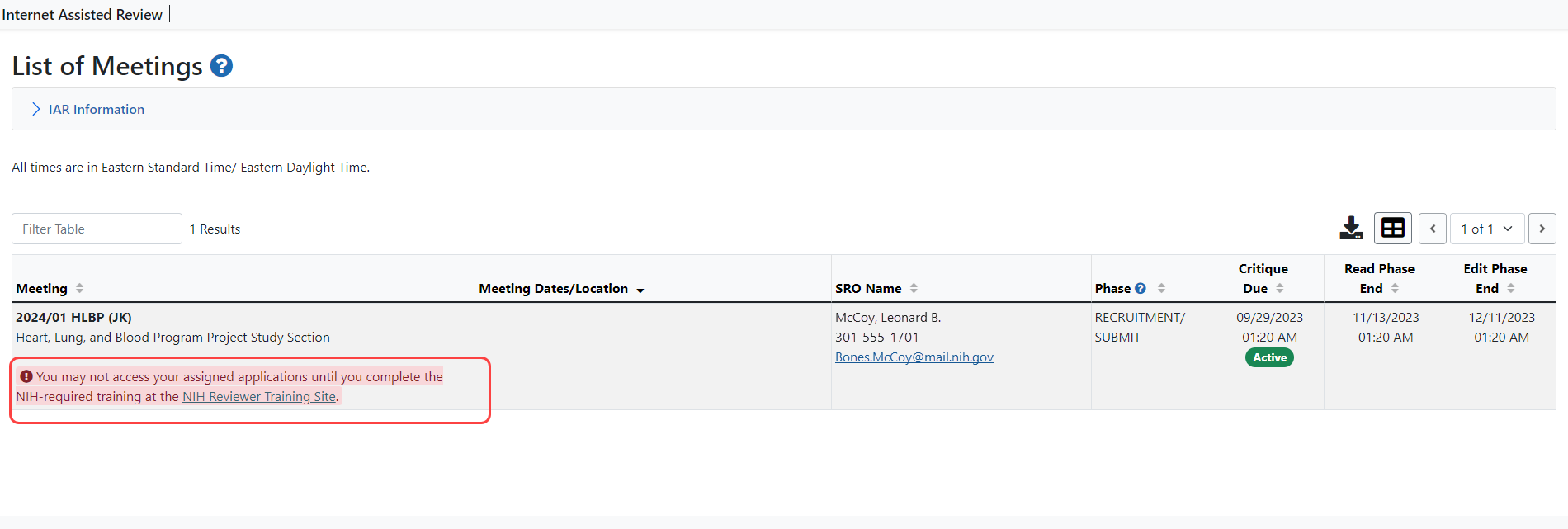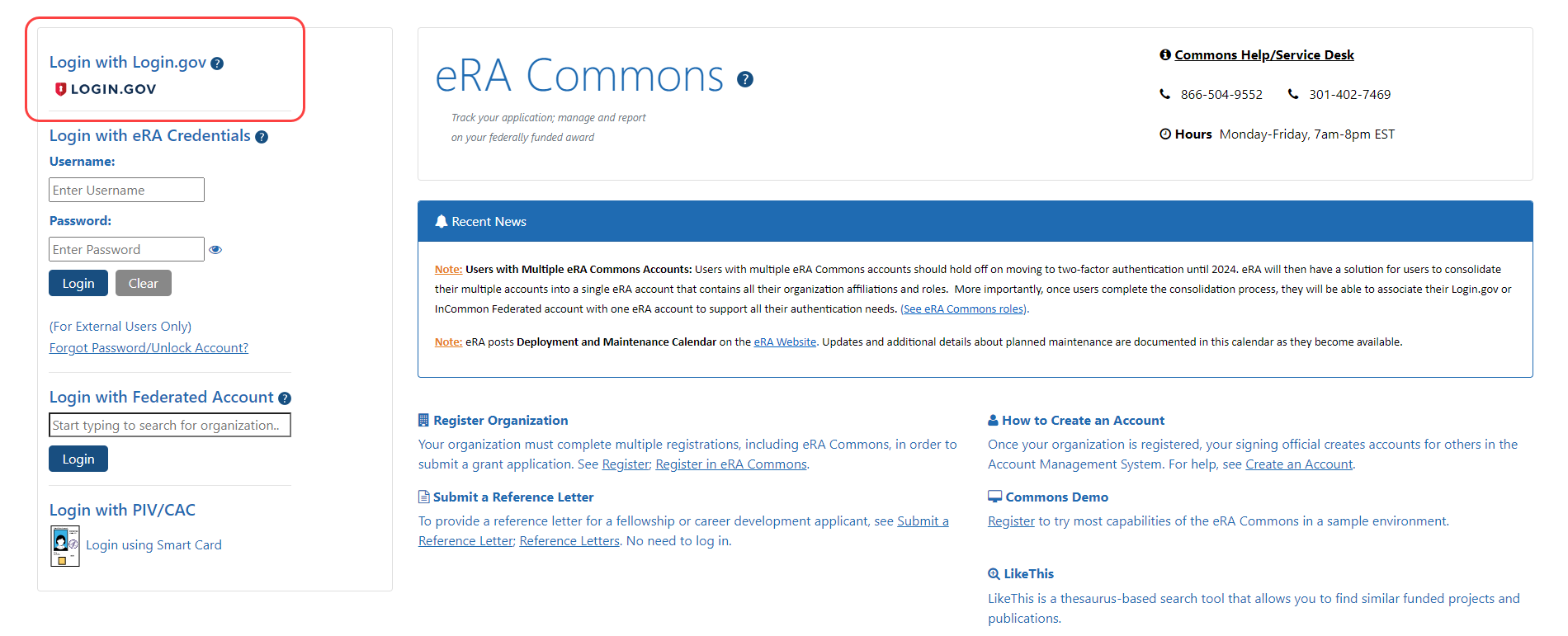Accessing IAR
To access IAR, do one of the following:
-
Log into eRA Commons (https://commons.era.nih.gov/commons) and click the Internet Assisted Review button on the landing page:
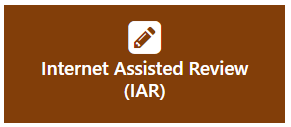
-
Or, log into eRA Commons (https://commons.era.nih.gov/commons) and select Internet Assisted Review from Commons navigation.
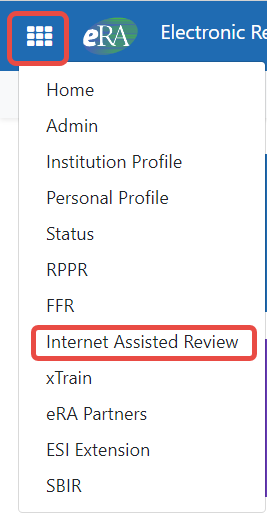
-
Or, type this URL in your browser, and log in normally; this should take you directly to the IAR module: https://public.era.nih.gov/iar/
Using Login.Gov
You will be required to use login.gov when accessing IAR for review meetings starting February 1st, 2021 and later. When you are enabled for a meeting after that date, your IAR account will be transitioned to require the use of login.gov. Upon logging into eRA Commons, you will be prompted to create a login.gov account and to associate your eRA Commons account with login.gov (one-time only). From then on, you will always use the login.gov option on the eRA Commons login screen to log in.
IMPORTANT: First-time log in with login.gov requires that:
- you access eRA Commons with the current URL, https://public.era.nih.gov/commons; incorrect bookmarked URLs can interfere with the login.gov process.
- your eRA Commons account is active and unlocked.
- you know your eRA Commons username and password.
If you do not remember your password or your account is locked, use the Forgot Password/Unlock Account link on the main Commons login screen to change your password or unlock your account prior to attempting to log in with login.gov.
For instructions on logging in or using login.gov, see:
https://era.nih.gov/register-accounts/access-era-modules-via-login-gov.htm
https://era.nih.gov/erahelp/commons/Default.htm#Commons/access/login.htm
https://era.nih.gov/faqs.htm#XXIV
NOTE: Once you start using login.gov to access eRA Commons or ASSIST; you cannot use other login methods such as Commons or ASSIST credentials (username/password) or InCommon federated credentials (use of an organization’s credentials). This requirement to use login.gov also applies to any activities you may subsequently do in eRA Commons as a principal investigator, reviewer, etc. For those who use InCommon federated credentials, NIH is working with the InCommon Federation community to determine if and when that service could implement the necessary two-factor authentication processes to allow that login method to continue in the future.
Required Review Integrity and Bias Awareness Training
Reviewers are required to complete two training modules prior to accessing their assigned applications in IAR. This requirement is effective in early 2024 and beyond. Reviewers who have not completed these trainings cannot access their applications for the early 2024 meetings. See NIH Guide Notice NOT-OD-23-156.
Each of the two modules is approximately 30 minutes in length, and when completed, the training status is updated automatically in real time.
- “Review Integrity” module — raises awareness of actions that breach review integrity and provides tools to prevent and report them.
- “Bias Awareness and Mitigation” module — raises awareness of potential biases in the peer review process and provides strategies to mitigate them.
If a reviewer has not complete the training prior to being added to a roster, they receive a system-generated email from nihreviewertraining@csr.nih.gov with a customized link to the c.
If a reviewer has not completed the training and they are invited to the Recruitment or Submit Phase in IAR, the email with the link to the NIH Reviewer Training website comes from either IAR or Peer Review, depending where the invitation was initiated.
If a reviewer has not completed the training and they log into IAR to access their list of assigned applications, they are presented with a message on the ![]() List of Meetings screen after certifying their Confidentiality Agreement.
List of Meetings screen after certifying their Confidentiality Agreement.
Steps to Take Before Accessing the NIH Reviewer Training Website
Before accessing the training portal, reviewers will need to have completed the process of logging into eRA Commons with their Login.gov credentials and associating their Login.gov credentials with their eRA Commons username and password (a one-time association). Using Login.gov's two-factor authentication system is required for accessing IAR.
Reviewers need 2 sets of credentials (username and password) to use Login.gov to access eRA Commons, and thus IAR:
- one for Login.gov and
- the other for their eRA Commons account.
Reviewers begin the process on the ![]() eRA Commons login screen, by clicking on the Login.gov logo on the upper left-hand side of the screen.
eRA Commons login screen, by clicking on the Login.gov logo on the upper left-hand side of the screen.
Reviewers provide the same Login.gov credentials that they used for eRA Commons, as well as their Commons user ID when accessing the NIH Reviewer Training website.
NOTE: Scientific review officers (SROs) track if reviewers have completed the training by going to the Control Center screen in IAR or the Recruitment Control Center screen in Peer Review. A new column labeled ‘Training Completed’ displays ‘Yes’ if reviewers have taken the training and ‘No’ if they have not. A ‘No’ allows a reviewer to complete the Recruitment phase but the training must be completed before the reviewer can access their assigned applications in the Submit phase.