Council Sweep
Advisory Councils provide the second level of peer review, which assesses the quality of the first review, sets program priorities, and makes funding recommendations for grant applications. Council review is required for applications that are approved by an Integrated Review Group (IRG). Once an IRG recommendation is made, funding may occur; however, an award cannot be made without concurrence by Council.
The Council Sweep screen allows primary and dual Institute/Centers (ICs) to globally sweep advisory council results, changing the status of applications approved to proceed from ‘pending council review’ to ‘pending award,’ thus paving the way for grants management staff to process the awards. This process automatically updates the council/dual action, council/dual priority, and council/dual budget based on IRG scores for all applications meeting the specified criteria.
NOTE: You must have the ECB_COUNCIL_SWEEP_ROLE to view the Council Sweep screen.
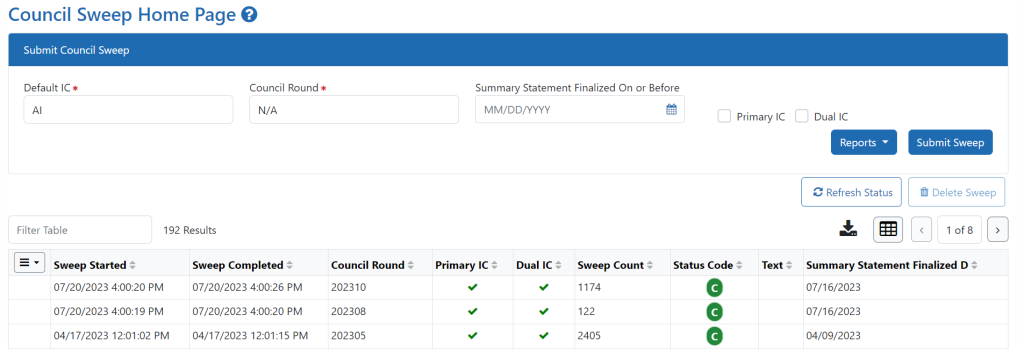
Sweep Job Logic:
If Primary IC is checked, the sweep job:
| 1. | Locates applications based on the IC and Council Round specified with a grant status of '12 Pending Council Review' that have an IRG score of '1 Scored' or a pre-council action of '8 IC will consider for Council'. |
| 2. | Sets the Council Action to '1 To be considered for Funding' and Council Priority to 'Concur'. |
| 3. | Copies the IRG Recommended budget to the Council budget. |
The combination of these actions results in an application status update to 07-Pending Award for all the applications successfully swept.
If Dual IC is checked, the sweep job:
| 1. | Locates applications based on the IC and Council Round specified for which your IC is the main dual IC with a grant status of '12 Pending Council Review' or '07 Pending Award' that have an IRG score of '1 Scored' or a pre-council action of '8 IC will consider for Council'. |
| 2. | Sets the Dual Council Action to '1 To be considered for Funding' and Dual Council Priority to 'Concur'. |
| 3. | Copies the IRG Recommended budget to the Dual Council budget. |
When a Dual IC sweep is performed, the actions do not result in an application status change. The application status will not change until/unless the primary IC runs the council sweep.
NOTE: The Sweep Count column represents the total number of “records” picked up in the sweep. The council sweep function touches the applications multiple times (e.g., to set the council action, to set the council priority, etc.) and therefore the Sweep Count number will not match the number of applications included in the sweep.
NOTE: The sweep will not overwrite previously entered values in swept fields: Council Action, Council Priority, Council budget, Dual Council Action, Dual Council Priority, and Dual Council budget.
Performing a Council Sweep
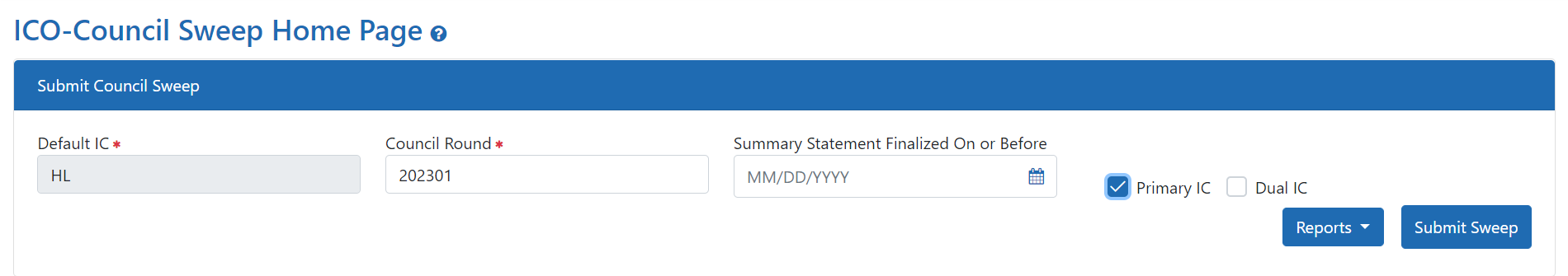
| 1. | Click the Council Sweep tab on the ECB toolbar at the top of the screen. |
| 2. | Complete the Submit Council Sweep fields as appropriate. Required fields are marked with a red asterisk (*). |
| a. | Default IC* (required): This field is completed based on your user profile and is not editable. |
| b. | Council Round* (required): Enter the council round in YYYYMM format. |
| c. | Summary Statement Finalized On or Before: If you wish to sweep applications based on summary statement finalization date, enter the date in MM/DD/YYYY format. |
| d. | Primary IC checkbox: Check this to only sweep apps where your IC is the primary IC. |
| e. | Dual IC checkbox: Check this to sweep apps where your IC is the main dual IC. |
| 3. | Click the Submit Sweep button. The sweep is queued for execution, as indicated by the  Pending icon in the Status Code column. Sweeps are scheduled to run three times a day. When the sweep has been completed, the icon will change to Pending icon in the Status Code column. Sweeps are scheduled to run three times a day. When the sweep has been completed, the icon will change to  Completed. Completed. |
IMPORTANT: If the Status Code column contains an Error icon, there is an issue with the sweep. Cancel it and try again.
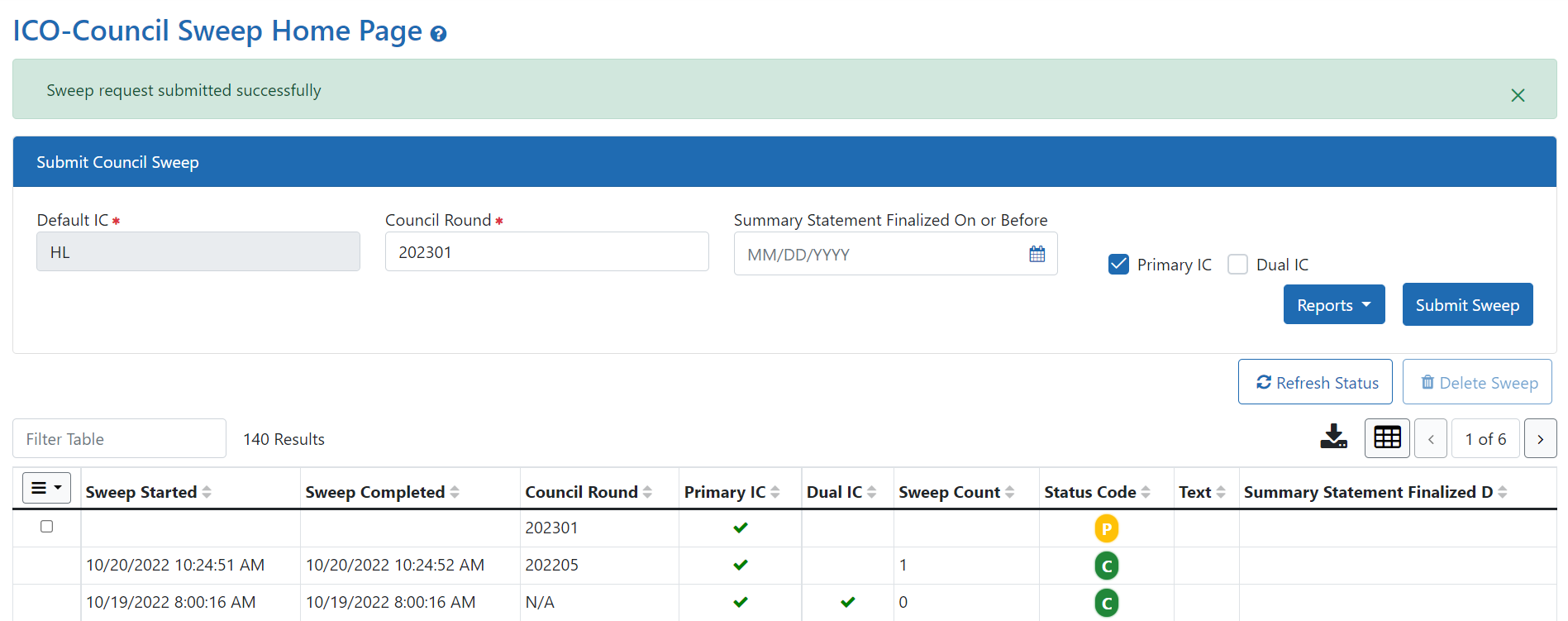
Canceling a Council Sweep
If you have previously scheduled a council sweep that has not yet run, you may cancel it. If the sweep is currently queued for execution, the Sweep Started column will be blank and there will be a  Pending icon in the Status Code column.
Pending icon in the Status Code column.
| 1. | Select the sweep(s) you wish to cancel using the checkboxes in the first column of the sweep table. |
| 2. | Click the Delete Sweep button. The sweep is canceled and removed from the sweep table. |
Updating Sweep Status
Submitting a sweep queues it for execution the next time sweeps are run. Sweeps are scheduled to run three times a day.
-
To see whether a submitted sweep has been executed, click the Refresh Status button.
Running a Report
There are three reports available in Council Sweep:
Appls Pending IRG Review displays a list of applications for the specified council round assigned to your IC, either as primary or dual, with a grant status of Pending IRG Review.
Council Exceptions displays data for applications for which council action or council priority differ from the IRG recommendation, as well as applications with a human, animal, minority, or gender concern.
Council Results displays data for applications for which an IC is primary or dual with council actions.
To run the Appls Pending IRG Review report:
| 1. | Complete the Submit Council Sweep fields as appropriate. Required fields are marked with a red asterisk (*). |
| 2. | Click the Reports button and select Appls Pending IRG Review. The report is displayed in a new window. |
To run the Council Exceptions report:
| 1. | Click the Reports button and select Council Exceptions. A popup window displays. |
| 2. | Enter the council round in YYYYMM format. |
| 3. | Click the Run Report button. The report opens in a new window. |
To run the Council Results report:
| 1. | Click the Reports button and select Council Exceptions. A popup window displays. |
| 2. | Enter the council round in YYYYMM format. |
| 3. | Click the Run Report button. The report opens in a new window. |
