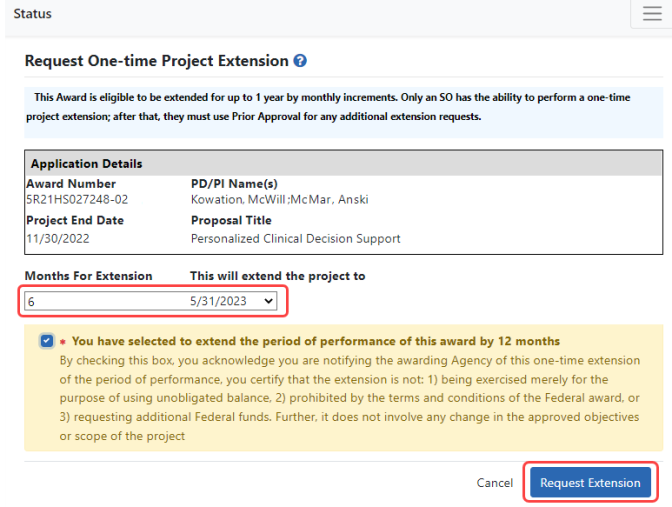No-Cost Extension (NCE) for AHRQ Grants

|
AHRQ grants under expanded authorities include the provision for grantees to automatically extend the final budget period of a previously approved project period one time for a period of up to 12 months, without additional AHRQ funds, and without prior approval. |
This action, called a No-Cost Extension (NCE), must be taken before the project period ends.
IMPORTANT: This topic is specifically for Agency for Healthcare Research and Quality (AHRQ) awards. For help requesting an extension for an NIH grant, please view this topic: No-Cost Extension (NCE) for NIH Grants.
For a full explanation of terms, conditions, and requirements for NCEs for AHRQ grants, go to the following link: https://www.ahrq.gov/funding/grant-mgmt/nces.html
Grantees may extend the final budget period of the project when the following conditions are met:
- If no additional funds are required from the AHRQ awarding office
- If there will be no change in the project’s originally approved scope
- If no term of award specifically prohibits the extension
In order to mandate an extension, one of the following criteria must be applicable:
- Additional time beyond the established expiration date is required to ensure adequate completion of the originally approved project
- Continuity of grant support is required while a competing continuation application is under review
- The extension is necessary to permit an orderly phase-out of a project that will not receive continued support
NOTE: The fact that funds remain at the expiration of the grant is not, in itself, sufficient justification for an extension without additional funds.
To receive an extension, use the No-Cost Extension (NCE) feature that exists in eRA Commons Status module, which allows signing official (SO) users to request an NCE of 1 to 12 months. Accessible through Status search results, the link for accessing the feature is available 90 days before the project end date and is removed at midnight on the project end date.
IMPORTANT: AHRQ requires grantees to use the No-Cost Extension feature in the Status module, as shown here, for automatic first-time approvals and will not accept requests via other channels. Do not use the Prior Approval module No-Cost Extension feature if you need to make a second No-Cost Extension; instead see https://www.ahrq.gov/funding/grant-mgmt/nces.html for instructions.
To submit a No-Cost Extension:
- Search for a particular grant using the Status - General Search screen.
- Select the Extension action from the three-dot ellipsis menu on the Status Result - General Search screen.
The Extension action does not appear if the project period was previously extended by the awarding office. Any additional project period extension beyond the one-time extension of up to 12 months requires contacting the grants management specialist on your most recent Notice of Award. - Select the number of months by which to extend the grant by selecting an option from the Months for Extension dropdown. Selecting an option updates the date in the This will extend the project to text box.
- Mark the checkbox acknowledging the terms of the extension. In extending the final budget period of the project period, the grantee agrees to update all required certifications, including human subjects and animal welfare, in accordance with applicable regulations and policies.
- Click the Request Extension button.
A green success message appears letting you know that the extension request was submitted successfully. Upon approval of the request, the project period end date will be updated and an acknowledgment will be emailed to the grantee.
NOTE: When an extension without cost is submitted but cannot be processed due to an internal business error, the option Status Result as Extension Error appears under the three-dot ellipsis menu. This option will continue to display until the error has been corrected. Instruction will be given on whom to contact if you need to have the error corrected before resubmitting. Once the error has been corrected, the No-Cost Extension will be processed, and the appropriate notifications sent.