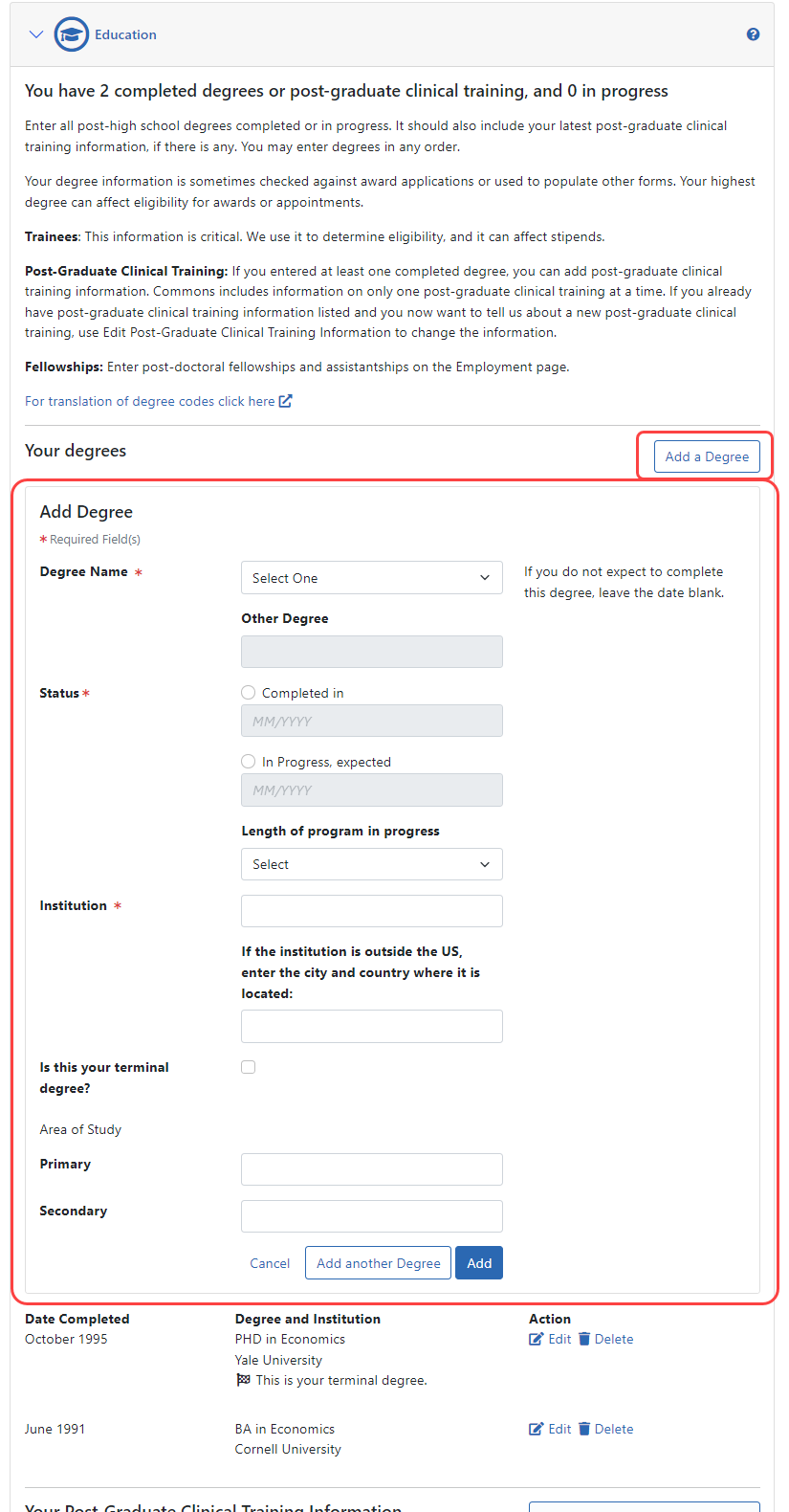Adding a Degree
You can add another degree to your profile using the Add Degree button in the Education component of the Personal Profile.
Before editing your profile, remember to first click the Edit button at the top of the Personal Profile screen to make it editable. 
- Click the Add Degree button.
- Enter information for the following fields:
Degree Name (required)
Select your type of degree from the drop-down list or choose Other Degree if not available.
For a translation of degree codes, please refer to the Degree Codebook spreadsheet located online (http://www.era.nih.gov/files/degree_codebook.xlsx).
Select the appropriate radio button concerning the status of your degree and enter the month/year in MM/YYYY format:
Institution (required)
Enter the name of the institution. If outside the United States, enter the city and country in the next box.
Is this your terminal degree
Select the checkbox if this is the highest degree available in the field of study.
- Click the Add button.
-OR-
Select the Add another Degree button to repeat the steps for another degree.