Finding Recent NoAs, Awards with RPPRs Due, or Awards Pending Closeout
This topic gives brief instructions on eRA Commons searches that signing officials might perform in order to monitor and track their organization's award activities and deliverables.
The searches described below require:
-
That the user be logged into eRA Commons
-
That the user must have the signing official (SO) role
NOTE: These "How-Tos" represent alternatives to the now-discontinued Quick Queries.
How to Find Awards Pending Closeout?
-
Go to the Status module.
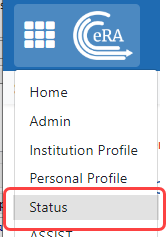
-
Select Closeout from the Search Type dropdown.
-
Select Requires Closeout from the Closeout Status dropdown.
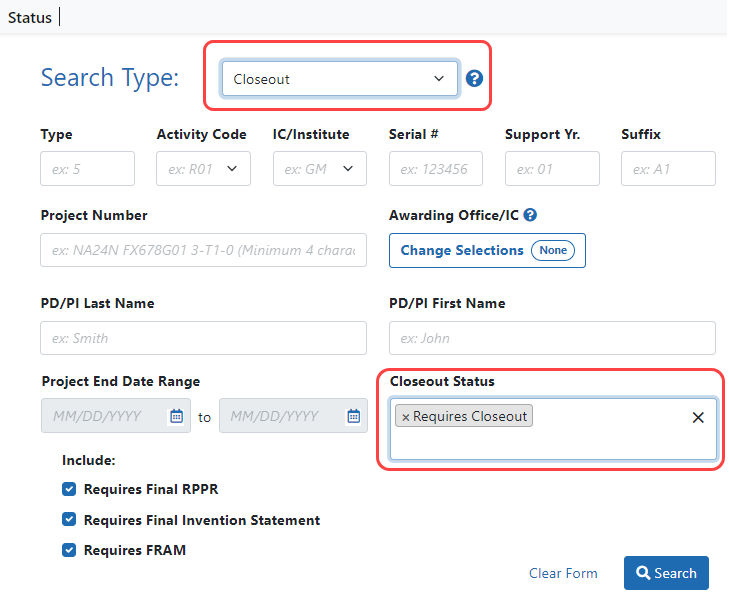
-
Click the Search button.
Search results appear. The Requires Closeout action is available under the three-dot ellipsis menu in search results.
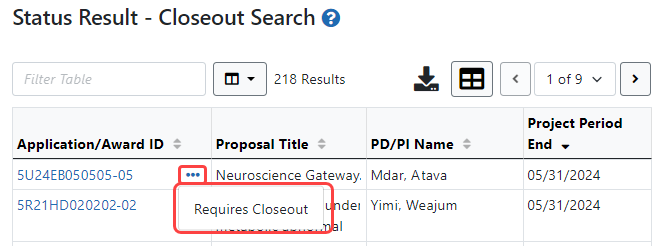
How to Find Annual Awards with Progress Reports Due?
-
Go to the RPPR module.
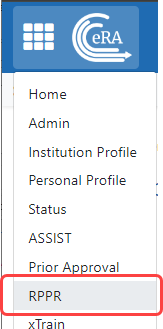
-
Select Not Started from the Status dropdown.
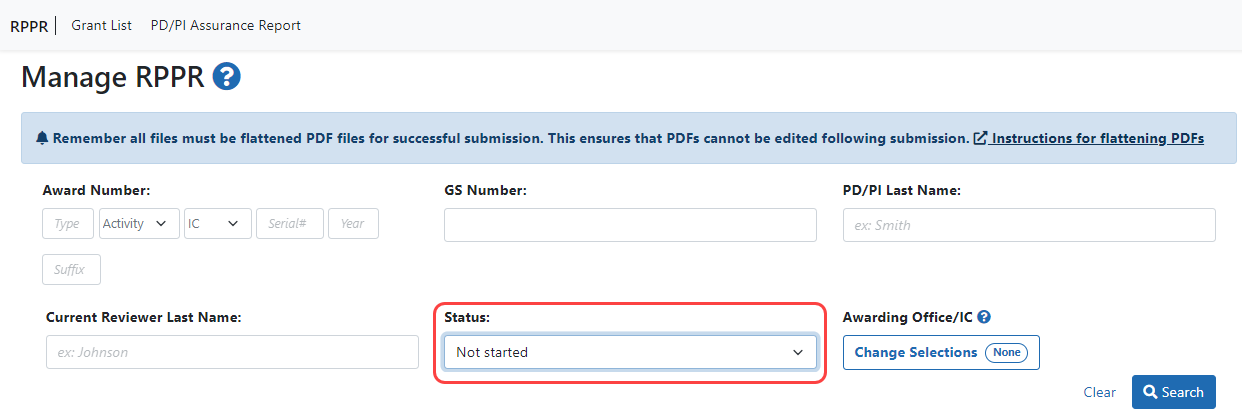
-
Click the Search button.
Search results appear in a table.
-
Click the Due Date column heading to sort by Due Date.
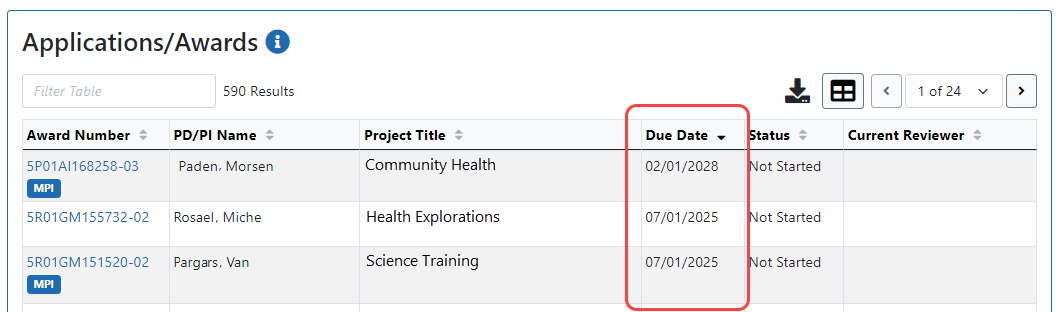
-
View the Due Date column to find RPPRs with upcoming due dates.
How to Find Recently Issued Notice of Awards (NoAs)?
-
Go to the Status module.
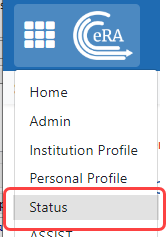
-
Select Recently Awarded from the Search Type dropdown.
-
In Days Since Awarded, type a number of days prior to be searched for recently awarded NoAs. Example: If you enter 15, then search results show all NoAs awarded in the last 15 days.
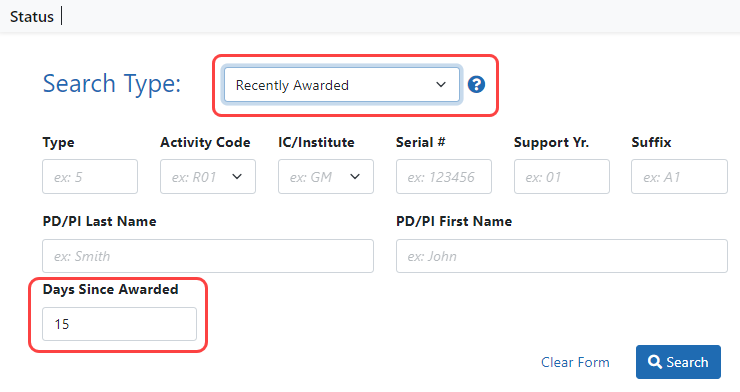
-
Click the Search button.
Search results appear in a table.
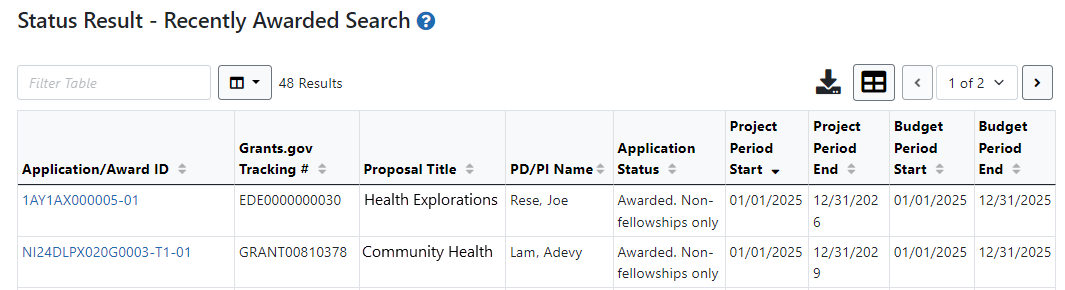
Shown are awards with a recently awarded Notices of Award.
