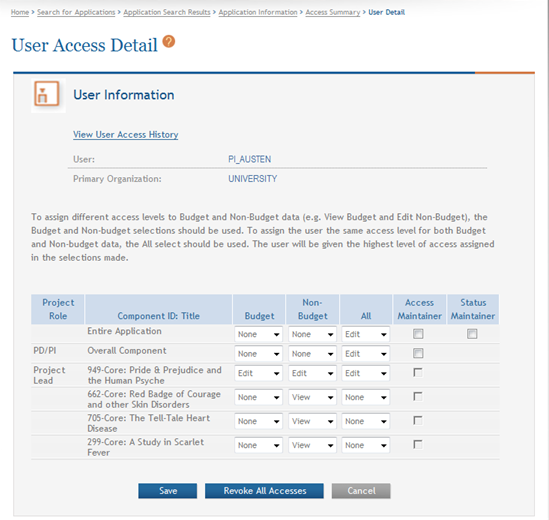Revoke Access to an Application
ASSIST users with the appropriate authority may view and modify the access of other users, including revoking access to components or the entire application.
NOTE: There are sample figures in this topic for both single-project and multi-project applications. When referencing a figure, please verify it is the appropriate image for your type of application.
To revoke access for an existing user:
-
 Select the Manage Access button from the Actions panel on the left side of the page.
Select the Manage Access button from the Actions panel on the left side of the page.
 The User Access Summary page displays.
The User Access Summary page displays.
-
The User column displays names as hyperlinks. Select the name of the user whose access is being revoked.
 The User Access Detail page displays.
The User Access Detail page displays.
-
Revoke access in one of the following manners:
To revoke specific access: Update the Budget, Non-Budget, and/or All access by selecting None from the corresponding drop-down list and click the Save button to save the changes.
-OR-
To revoke access maintainer: Unselect the checkbox for Access Maintainer to remove this ability from a user and click the Save button to save the changes.
-OR-
To revoke status maintainer: Unselect the checkbox for Status Maintainer to remove this ability from a user. Click the Save button to save the changes.
-OR-
To revoke all set access levels: Select the Revoke All Accesses button. At the confirmation message Are you sure you want to revoke access to the application from this user? select the Continue button.
The Status Maintainer privilege for an entire application cannot be granted to an individual who does not hold the entire application Edit privilege as well (i.e., All column, option Edit). For this reason, revoking an individual's Edit privilege for the entire application also removes that individual's Status Maintainer privilege (where applicable).
Users whose access has been revoked receive email notifications informing of the changes. The email includes the application, the person who revoked the access, and the access level revoked.
IMPORTANT: Some access levels cannot be revoked. The institution-based privileges automatically granted to SOs and AOs cannot be revoked. The PD/PIs for the application must have at least Entire Application Viewer access level, and the Project Lead must have at least the Component (All) Viewer access level.