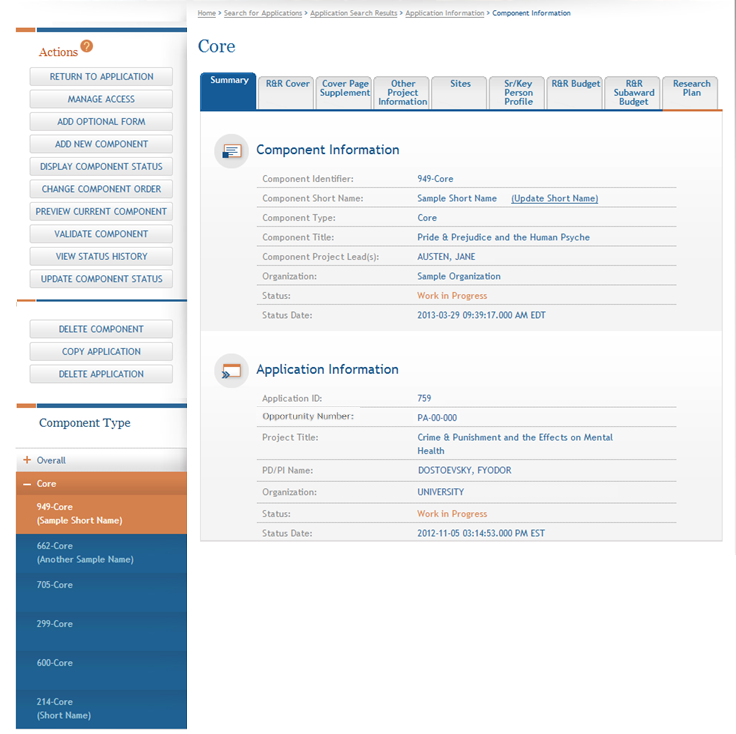Updating the Component Short Name
The Component Short Name is an optional field which can be entered when a component is added to an application. The short name provides an alternative means for identifying the component in case the system-generated component identifier is not known. The short name is provided as a convenience and is used only in ASSIST. The Component Short Name field also can be entered for the first time or updated from the Component Information page.
To update the component short name:
- Click the Update Short Name link located in the Component Short Name field.
 From the Update Short Name pop-up window, enter a new name 20 characters or less. The name must be unique, not used as the short name of another component on the application.
From the Update Short Name pop-up window, enter a new name 20 characters or less. The name must be unique, not used as the short name of another component on the application.
- Select the Submit button.
The Component Information updates with the new component short name.