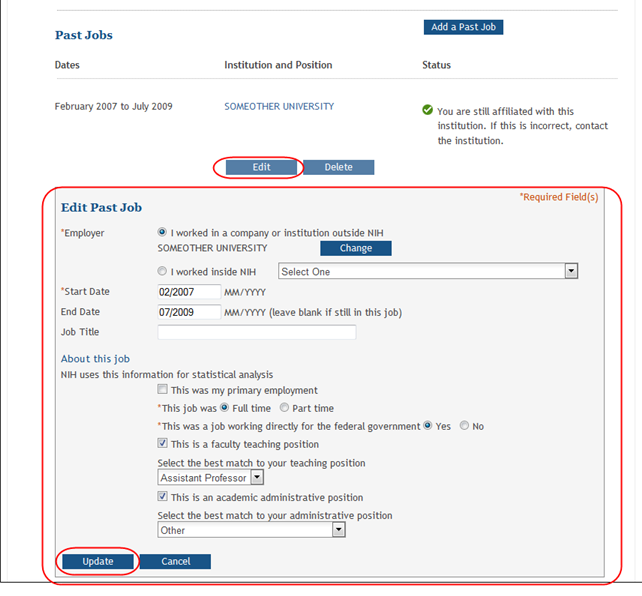Editing a Past Job
- Click the Edit button of the past job.
 The Edit Past Job data fields display.
The Edit Past Job data fields display.
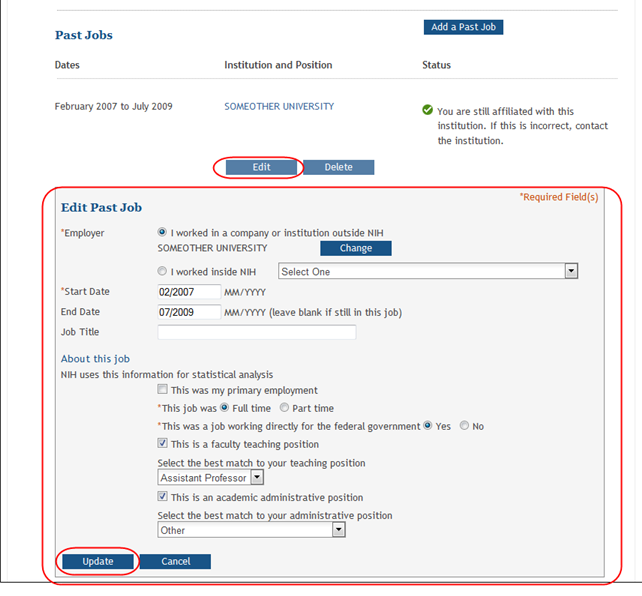
- Enter information for the following fields:
 Employer (required)
Employer (required)
Select the appropriate radio button.
Start Date (required)
Enter the start date of the past job in a MM/YYYY format.
End Date
Enter the date (MM/YYYY) when you left this job.
Job Title
Enter the position/title held at the job.
 About this job
About this job
Select all applicable checkboxes.
- Click the Update button.
- You can continue editing your profile as necessary, but you must click the Save All button to save the information.
 The Edit Past Job data fields display.
The Edit Past Job data fields display.