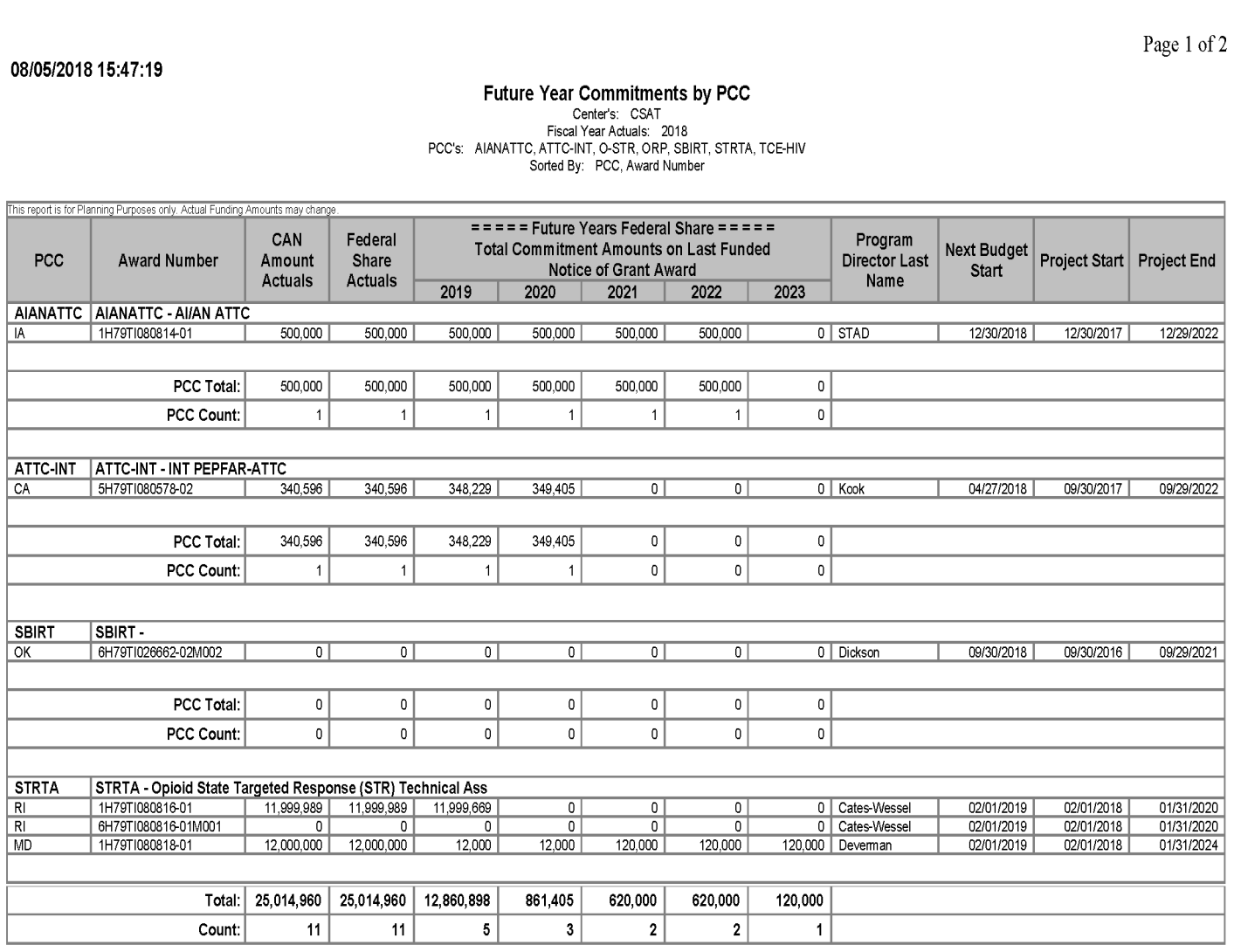SAMHSA Reports
SAMHSA users with the OPAC_REPORT_ADMIN user role can use the Reports screen to generate SAMHSA Future Year Commitments reports for selected date ranges.
Click the Reports tab in the menubar to open the Reports screen, as shown here:
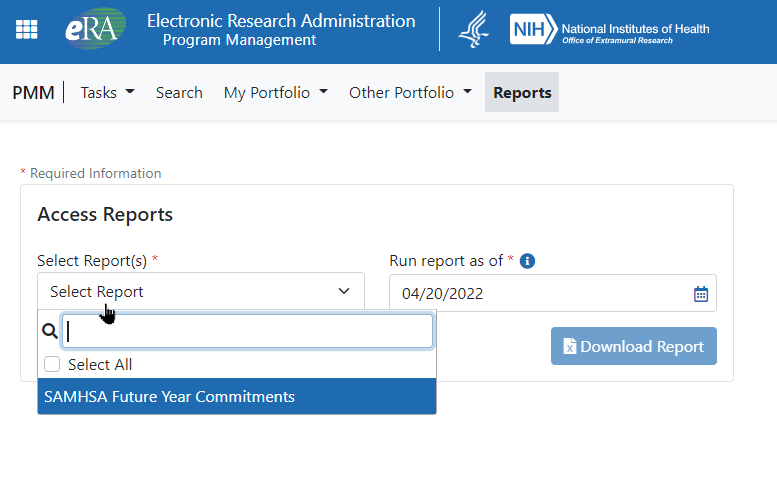
To generate a report:
- Click to choose a report from the Select Report drop-down, as shown above.
- Use the calendar picker to select a start date, then click Download Report.
- The system will generate a PDF, and a dialog will open giving you the option to open or save it.
You can run the following report:
Future Year Commitments by PCC