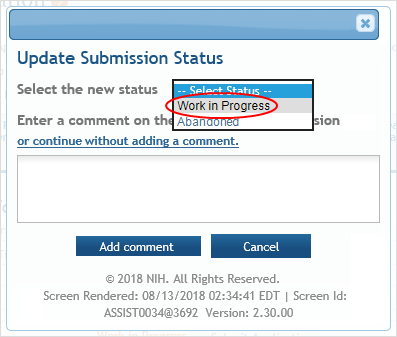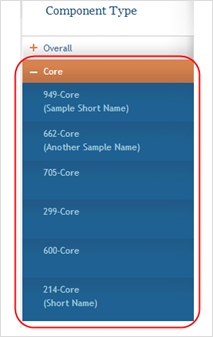How To Change the Application Status and Resubmit
To revise and resubmit an application:
-
From the Application Information page click the Update Submission Status button from the Action list on the left side of the screen.
The Update Status window displays. - Select the Work in Progress status from the
 Select Status drop-down list.
Select Status drop-down list. - Complete the status update:
- Enter a comment in the provided text box.
- Select the Add comment button.
-OR- - Select the link titled or continue without adding a comment to update the status without entering a comment in the provided text box.
For multi-project grants, continue with the following steps:
- Select the component needing revision from the
 Component Type section of the page.
Component Type section of the page. - Select the
 Update Component Status button from the Actions section of the page.
Update Component Status button from the Actions section of the page. - Update the status of the component to Work in Progress by selecting it from the drop-down box, entering comments, and selecting the Add Comment button.
Once the status of the component is Work in Progress, the appropriate component form(s) can be updated.
Navigate to the appropriate forms, make the changes, and re-submit the application. Refer to the help topic titled Submit the Application for information on submitting the application.
NOTE: Only the signing official (SO) or a delegated contact principal investigator (PI) can submit the application to NIH.