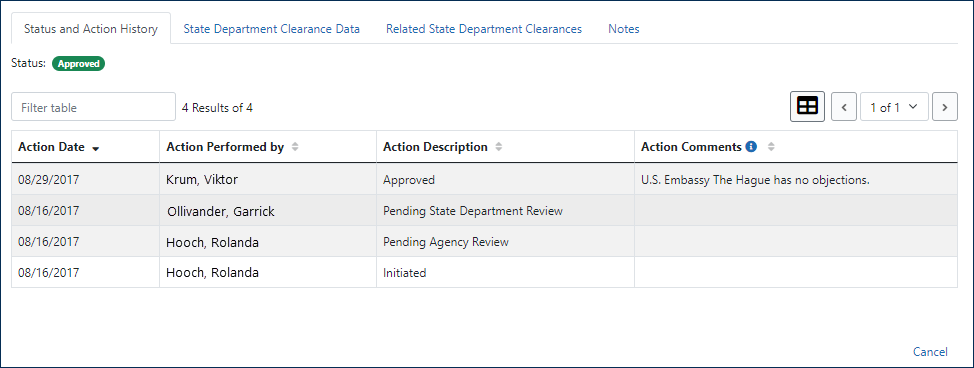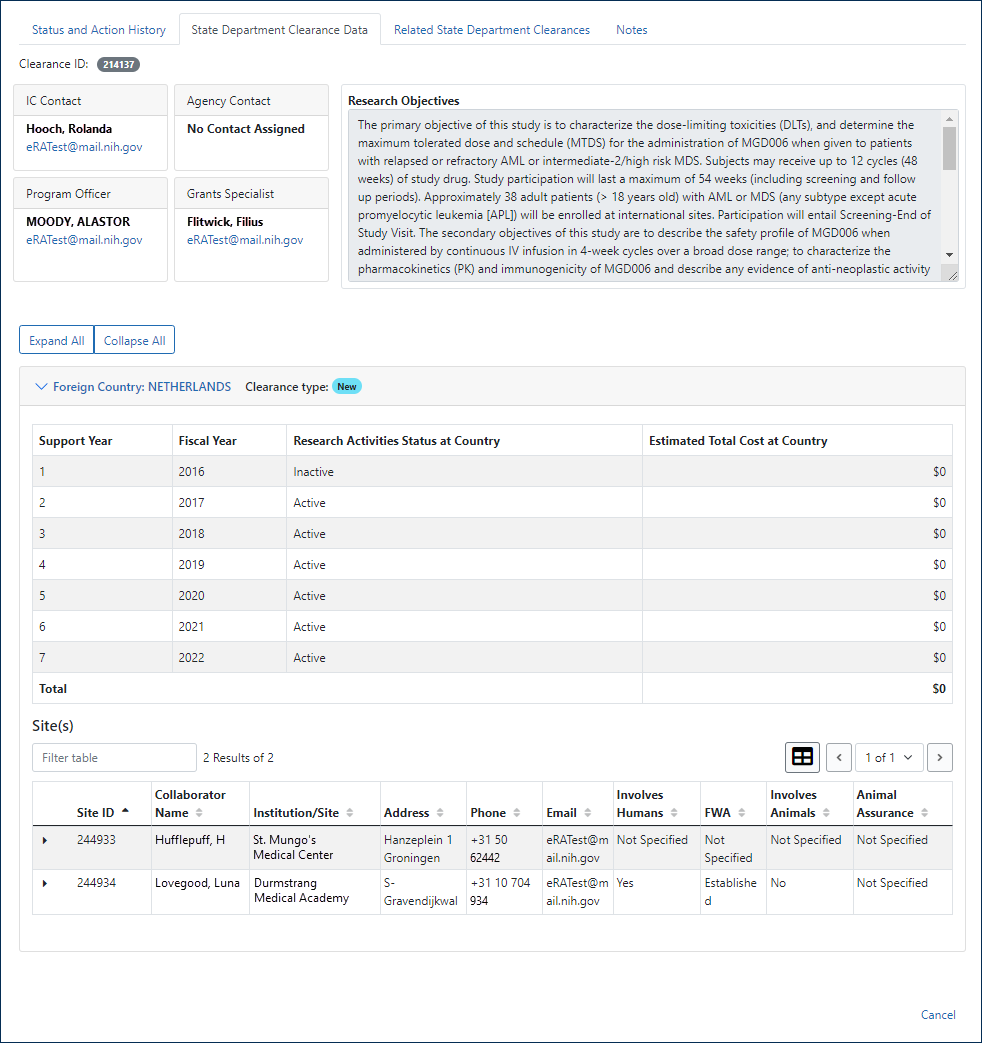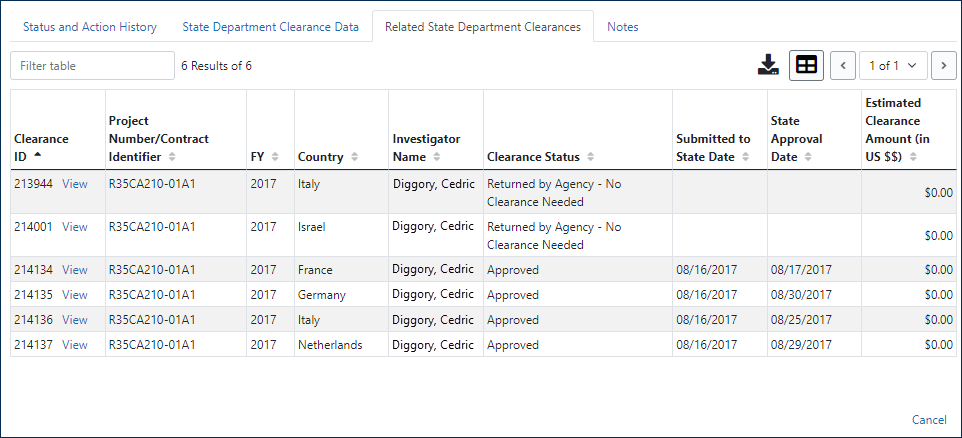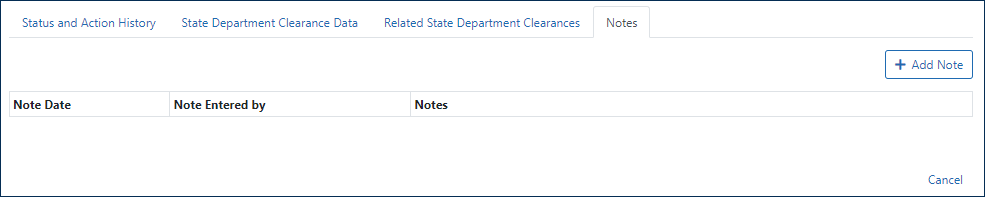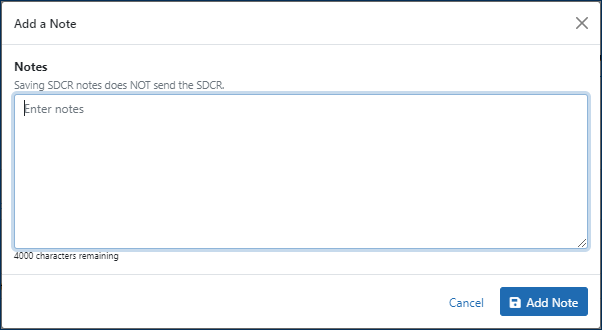State Department Clearance Snapshot
The State Department Clearance Snapshot shown below opens when you click an SDC link in the State Department Clearance screen or a screen in another eRA module.
Open the tabs at the bottom of the screen to see additional information.
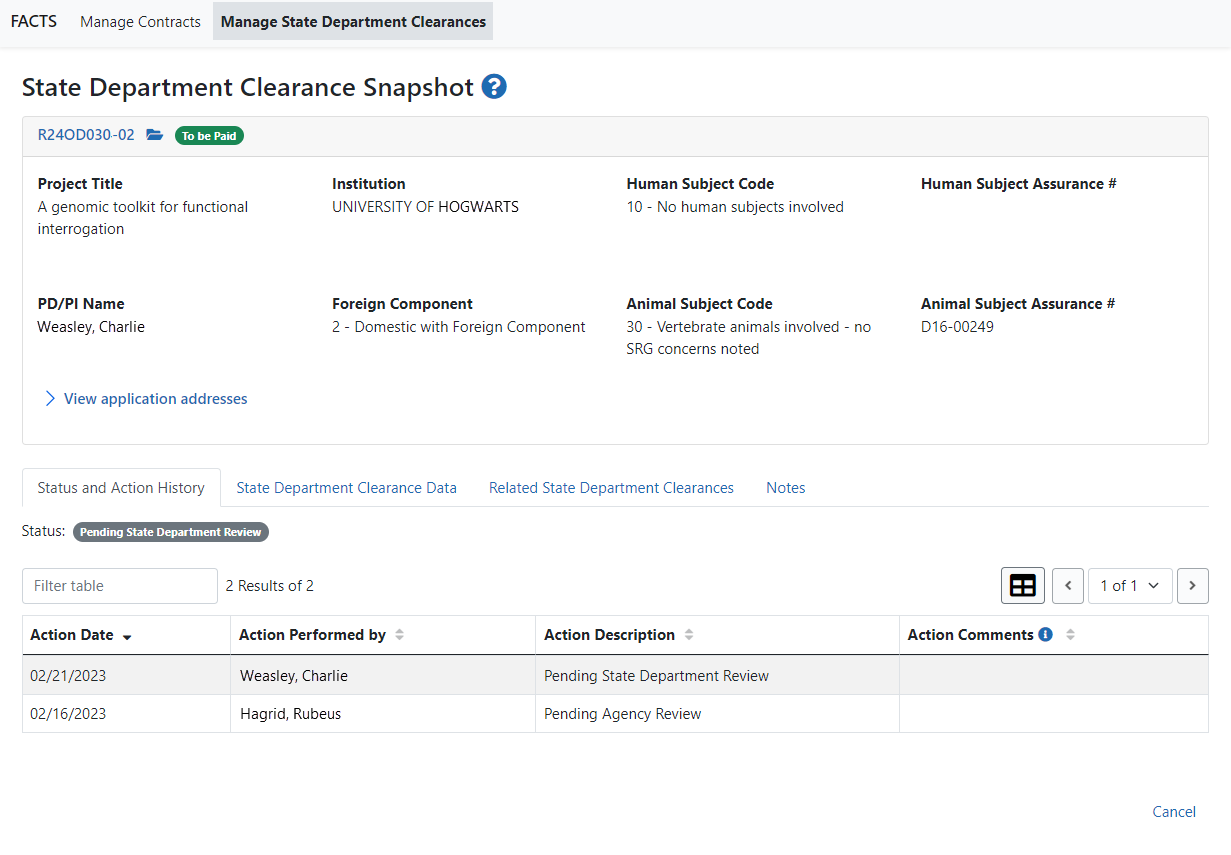
Click the tabs at the bottom of the screen to open these other sections:
![]() State Department Clearance Data
State Department Clearance Data