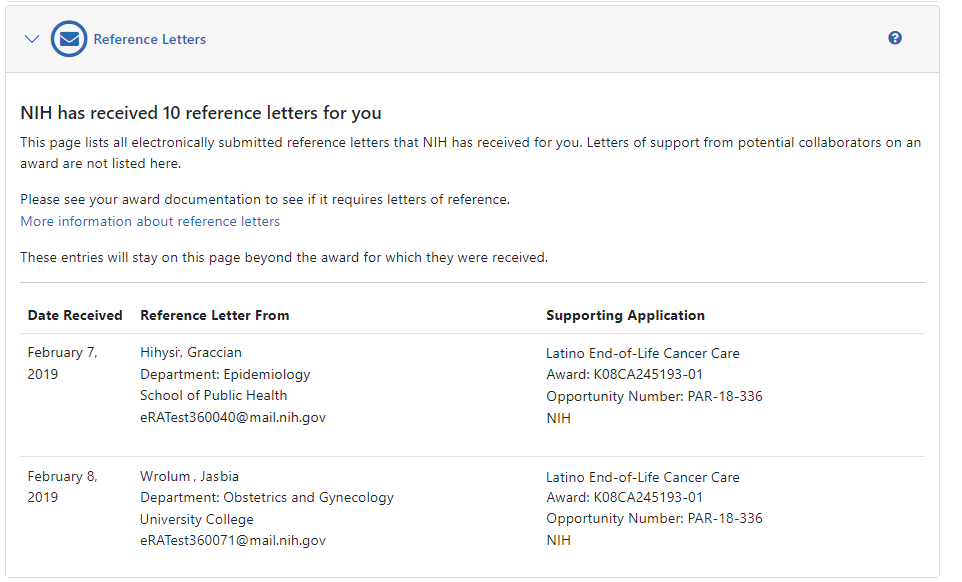Reference Letters
If you have the PI role, you have access to the Reference Letters section of the Personal Profile.
IMPORTANT: To save any profile changes, you must click the Save All button, which is located at the top right of the screen. You can save profile changes ONLY after fixing ALL error items in red/pink that show a red x ( ), even those unrelated to your current change. If you save while errors exist, changes are NOT saved and you see an error message.
), even those unrelated to your current change. If you save while errors exist, changes are NOT saved and you see an error message.
The Reference Letters section contains a list of all reference letters received by NIH on your behalf . The information is read-only and cannot be changed. You cannot read the actual contents of the letter, only the date received, referee name, and the application which the letter supports.
NOTE: The Personal Profile does not provide access to the actual reference letters.
Click the Reference Letters section heading to see the section content.
![]() The following read-only information displays for each letter received:
The following read-only information displays for each letter received:
- Date Received
- Reference Letter From
- Supporting Application