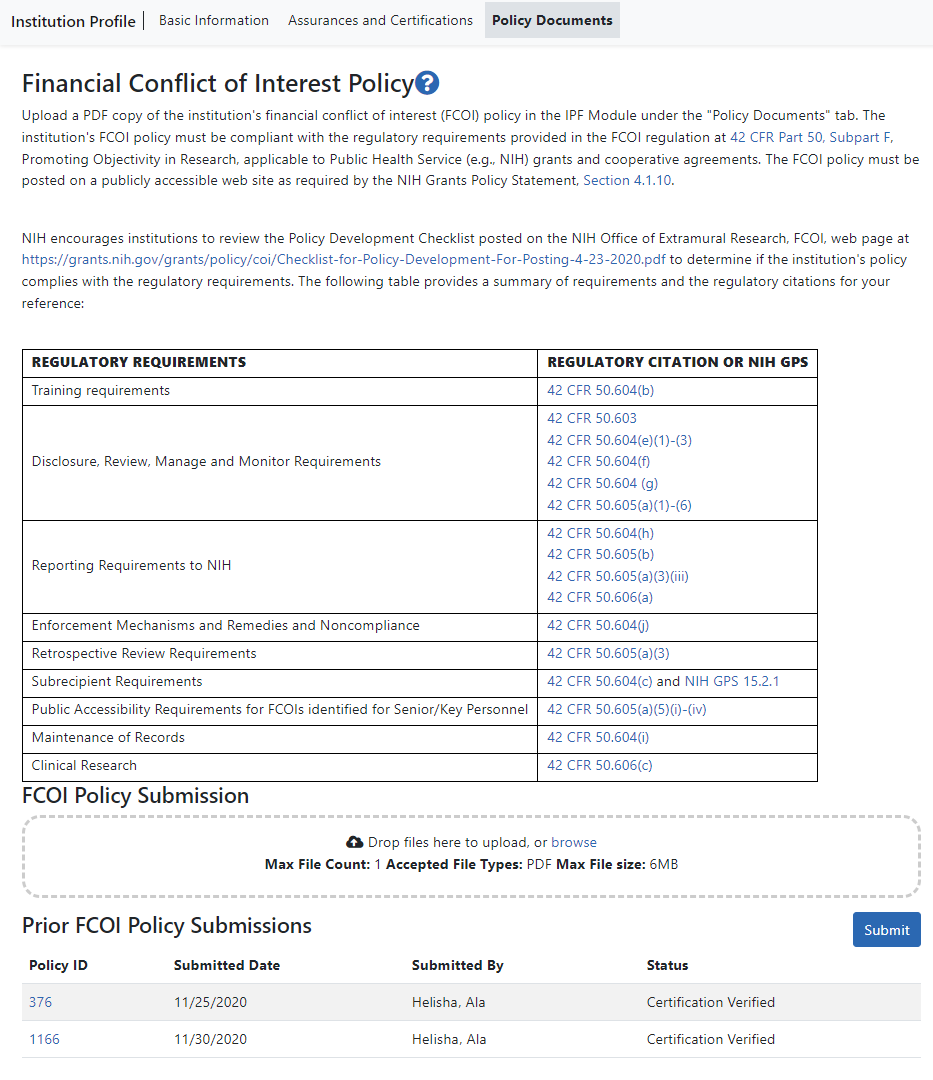Institutional Financial Conflict of Interest Policy
The Policy Documents screen of the Institution Profile module lets you upload your institution’s Financial Conflict of Interest (FCOI) policy. Effective November 12, 2020, each institution must upload its FCOI policy to eRA Commons for review. The institutional FCOI is required and defined by regulations, which are linked on the Policy Documents tab in the Institution Profile module.
The policy must be in PDF format under 6 MB in size. After uploading, NIH staff will review the policy and reject or accept it, and will notify you via one of your listed contact methods. For more information, refer to the Guide Notice NOT-OD-21-002 as well as the table of regulatory requirements on the Policy Documents tab.
IMPORTANT: Only signing official (SO) users can see the Policy Documents screen and edit Institution Profile screens.
Accessing the Financial Conflict of Interest Policy Screen
Log into eRA Commons as a signing official (SO), go to the Institution Profile, and then click Policy Documents in top navigation. The ![]() Financial Conflict of Interest Policy screen appears.
Financial Conflict of Interest Policy screen appears.
Figure 12: Policy Documents tab of Institution Profile, where you can upload the institute's FCOI policy and view prior policies that were submitted
To upload your FCOI policy to eRA Commons for agency approval:
- On the Policy Documents tab of the Institution Profile module, either drag a file to the 'Drop files here...' area or click the browse link (outlined below) to find a file on your drive.
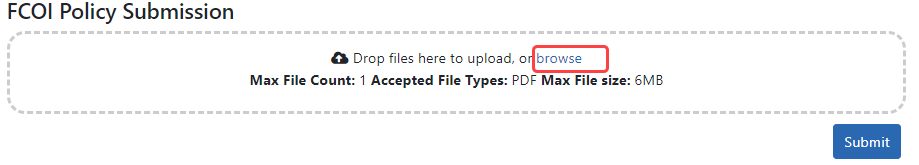
The file appears with a trash can icon and a download icon. At this point, you can delete the file by clicking the trash can icon or view it by clicking the download button.
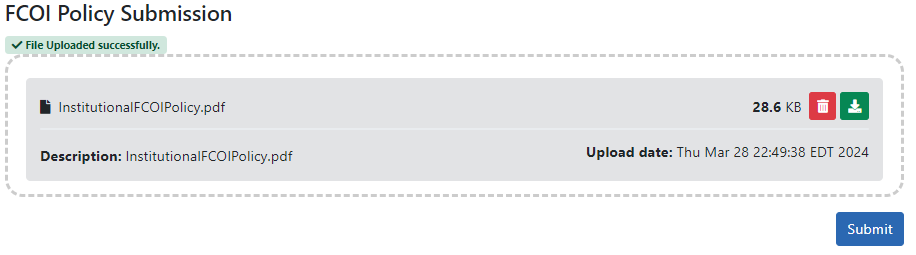
-
To submit the file that is listed, click the Submit button.
A new submission is then added to the Prior FCOI Policy Submissions section listing you as the submitter. If you make a mistake, you can simply upload another PDF file and it replaces the first. The file will be routed to agency officials for review.
TIP: If nothing appears to happen when you upload and the words !Invalid file appear in the upload area, the file might not meet file requirements listed in the upload area. You can upload only a single file.
To view the FCOI policy that was previously submitted:
On the Policy Documents tab of the Institution Profile module, click the Policy ID number in the Prior FCOI Policy Submissions area.
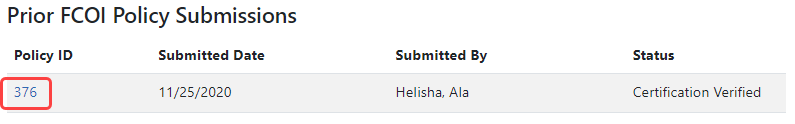
The PDF opens in your system PDF viewer.
To resubmit an FCOI policy that has been updated:
On the Policy Documents tab of the Institution Profile module, simply upload a new file, then click Submit. If someone from NIH had contacted you about the policy, notify them of the re-submission.
See: