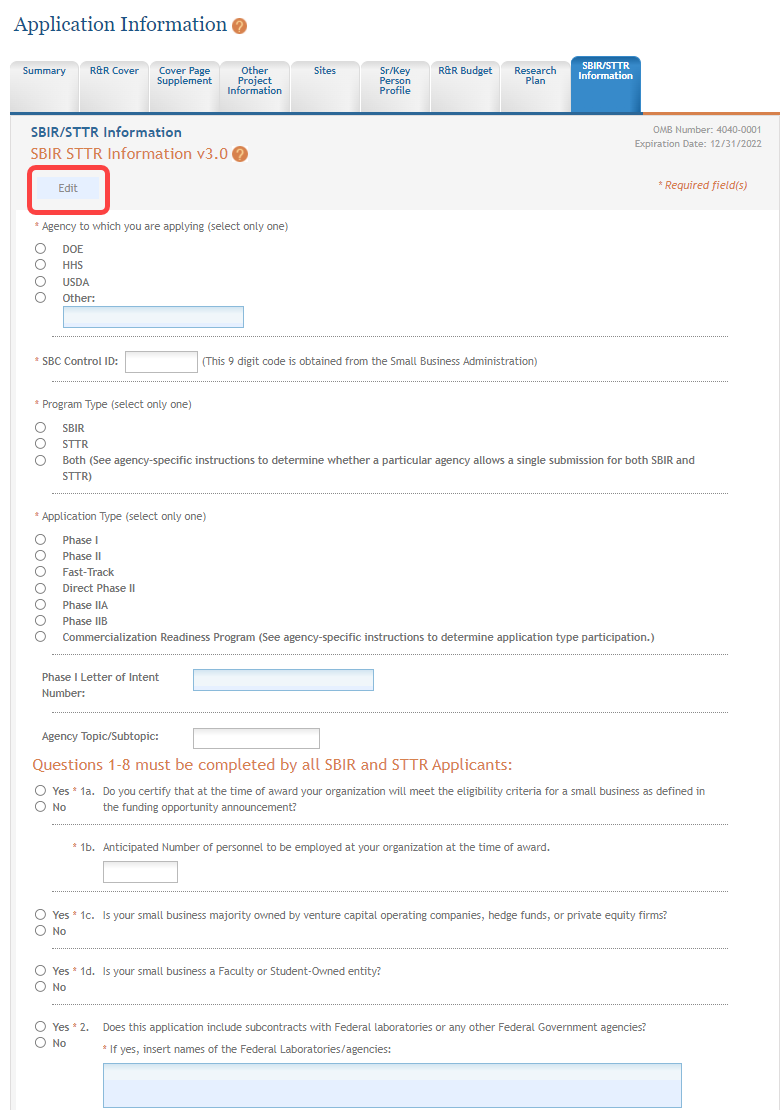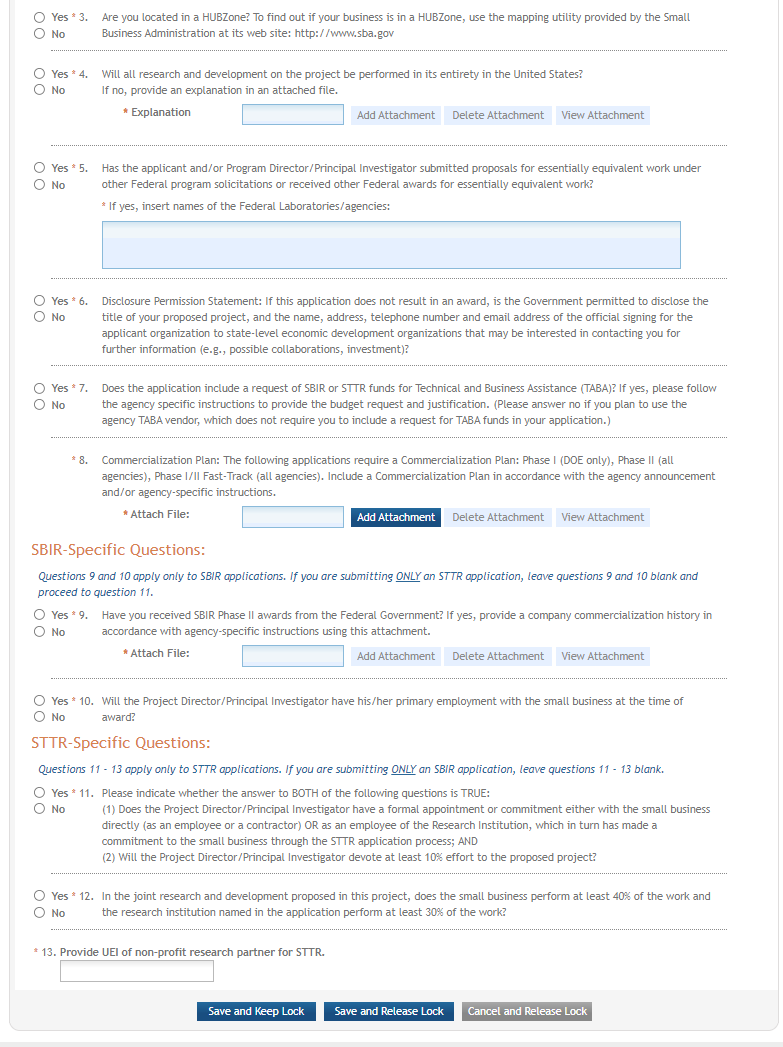SBIR/STTR Information
For assistance with the information required on this form, please refer to the appropriate application guide on the How to Apply page.
NOTE: The forms in these topics reflect FORMS-I, which must be used for applications with due dates on or after January 25, 2025 (see guide notice NOT-OD-24-086. Also see the annotated form set and summary of changes for Forms-I.) For due dates on or before January 24, 2025, use FORMS-H.
For guidance on completing the form in ASSIST, refer to the steps below.
-
 Select the Edit button to enable the form for editing.
Select the Edit button to enable the form for editing.
Top part of the SBIR/STTR Information form:
Bottom part of the SBIR/STTR Information form:
The form reopens and is now editable.
Complete the required fields for each section. Required fields are marked with asterisks (*).
Some questions are specific to either SBIR or STTR applications. This is indicated on the screen.
TIP: For assistance with attachments, please refer to the topic titled Manage Attachments.
To save the entered information, select the Save and Keep Lock button to keep the form open for further editing -or- select the Save and Release Lock button to close the form after saving.
NOTE: Selecting the Cancel and Release Lock button - followed by the Continue button on the confirmation - returns the form to read-only and does not save any of the entered information onto the form.