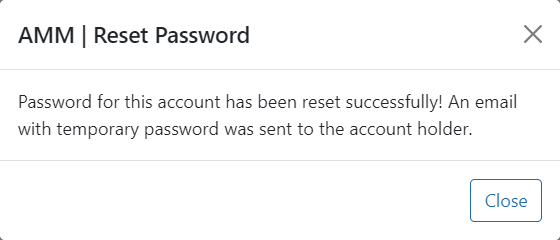Reset Password
NOTE: Users are required to reset their passwords after a defined time period. The system locks the account is if the user fails to reset the password. Use this procedure to unlock these accounts.
-
To reset a user's account password, open account in the the Manage Accounts screen and click the Reset Password button
 located on the lower right side of the screen.
located on the lower right side of the screen. -
A pop-up confirmation screen opens. Click Close to close it.
-
When you complete the password reset, an email notification with a temporary password is sent to the account holder.