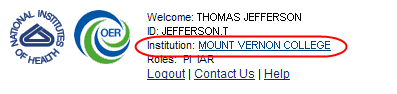Principal Investigators (PIs) affiliated with more than one institution can select which institution to work with after logging into commons.
- Log into Commons.
If affiliated with multiple institutions, the name of the default institution displays as a link within the Welcome section located in the upper right corner of each Commons page. The grants for that institution display when the xTrain menu tab is clicked.
Figure 7: Institution Name Displayed as a Hyperlink for Multiple Affiliations
- To change institutions, click on the Institution name located in the upper right corner of Commons home page.
For more information on changing the institution affiliation, please refer to the section title Changing the Displayed Affiliation in the Commons user guide located at http://era.nih.gov/docs/COM_UGV2630.pdf.




 eRA Intranet
eRA Intranet